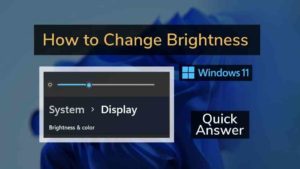How to Change or Reset Your Password in Windows 11 [5 Easy Ways]
Steps to change Windows 11 PasswordYou can change Password using CMD, Control Panel, and, more.Also, you can remove or add Passwords with these steps in Windows 11. Changing your password…
![Read more about the article How to Change or Reset Your Password in Windows 11 [5 Easy Ways]](../../../../https@610698-1978843-raikfcquaxqncofqfm.stackpathdns.com/wp-content/uploads/2021/09/How-to-Change-Windows-11-Password-300x169.jpg)


![Read more about the article How to Clear Android Cache [Top 3 Cache Cleaning Apps]](../../../../https@610698-1978843-raikfcquaxqncofqfm.stackpathdns.com/wp-content/uploads/2019/12/Clear-Android-Cache-300x169.jpg)




![Read more about the article How to Disable Autofill in Chrome [Password, Address, Payment]](../../../../https@610698-1978843-raikfcquaxqncofqfm.stackpathdns.com/wp-content/uploads/2021/08/Disable-Autofill-on-Chrome-300x169.jpg)