Played or Heard about the Google Chrome T-Rex Game? When you don’t have the internet on your PC, Google chrome browser will give you an option to play a Dinosaur game on your browser. You can try that now by disconnecting your internet and trying on your Google chrome browser or You can also play the T-Rex game online. Now, Microsoft is creating a rival game on its new edge browser to beat this Chrome Dino game.
How to Play Microsoft Edge Surf Game
When your PC is offline, you can play the game by clicking on the Launch game button at the bottom.
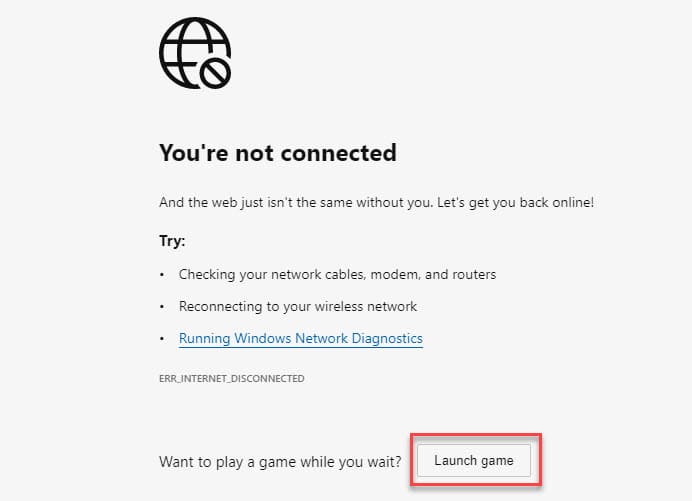
Instructions to Play Surf Game
- This is just another 2 Dimensional game, the Surf game starts with choosing a character, you have to pick your avatar for surfing, and you’ll have 3 hearts (lives).
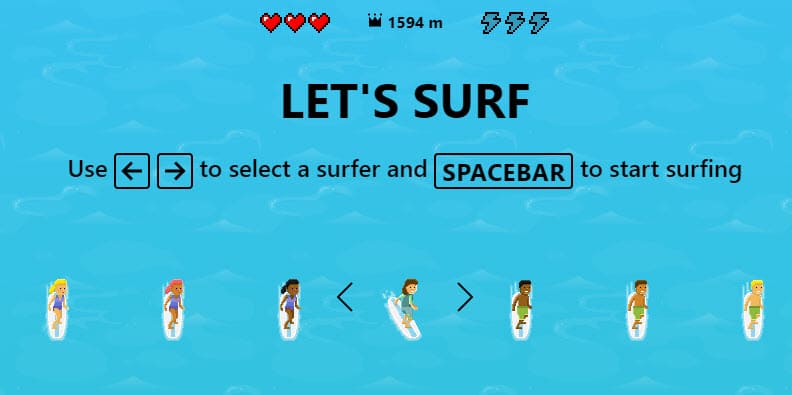
- Start the game by pressing SpaceBar and you have to use the left and right arrow keys to move left and right while surfing. One instruction you couldn’t find here is the upper when you hit that you will stop surfing. You can also use WASD keys.
- When you start surfing you’ll find 4 thunder symbols called Boosters. You can collect a maximum of 3 and Tap on F-key while surfing to get a speed boost.

- You have to avoid hitting on the rocks, boats, corals, other surfers, and many other obstacles.
- When the game goes on, you can surf on the Ramps to go faster, and when you go near Octopus tentacles, they will start following you at that time you have to start using your Boosters to escape from the octopus.
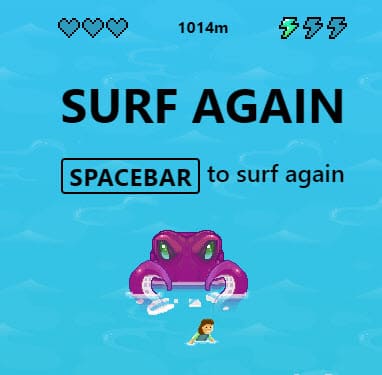
- You can also collect gold coins and rescue dogs as you go far.
- Surf as far as you can, you’ll see the total meter surfed at the top. Score more and challenge your friends.
How to Play Edge Surf Game Online
Edge surf game is not hard like Chrome browser game to play online, There are two ways you can play this Surf game online on Edge browser. You can also check our Best free browser Games
1. Play Surf game online using edge://surf/
Now, let’s see How to play this Surf game on your Edge browser Online
- Open Microsoft Edge Browser
If you don’t have this browser you can download the browser from here
- Go to edge://surf/
When your browser is ready, type edge://surf/ and hit enter
- Start playing Edge Surf Game
Now you can see the game on your screen and you can start playing
2. Play Surf game online using Inspect option
This is a little developer thing, If the edge://surf/ is not working then this can be a backup option. Just open your Edge browser and right click to see Inspect option at the bottom of the list. Click on it to see the screen like shown below.
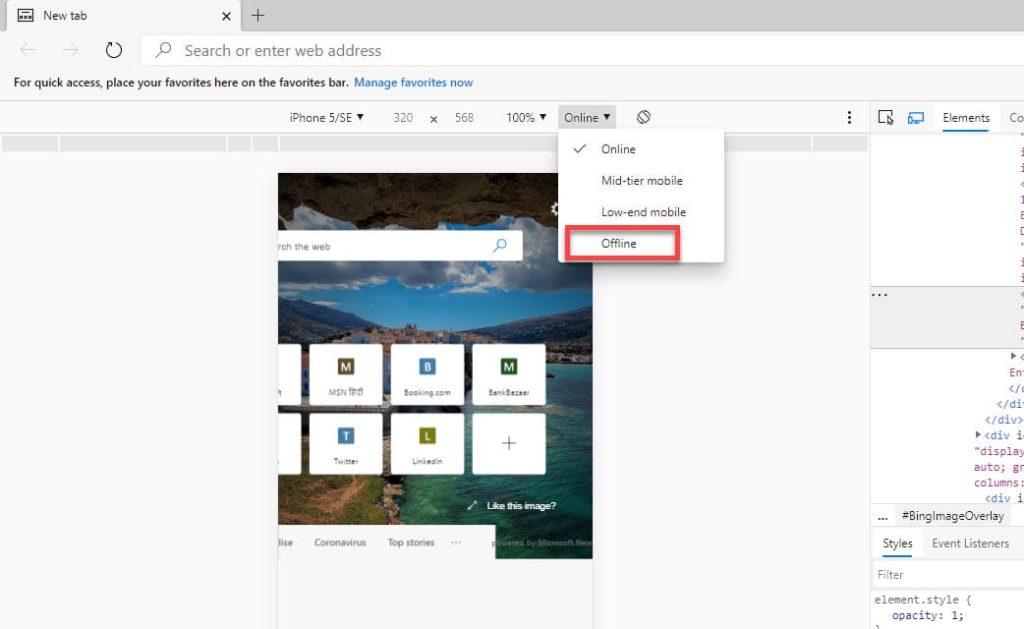
Now click on the Online option at the top and choose offline and hit enter to see the offline screen and start playing the Surf game.
Play Edge Surf game on Google Chrome and Firefox
Now you can play surf game out of edge browser, Microsoft just announced that the SURF game is available on other browsers to play online, but it will be a lite version. You have to use Edge browser to play full version.
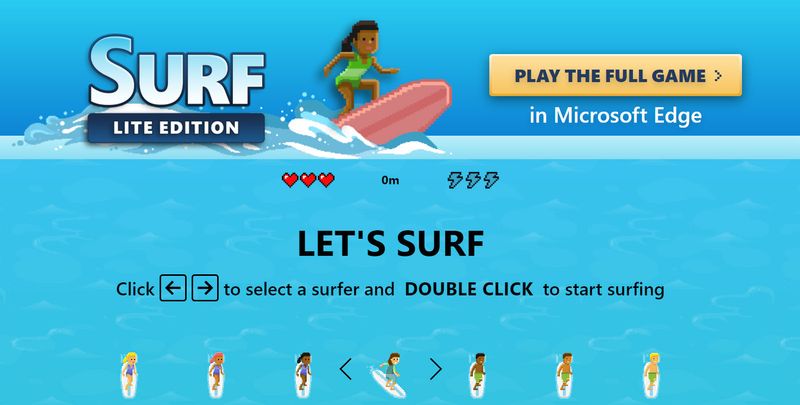
You can play the surf game on edge browser to choose new game modes, find hidden Easter eggs, save your score.
How to Play Edge Surf game on Mobile Phones
To play the Microsoft Edge Surf game on Mobile, I tried installing Edge browser on my Android and iPhone, unfortunately I couldn’t see the game at this time on Android or iPhone. Lets wait for sometime and you can see the post here after the launch.
Since I didn’t want to disappoint you below are the two good surf games for Android and iPhone.
Kindly check and let me know in the comment section if you find any difficulties in accessing the game.

![Read more about the article Top 6 Games like Fortnite [Battle Royale Games]](../https@610698-1978843-raikfcquaxqncofqfm.stackpathdns.com/wp-content/uploads/2020/01/Games-like-Fortnite-1-300x169.jpg)


![Read more about the article Top BasketBall Mobile Games [Android | iPhone]](../https@610698-1978843-raikfcquaxqncofqfm.stackpathdns.com/wp-content/uploads/2019/11/NBA-Games-1-300x169.jpg)

Quero jogar edge surf game online, tem como?
Siga a segunda opção