You can Import your Facebook Friends Birthdays and Events to your Google Calendar and Get remained all time. Follow the steps given below to Import Facebook Birthdays and Events to Google Calendar.
Follow these steps:
- Login to your Facebook Account.
- Click on the Events in the left.
- At the Top – right side, you can find Today.
- Click on the gear button at the right of Today.
- Drop down menu appears, Click on Export.
- A Pop-Up appears,
- If you want to import your Facebook friends’ birthdays to Google calendar then copy link address of “export your friends’ birthdays”.
- If you can to import upcoming Facebook events to Google calendar copy link address of “upcoming events”.
7. Open your Google Calender.
8. Click on the Other calendars at the left bottom.
9. Click on Add by URL.
10. Paste the copied link and click Add Calendar.
Hope This is Useful, If U got Messed Up feel free to comment…!


![Read more about the article 45 Google Easter Eggs 2022 [Games & Tricks]](../https@610698-1978843-raikfcquaxqncofqfm.stackpathdns.com/wp-content/uploads/2019/09/Google-easter-Egg-300x169.jpg)
![Read more about the article How To Add Music To Instagram Story [Android and iPhone]](../https@610698-1978843-raikfcquaxqncofqfm.stackpathdns.com/wp-content/uploads/2020/07/How-to-add-music-to-Instagram-story-300x169.jpg)


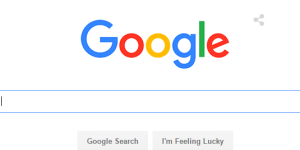
Being a product of Nintendo, this game console is
considered as one of the best 7th generation game console due to the advanced features that it offers.
People are so occupied with work because that is how they earn their living.
It teaches you how to plan and overcome obstacles in order to complete the task.
My web site – Game Of War Fire Age Hack –
youtube.com –
Excellent info…. very useful, Thanks!