Facebook account recovery guide for Hacked or Forgotten
Facebook account got hacked! Let’s say you’re one of the unfortunate who’s who lost their FB account to some fraudsters hacking and plunder.
– The first thing you might want to do is block your account after retrieving it, of course, making it impossible for whoever has your credentials to log in to your account and post dumb shit.
– Secondly, you might want to login to your account and thoroughly go through your personal details and make sure they haven’t changed anything while you were shut away.
However, this isn’t possible because the hacker will at once after having gained access to your account on Facebook change your email id and the phone number so it’s nearly impossible for you to gain access to your account again and reset the above credentials.
Recover hacked FB account
This is a practical step by step guide on how to go about regaining control over your account and continues using Facebook as usual. Some of the steps might differ slightly based on how you set up your account initially.
You can report compromised (Hacked) to Facebook just by checking this link – https://www.facebook.com/hacked
In another case, There are different ways in which this might happen, you might or might not have access to your login email or phone number etc., hence you must adopt different ways in each case.
Recover with email id or Phone number
Method 1: If you have access to your login email id or your phone number.
Now before anything else, try to login to FB via the normal login page, with the password and username you remember. This should take you to a page for recovering your account by showing you a variety of recovery methods.
Follow these steps in this case:
- Go to FB login page https://www.facebook.com/
- Try login in with your username and the password you remember.
- You should be taken to this page [pic insert] once the server recognizes that you entered a previous page.
- Select the option suitable for you on this page, either recover with a mobile phone or else with email verification.
- If you chose email verification, just follow the link FB sent to your email and reset your password to a stronger, better once, you should have access to your account like before now.
- If you chose the mobile phone route, you should get an OTP on your registered phone number. Enter the OTP & you should be able to reset your password.
Recover Facebook account by getting token password from friends
- Go to Facebook login page
- Click “Forgot your password?”
- Find your account by entering your name or mail id.
- Check whether you could recognize the mail id or phone number listed, If not, just type a new email address or phone that you can access.
- Click Reveal My Trusted Contacts, You’ll find some set of friends, enter the full name of those friends.
Recover Facebook account with security question
Method 3: if you don’t have access to your login email id or your registered phone number.
Mostly always the hacker after getting access to your account replaces the login email id as well as the registered mobile number so it becomes impossible to recover your account this way. This is where that stupid little security question you answered during account registration matters. There are two things FB doesn’t let users change once they’ve registered. Their username and the answer to their security question. Next, we detail on a method to recover your account using your security question.
- Go to the main FB login page and try logging in with the credentials you know. If not possible, click the link titled, “Forgotten account”. This should take you to a page like the one shown here [insert pic].
- Now in this page, enter your username or your past email id. The server should recognize you and your account. Now you should see your account profile picture, your name and all that.
- Since you don’t have access to your email or your phone number click on “No longer have access to these?”.
- You should now be in a page which requests that you give a new email id or phone number. Enter your new email id or phone number.
- Follow the page further and you will be asked to answer your security question. Answer this correctly and you’re done. Fb will take almost 24 hours to verify your new email id and once that’s done, you’ll have access to your FB account like before.
Conclusion
However, there have been instances when FB has declined to go with this and block accounts as it is without allowing to register with the new email id. If this happens, there isn’t anything you can do that will help you regain your account. In such cases, this just isn’t possible, and you’ll have to register for a new account.
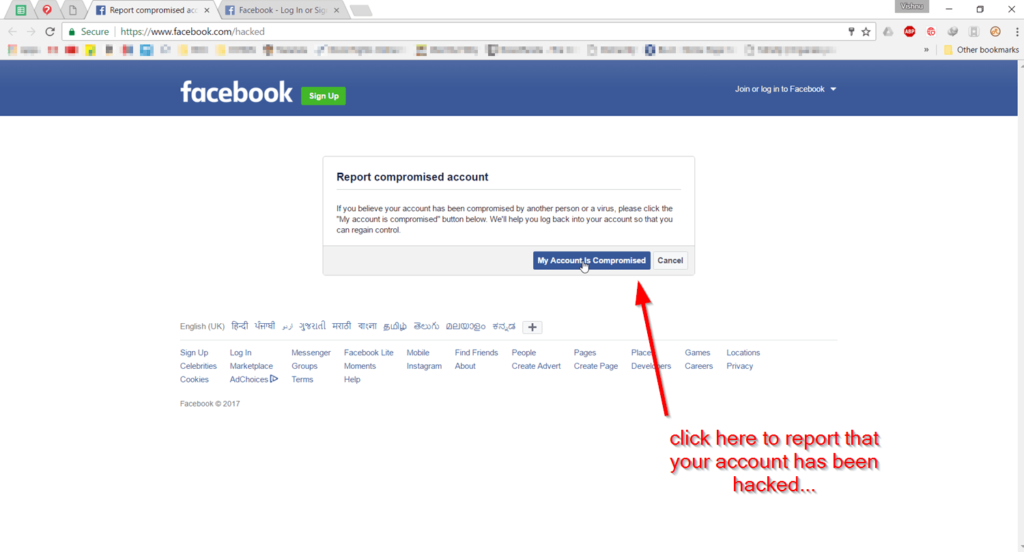
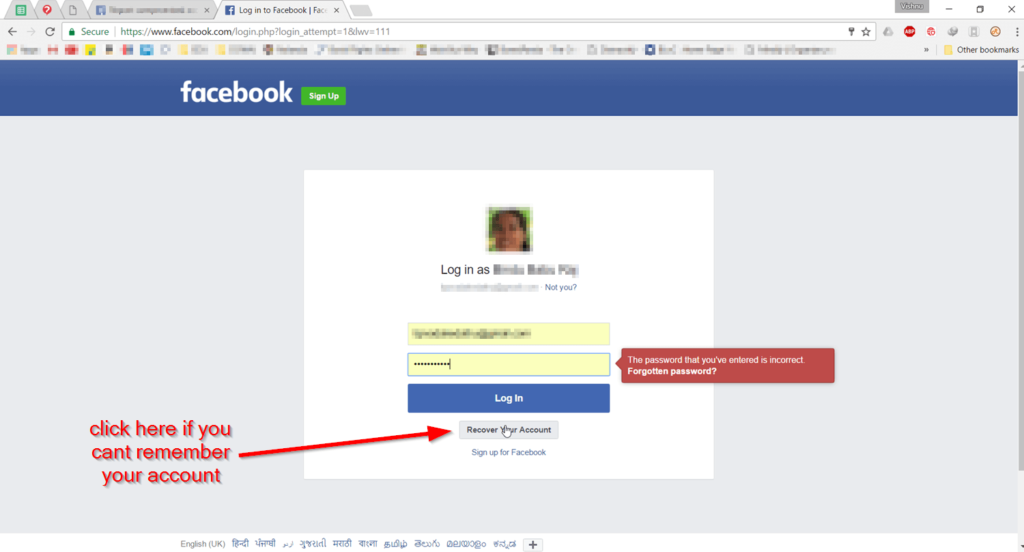
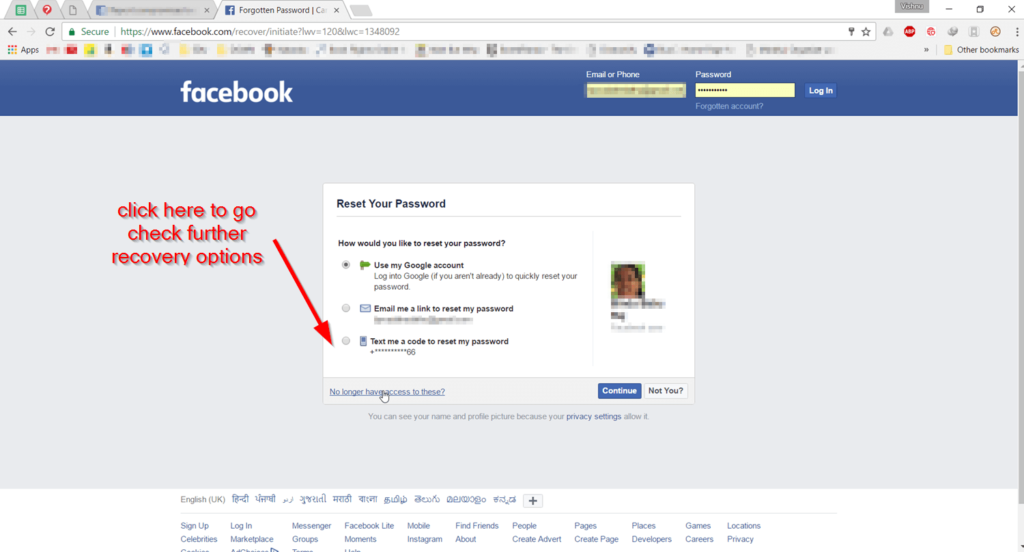
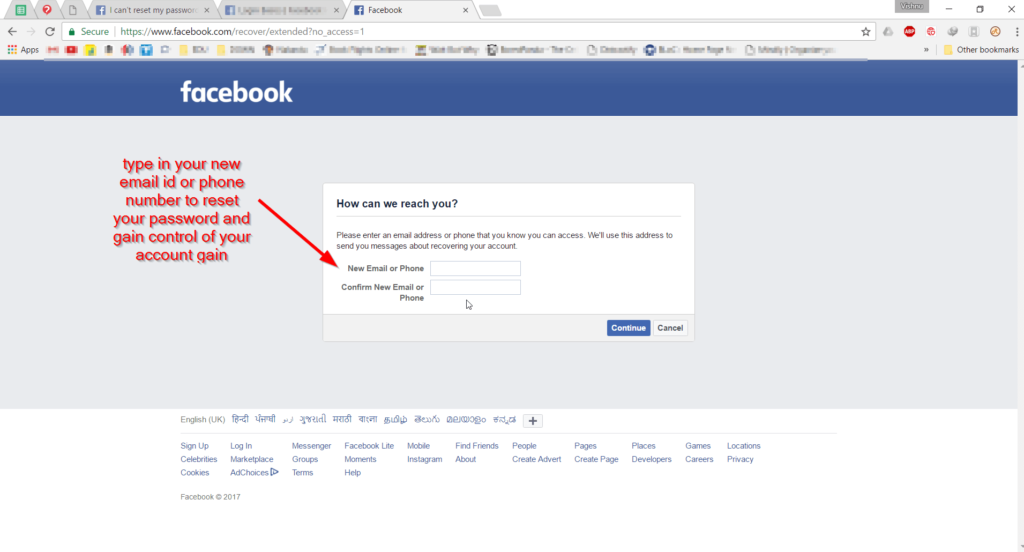
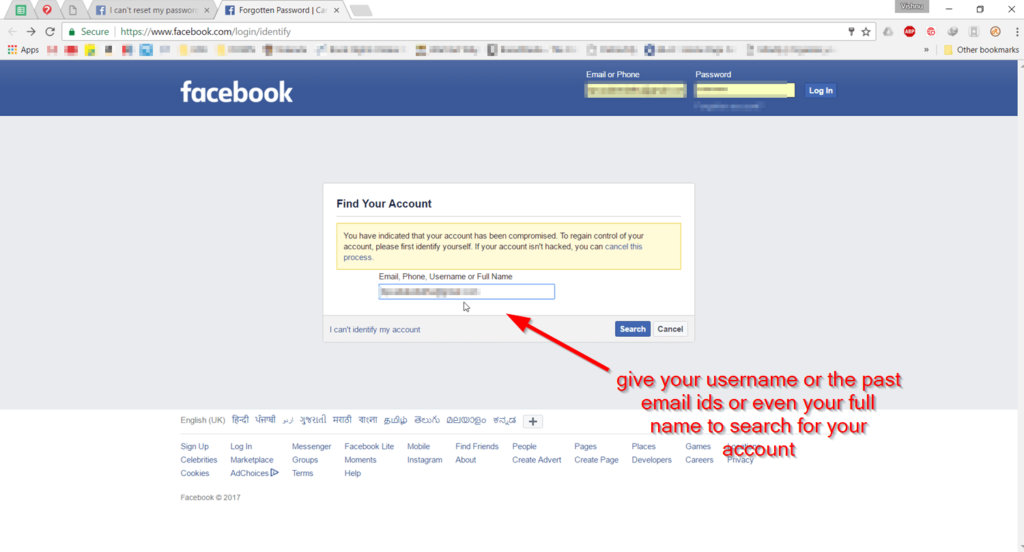





Please recover possword
Pls hell me to recovery my account because my account is so very important
How to recover my Facebook account??
how to recover my account if i dont have the email acces also and phone number how i will retrive for it
?
HI, CAN SOME ONE TELL ME TO HACK FB ACCOUNTS.
Hi. My FB account was hacked i have no longer access to the email and number what should i do TY
I am very frustrated and have sent multiple emails to get this issue resolved in regards to wrong mobile number and not being able to get access to the account, no response from facebook
Hi how to recover my Facebook account without my password
Just recover using email or Phone number.
Thanks a lot, this post successfully helped me in recovering my Facebook Account.
I forgot my Facebook account password And number please what can I do to get it back but I have the name I use to open it and the link on it
Wow.. THese steps recovered my Facebook account
Thank you
Sir how to recover my Facebook account without ID and password
Whenever i login Facebook i get this report, Unfortunately, you won’t be able to access your account while we’re reviewing these additional documents. We appreciate your patience, and we’ll get back to you as soon as we can.
Yeah, wait for sometimes and try again for Facebook account Recovery
I want one person facebook password. help me please.
Thank you.