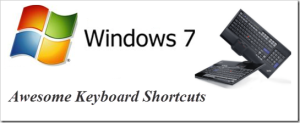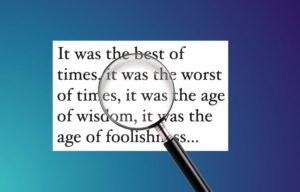In this lockdown period connecting with friends online is the only best and the safest way. Video chat saves us by giving the feel like friends and family are next to you when you are inside the four walls. In this post, I’m gonna speak about the best Video apps that you need right now.
WhatsApp being the most installed Messenger app, it has attractive features, and the Video calling here is evident in sound with excellent clarity video even if the internet is not so good. Still, WhatsApp limits only to 4 people per Video call, What if you want to do a Group video chat to with more than four people? WhatsApp now supports 8 people, Also Telegram is planning to roll out their Video calling feature tackle other Apps in marke. This post will help you with the cool Mobile and PC Apps that work simply with great features.
Best Free Video Chat Apps
Based on the quality, user experience in app workaround, user limit in video calls, reviews and ratings from people on the Google play store and Apple store, I’m listing the top 10 Video calling apps below-
| Video Call App | Max. People | Android Apps | iOS Apps |
|---|---|---|---|
| Google Duo | 12 | Android | iOS |
| 8 | Android | iOS | |
| FaceTime | 32 | – | iOS |
| Skype | 24 | Android | iOS |
| Messenger | 24 | Android | iOS |
| 6 | Android | iOS | |
| imo | 6 | Android | iOS |
| Hangouts | 4 | Android | iOS |
| Viber | 4 | Android | iOS |
| Bunch | 8 | Android | iOS |
Please find these apps in detail below-
1. Google Duo – High Quality Video Calls
Google Duo is the dedicated Video calling app by Google, and this tops our best Video call apps list as this app holds the capability to stay on top with its lightweight and easy to access features. You can connect up to 12 people in your group video calls using Google Duo.

Account: Duo just needs your Google account, you’ll be having one or creating one is easy and simple.
Dark mode: Yes
Other Features of Google Duo Video calling app-
- Share Video messages to your friends if they are away.
- Your Video calls and Messages are end-to-end encrypted.
- Google Duo supports both Android and iOS, also the web.
- You can connect Google Duo with your Google Nest
- Video call in the nights is better with this app due to the Low light Mode.
Bonus Trick: You can try the knock Knock feature in this app, which I personally like. You can show a live preview to the person you call using this feature, how cool is that?
| Max. attendees | Android | iOS | Web Version |
|---|---|---|---|
| Up to 12 | Google Duo Android | Google Duo iPhone/iPad | Google Duo Web |
Now use Google Meet for free.
2. WhatsApp
WhatsApp is the simple, best, secure and reliable messenger ever I’d say, but since the limitation of connecting to group video chat with only four makes it stand down in our list. They recently increased the group video call chat headcounts from 4 to 8 and which makes WhatsApp move from 7th to 2nd in our list. WhatsApp is another messenger app by Facebook, but unlike Messenger, WhatsApp was acquired. WhatsApp also supports all devices like some of the apps we mentioned above.
Account: Just your phone number is needed to signup
Dark Mode: Yes

- Security, End-to-end encryption
- Text, Photo, GIFs, Stickers and Video sharing
- Share Status texts, photos, and Videos
- Share Live location
- Store messages in Cloud
| Max. attendees | Android | iOS | Windows & Mac | Web |
|---|---|---|---|---|
| Up to 8 | WhatsApp Android | WhatsApp iPhone/iPad | WhatsApp PC | WhatsApp Web |
WhatsApp’s work on reducing Spam messages:
- To reduce the hoax messages double forward icon is placed on most forwarded messages
- Search Icon is placed next to content to check the message on the internet to find more about the information.
3. FaceTime – Video Chatting for Apple users
Are you an iPhone or iPad user or Mac freak? and your friends too? then FaceTime is your best and only option for group video calling. You can connect with up to 32 people having iPhone or iPad or Mac with your iOS device using the phone number or Apple ID, and this requires iOS 10 or later versions. Visit Apple support to know more about FaceTime

Account: Need to signup with Facetime using your device. Apple ID or Phone number is enough to connect.
Dark Mode: Enable Dark mode on iOS 13
Other features of FaceTime
- One Best feature is you can set up a call waiting in FaceTime Video call. You can end and accept the new call or also hold and accept.
- While FaceTiming with someone, tap on the effects and click on Memoji or Animoji you want to use, this will replace your face with a cartoon character.
| Max. attendees | Android | iOS | Mac |
|---|---|---|---|
| Up to 32 | – | FaceTime iPhone/iPad | Default App in MAC (iOS 10 or later) |
One big disadvantage in FaceTime is you can’t connect with Android or any other OS devices, In such cases you can try any other apps listed ere or checkout out top Facetime alternatives for Android.
4. Skype – free IM & video calls
Skype is the oldest of all Video calling apps, still being the best to connect with people around the globe through calls, messages, and video chats. With Skype, you can connect and have Group video calls with up to 24 of your friends and family. Skype supports almost all devices, even in Amazon Alexa and Xbox. Skype also has a Business version for professionals.

Account: Need a Skype account using your Mobile or Phone number
Dark Mode: Yes
Speaking about Skype’s features–
- You can send Texts, Make HD Audio and Video calls.
- Send instant messages and emotions suggested by Skype
- Share your screen during the presentation
- Record Calls with live subtitles.
| Max. attendees | Android | iOS | PC | Web |
|---|---|---|---|---|
| Up to 24 | Skype Android | Skype iPhone/iPad | Skype for PC | Skype for Web |

For Android users, there’s a Lite version when you have Low configuration mobile
5. Messenger by Facebook
Messenger is the dedicated messaging app by Facebook with wonderful chat features, Just like a Google account, people have FB account these days, use your FB creds to login to Messenger and connect with your Facebook friends for a Video chat. Messenger supports up to 8 people in a video call session.

Account: Need a Facebook account
Dark Mode: yes
Messenger Features you should checkout-
- Send Texts, Photos, emojis, Audio message, and video chats
- Add Filters or Doodles in Video calls
- Share your location with friends
- Play Games inside Messenger
- You can even transfer money using Messenger
- Share Stories.
| Max. attendees | Android | iOS | Web |
|---|---|---|---|
| Up to 24 | Messenger Android | Messenger iPhone/iPad | Messenger for Web |
Bonus: Best Stranger Video Chat apps
6. Instagram
Instagram is another best social media and Instant messaging app acquired by Facebook, You can have Video call with up to 5 other people. you can use special tools to bring emojis and filters in your video call. Instagram Video call is only available in Android and iPhone mobiles for now.
Account: A Facebook account or an Email ID to sign up Instagram.
Dark Mode: No, you have to enable dark mode in your mobile setting.

Instagram Features:
- Share Photos, Videos and Boomerangs to your Insta wall.
- Share longer videos on IGTV
- Upload Photos and Videos to your story which disappears in 24 hours.
- Checkout Explore option to find photos & videos of your Interest.
| Max. attendees | Android | iOS |
|---|---|---|
| Up to 6 | Instagram Android | Instagram iPhone/iPad |
7. imo free video calls and chat
IMO is another free Instant messaging and Video calling App. Just like other apps, IMO also has the text, Emojis, and Video features. You can connect Live Video talks with up to 6 members. This supports nearly all devices from Android mobile, Windows PC to iPhone and MAC.

- Send Documents and Videos of a bigger size up to 10 GB.
- Share Stories, just like Messenger.
- Join imoZones for various topics to discuss.
- Group chats with up to 10,000 members.
- All your messages will be stored in the cloud so that you can free up your device space.
| Max. attendees | Android | iOS | Windows | Mac |
|---|---|---|---|---|
| Up to 6 | imo Android | imo iPhone/iPad | imo Windows | imo Mac |
8. Hangouts
Hangouts is another free Video chat application by Google, which came before Google Duo. This app has the same features as other messaging apps, but one specialty of Google Hangouts is that you will find this in Gmail. It’ll be easy for you to email and chat with people at the same time. Hangouts support Video call up to 10 people in a call. Unlike Duo, Hangouts supports texts and emojis.

Hangouts features-
- Send Messages, Photos, Videos, Maps, stickers, GIFs.
- Connect with Google Voice account for phone calling and SMS. Call charges apply.
- Hangouts for Google Chrome extension available.
| Max. attendees | Android | iOS | Windows & Mac | Web |
|---|---|---|---|---|
| Up to 4 | Hangouts Android | Hangouts iPhone/iPad | Hangouts PC | Hangouts Web |
You can also try Google Meet for Business purpose, which now supports 16 members.
9. Viber Messenger – Messages, Group Chats & Calls
Viber is another free Video calling VO-IP and Instant messaging application from Japan. Viber has more than 1 Billion users worldwide, and this app has a separate fan base. But, again, just like WhatsApp, only a minimal number of people can join the group video call. Up to 5 people can join video chat in Viber. Also, Viber is one of the Linux supported Video chat apps.

Viber features-
- Viber also has text, photo, video, GIF and Sticker sharing facilities.
- Self-Destructing secret messages is the best feature Viber holds.
- You can start a community with unlimited members.
- Try Viber chat extensions.

| Max. attendees | Android | iOS | PC | Linux |
|---|---|---|---|---|
| Up to 4 | Viber Android | Viber iPhone/iPad | Viber Windows and Mac | Viber Linux |
10. Bunch: Group Video Chat & Party Games
Bunch is one of the first in the field to play games while video chatting, You can see everyone’s face while playing a game. Up to 8 people can join the video chat even without playing any game. You can also give permission to bunch to work on top of other apps on your phone so that you can play any game in your phone and Video chat with them simultaneously.

Bunch Features-
- Play games while Video chatting with friends.
- Watch movies and Video chat.
- Draw pictures in the Draw party.
- See what your friends are playing and what they are playing.
| Max. attendees | Android | iOS |
|---|---|---|
| Up to 8 | Bunch Android | Bunch iPhone/iPad |
Bonus: Jitsi Meet
Jitsi Meet is another best video conferencing app and powered by the Open source community. You can connect Video calling with your team, family, and friends. The best thing about Jitsi Meet is no account needed and an unlimited number of people can join the video call.

Jitsi Meet Features-
- No Account needed
- Fully encrypted
- Edit docs with your team or friends using Etherpad.
- Invite users using a simple and custom URL.
| People on Video Call | Android | iOS | Web |
|---|---|---|---|
| Unlimited | Jitsi Meet Android | Jitsi Meet iPhone/iPad | Jitsi Meet Web |
Best Video Chat app for more than 4 person
I’ve mentioned 10 best Video chatting apps above out of which WhatsApp can only be connected with 4 members totally. If you are planning to have a video chat with friends are family I’d suggest you using Google Duo or Messenger or hangouts, because you’ll be already having a Google or Facebook account. If you are planning for some official meetings you can try Jitsi meet or other professional Video conferencing apps like Zoom, Goto meeting, and Webex. But, If you want a total fun with your friends, go with Bunch.
How to Stat a Video call?
Time needed: 5 minutes.
Step by step guide to start a video call
- Install any Video calling app
In your mobile or PC, Install any Video calling apps
- Sign up and connect
Now, Signup with your mail id or Phone number and connect with the person you want to video chat by adding him as a friend or use his mobile number.
- Search for Video Icon
Now go to his profile and search for Video icon, most of the apps have this simple visible video camera Icon for video chat. Click on that.
- Add Many more friends
Add more friends to the Video call by pressing + icon in the ongoing call, or create a group and make a video call with all the members in the group.
FAQs on Video Calling
WhatsApp currently supports video calling only on Android and iPhone apps, you can pick Messenger or Hangouts to Make a video call through PC or laptop.
Jitsui Meet requires no signup and it works with unlimited people.
You can use any screen recorder apps to record your ongoing WhatsApp call.
Yes, using Jio’s VoLTE support you can do video call to your contacts without Internet.
Go to direct message and click on the video icon at the top, You’ll be in video call with one person, to add your friends click on add button at the top right corner. Add up to 6 people in your call.