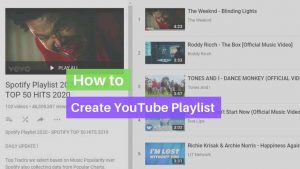If staring at the screen for a long time hurts your eyes, do not work, you are not the only one! The eye – a strain that occurs digitally is due to the blue – light which emits from the computer screens or mobile screens and prolonged exposure to it can cause discomfort, headaches and even blurred vision. Researches have also proven that the continual exposure to the blue – light can even put your sleeping rhythm off – track. To counter these effects, taking breaks during work in front of these screens is a good idea, but it is even better to use applications that automatically cut down the blue light from the screen.
Wondering what is blue light? Well, for those who do not know, it is one of the constituents of the light of the screen of our mobile phones. Prolonged exposure to blue – light can cause strain to your eyes, make it fee irritated and even reduce the eyesight power in the long term.

Blue light Filter Apps for Android
On the Android Play Store, there are plenty of blue – light filter apps that reduce or zero down the blue light from the screens so that you can have a more comfortable and safe usage of your phone. This especially comes in handy during focussed tasks such as coding, reading or online research.
Before entering into the Apps, you can check the Night Mode option in your Android Phone.

We have ranked these Apps based on the no. of downloads, user ratings and reviews from Google Play Store. You can use these Apps on your Android Mobile, Tablets, also you can use for Android emulators on your PC.
1. Twilight: Light blue filter for better sleep

This app from Urbandroid is rated as the Editor’s choice on the Google Play Store. The app basically helps protect your eyes and improving the quality of your sleep.
Through the application, you can control the color temperature, intensity and the screen dim through the sliders provided on the app. It also provides you the option to adjust the times when you want the filter to be automatically on.
You will also have an option to use the widget of the application from your home screen for easy adjustment of the brightness and intensity. Apart from this, you can also schedule your profile, like store your bedtime reading, sunset and sunrise times and accordingly the filter will be applied.
One reason for the popularity of this app is straight – forward usage. The interface is neat, smooth and it fulfills the objective incredibly well.
Download Twilight Blue Light Filter
2. BlueLight Filter for Eye – Care: Auto Screen Filter

This highly-rated app from the Play Store helps to adjust the screen brightness and color automatically with the external light falling on it.
One star feature of this app is that it effectively does not dim the screen, but only removes the harmful blue light which causes the tiredness on your eye. You can either adjust the settings including the color intensity, brightness, filters manually or set it to automatic to operate for a specific time.
There is an option to even remove the filter effect from the screenshots you capture. Overall, the app is extremely simple to use with most of the operations possible with just a single tap.
Download Care: Auto Screen Filter
3. Blue Light Filter – Night Mode, Night Shift

This one is also an Editor’s choice as well. With a rating of 4.7 from a quarter of a million users at the time of writing this article, this app surely can do wonders!
To begin with, it has got a very attractive interface. It will help you filter out the blue light from the screen by maintaining the natural color of the screen.
Through the movement of the slider, you can control the intensity of the light suiting to your activity. With the reduction in blue light, it has also been shown that you can conserve the power of your phone.
Apart from this, it also provides a filter against Anti-glare. The app has been carefully built-in line with advanced scientific studies for maximum effectiveness.
Download Blue Light Filter – Night Shift
4. Blue Light Filter and Night Mode – Night Shift

This app also has one of the highest ratings in the niche of these applications. Once you install this application, you can choose from the 5 anti-glare filters which ensure the warm light to protect your head from aching and eyes from getting damaged.
You can change the temperature of the light, its intensity, and color. There is also an option to edit filters which you can apply for during the night to avoid restlessness and fatigue.
To add to this, you can play with the RGB content of the screen color, set the filters to apply according to a schedule you specify which ultimately leads to the reduction in the power of the screen during the night.
5. Blue Light Filter – Android Rock

Another highly rated and free app provides almost the same functionalities as the above-mentioned apps.
There is an option to activate the blue – light filter on your phone. You can further customize this filter by adjusting the brightness and filter power. If you set your phone to the ‘auto – brightness’, it will adjust according to the amount of external light falling on it.
It also allows you to control the app from a single tap from the notification bar. Choose from different colors for your filters and enjoy a new and safer mobile experience!
Blue light Filter Apps for iPhone
Night Shift (Night Mode Option in iPhone)

Apple recognized the growing problem of blue – light exposure and they immediately took a step towards it by introducing a Night Shift feature. Note that this is not an application that you can download from the App Store, but if you are using an iOS version 9.3 or later, you can avail of this feature from your mobile. Simply swipe up the bottom and click on the ‘sun/moon’ icon, and you can set this option until a specific time in the morning. In addition to this, you can also set the brightness of the screen, the warmness quotient, etc.
https://support.apple.com/en-in/HT207570
1. Koala Browser
Using the browser is very common during the night, and what can get better than one, which provides effective filtering against Blue light and also enables faster downloads and browsing in general! Enter, Koala Browser which filters out the blue – light, adjusts the brightness of the screen according to the time of the day and enhances the sleep cycle of the user. There is also an option for darkness boost which can be used for lower brightness during the night.
2. Iris [Blue light filter App]
The app will detect the time of the day and adjust the screen light accordingly with customizable features like color temperature, brightness, and manual/automatic settings. You get iris mini pro at just $5 and iris pro at $10. But then it has a wide availability that is extended to desktop and different mobile platforms.
Then there are blue light protectors available in the market to shield most of the blue light once you apply them.
Blue light filter App Download
So, these are the various option to use if you would like to filter out the blue light via the iPhone. Note that, jailbreaking your phone could enable more apps to be specifically downloaded for blue – light filtration.
Ready to Install Night Mode App?
So, these were the top blue light filter apps for iPhone, iPad, and Android. Install one of these and ensure that your phone usage from now is safer and more comfortable for your head and eyes. After all, it is not right to compromise with the health and you can look after your health while using your phone as well!

![Read more about the article How to use Signal App on PC [Windows, Mac, Linux]](../https@610698-1978843-raikfcquaxqncofqfm.stackpathdns.com/wp-content/uploads/2021/01/How-to-use-Signal-App-on-PC-300x169.jpg)