YouTube playlists are unquestionably a game-changer today. The social media platforms never cease to surprise us with their impeccable innovations. YouTube is one such platform that offers a plethora of engaging videos. Moreover, if you’re a music enthusiast, there is nothing better for you than YouTube. YouTube features an array of talented artists. You now have the benefit of shortlisting and organizing your favorite videos in an exclusive folder called YouTube playlist. So how to make a playlist on YouTube? This guide will give you insights on everything you need to know about the YouTube Playlist.
What exactly is a YouTube Playlist?

On a YouTube Playlist, you can play countless videos as you please. You can play them in order, on shuffle mode, automatic play mode, or repeat mode. YouTube Playlist, in a nutshell, is considerably similar to Spotify and Apple Music playlists. However, YouTube Playlist gives you the benefit of watching videos while listening to your desired music. Therefore, just like a typical queue, Youtube Playlist plays songs and videos on the loop to keep you hooked. There are several ways to create a unique YouTube Playlist.
How to Make a Playlist on YouTube?
Time needed: 5 minutes.
Have you hopelessly been trying to make a playlist on YouTube? Well, there is a standard method of making YouTube Playlists, and it is not as intricate as it sounds. Thus, if you follow the steps mentioned below carefully, you might create an aesthetic YouTube Playlist effortlessly.
- Decide the hosting account.
The most significant and primary component to make a playlist on YouTube is to determine the host of the respective playlist. Make sure to Log in to the profile you desire to host your YouTube Playlist on. Many people might have access to several YouTube accounts at once. Hence, choosing your desired account is a crucial component of how to make a playlist on YouTube.
- Click on the profile icon.
Tap on the profile menu located on the top right corner. Now, choose your appropriate account avatar. Now, under your profile menu, go to My Channel and proceed.
- Tap on “Customise Channel“
Tap on Customise Channel under My Channel. Now, you can start creating your desired Playlist. Tap on Playlists located in the middle of My Channel.
- Click on “New Playlist”
Click on New Playlist. Enter an appropriate title name for the playlist and tap on Create. For future use, you will have access to all your playlists here.
- Add your desired videos.
Lastly, tap on the Edit Icon for adding your favorite videos to the playlist, by simply clicking on ‘Add Videos.’
There are three different ways of adding videos to your YouTube Playlist. These are- video search feature, URL feature, and Video-adding feature. Thus, it is time to make a unique YouTube Playlist for a fun-loving and pleasing experience. The above steps on how to make a YouTube playlist will guide you throughout to create the playlist you adore.
Yes. You can listen to your Youtube videos playing in the background while using other apps, only if you have a Premium subscription of Youtube.
You can simply search for your desired videos on the Search panel of Youtube. By studying your search patterns, the Youtube software would automatically recommend your videos based on your previous choices.

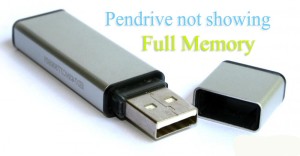
![Read more about the article Best Free Music Download Apps [2022] for Android](../https@610698-1978843-raikfcquaxqncofqfm.stackpathdns.com/wp-content/uploads/2018/09/Best-Free-Music-Download-Apps-for-Android-300x199.jpg)



