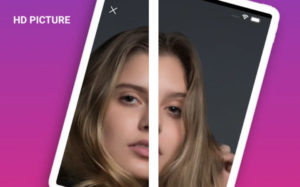So, you tried Google 3D AR Animals and unfortunately, you can’t see them in live as View in your Space is not working. Don’t worry, this post will help you resolve this and help you watch animals in 3D.

If you don’t know what this is, Google earlier last year launched an AR (Augmented Reality) feature in Google search using which you can view life-sized animals like Tiger, Dog, Panda, Octopus, Wold and many more in your space, yes, you can see animals at your home or road or park anywhere you want to. you can also take pictures next to the animals.
How to resolve View in Your Space in your Mobile
I got this in comments from many of my readers, I tried seeing 3D tiger by view in your space is not working, and here are some quick solutions to see 3D animals through your phone using AR – Augmented reality.
- Check Internet connectivity
To render 3D AR animals you need decent internet connectivity, please check your internet connectivity and try again. - Check you have Google Services for AR installed
See from the list of apps you have Google services for AR app or open play store and search for Google play services for AR and see if that is installed else Install and try your Tiger, Lion or other animals and if it worked, tada! that’s the solution. - Honor (Huawei) users
For Honor mobile users, please check this forum and let me know your comments – https://club.hihonor.com/my/topic/15152/detail.htm - Your Phone is not compatible.
If you found Google play services for AR in play store but your phone is not supported, don’t worry we always have an alternative solution. I have written another post Top 5 AR – Augmented Reality apps (Includes a Bonus) try this and these will work like a charm and also I have listed Racing cars and helicopters too. Here is the list of device that supports this AR – https://developers.google.com/ar/discover/supported-devices
Hope this fixed your issue, Kindly check and let us know in comments.




![Read more about the article How To Link Instagram To Facebook [Account and Page]](../https@610698-1978843-raikfcquaxqncofqfm.stackpathdns.com/wp-content/uploads/2020/03/Link-Instagram-with-Facebook-300x169.jpg)