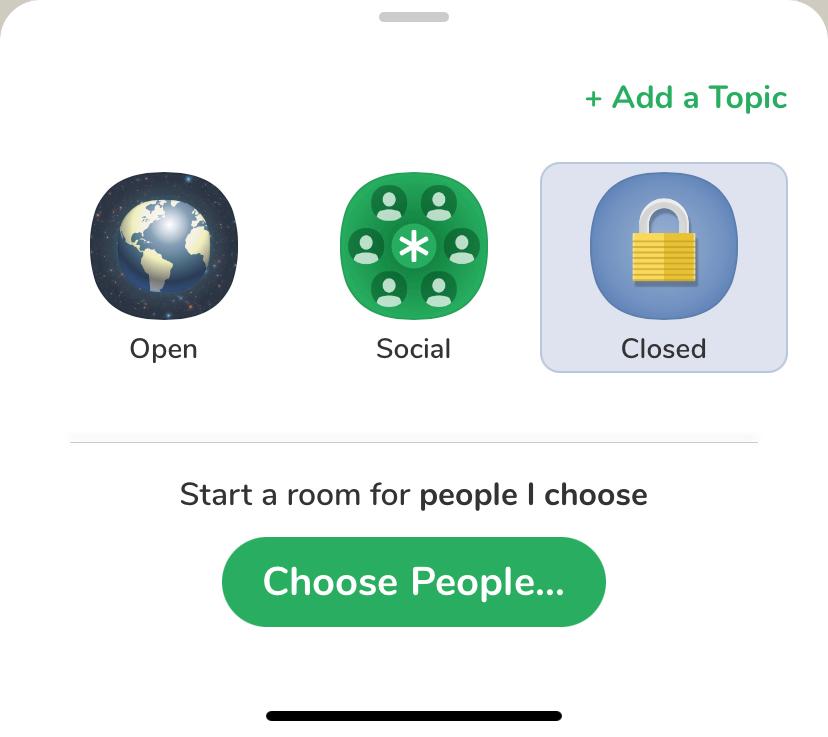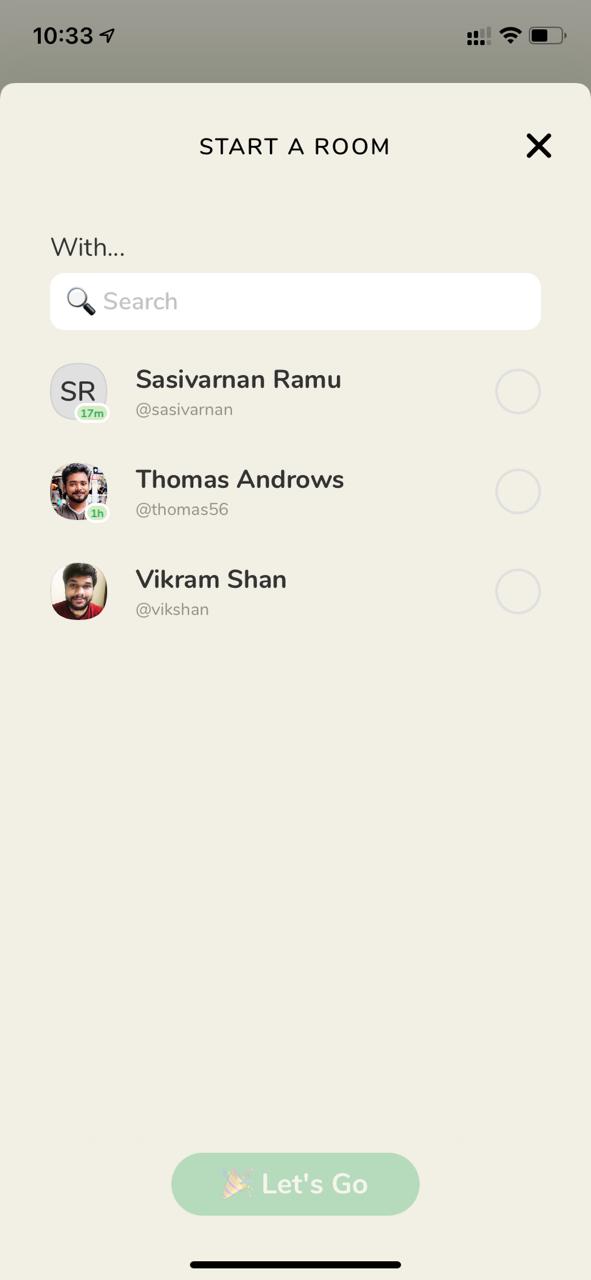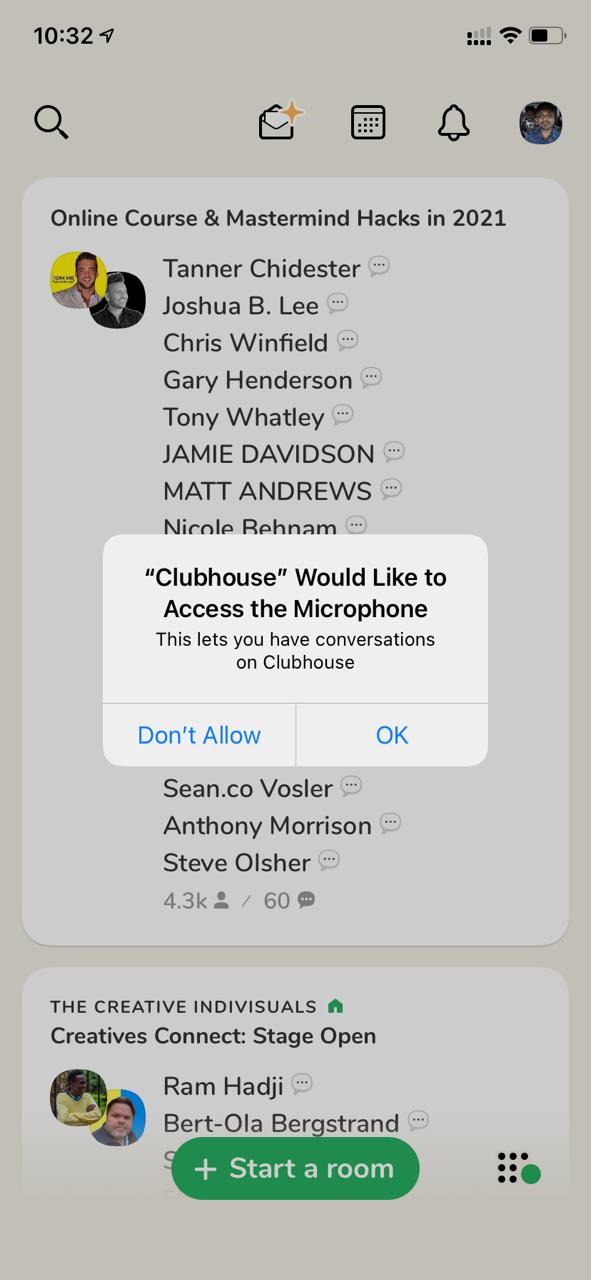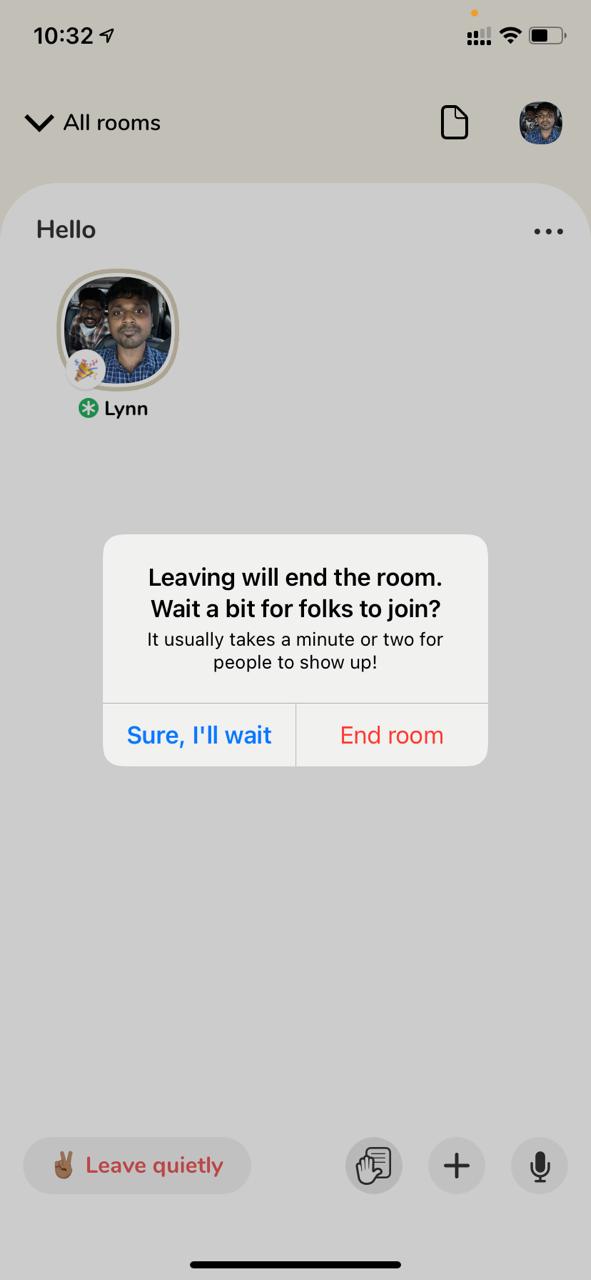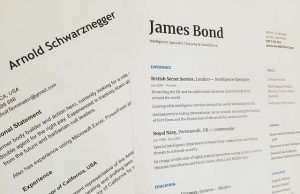We have moved on from the hype of the Signal app to the hype of the Clubhouse social platform app. Just before writing this article, I was just listening to a room created by Tim Dillon making fun of bitcoin and everything it stands. It was a short 30 minutes that I enjoyed thoroughly.
We can thank Elon Musk for the hype of both Signal and the Clubhouse app. The new audio-only social media platform has been in the talks everywhere and the interest it has gained over the last couple of weeks has been rather interesting. The invite-only model has gained a lot of traction in terms of its growing user base over the last two weeks.
What is Clubhouse?
Clubhouse is a new audio-only social media platform that was launched back in April 2020. The company behind the app is Alpha Exploration Co. It is known to be a group of software developers who have come up with this idea. Clubhouse jumped in its hype during December/January of 2020/2021. Initially, it was valued at $100 million, it has been currently valued at more than 1 billion US dollars.
If you go to joinclubhouse.com, you wouldn’t find much on the home page but you could navigate to the Blog to read more about how this app works and its features.
Clubhouse app has Rooms where you have a speaker and an audience, and also, other people can drop in at times to other rooms based on the invite and give a speech or say their part in the topic of the discussion. I personally think it’s a great platform to connect with people of like-minded ideas. I’d call it social media with one major feature.
How to Join Clubhouse?
The only way to join Clubhouse is to actually having a invite.
There are two things you could. Ask your friends and family to actually give you an invite. Every user who joins using an invite gets two invites that they could use on other people. Now that there is a high demand for invites, there are many sites that sell invites now.
Since every user has about two invites, they have found a way to actually make some money out of it.
One site like that which is pretty trustworthy is https://inviteclub.house/.
- Open the link in a browser preferably. (Not that it doesn’t work in a mobile browser, it’s just a precaution)
- The most important thing you need to realize is that you need to sign up in the Clubhouse app first. Even if you don’t have an invitation, you could actually sign up in the app and pick a username before it gets snatched away.
- Once you have your own account in the Clubhouse app, come back to the site mentioned above, buy the invite for $29. Please ensure to enter your phone number correctly with the country code of the place you are from. If there’s a mistake in this information, your money is just gone.
- The site takes about an hour to send you the invite and when you receive it, accept it you could start using clubhouse like the millions who are already on the platform.
Also read: How to Change the username in Clubhouse
How to create a Club/Room in ClubHouse?
- First things first, you need to accept an invite which I’m hoping you have acquired somehow from someone else. Once that’s done, open the ClubHouse app.
- Once you are on the home page, Tap on the green button at the bottom which says Start a room.
- Once you tap on that, in the popup that appears, you will find three different options. The options are Open, Social, and Closed. Open means the room would open for everyone in the Clubhouse app. People can actually search for it and join it at any time. You can be in the audience without anyone stopping you. On the other hand, Social means you get to start a room with people you follow. People who get notified could actually join the room that you just created. The Third option, Closed means you could start a room with the people you choose. Once you choose Closed, you would get an option that says Choose People. If you choose other options, they would directly open the Room.
- Tap on Choose People and in the popup that appears, choose The people you would like to create a room with. Once you are done, tap on Let’s Go. You would be moved to the room you just created.
- If you are starting a Room in the Clubhouse app for the very first time, you would be asked to give Microphone access to the Clubhouse and it’s the only access that it requires since it’s a predominantly audio only application. We can expect more features and privacy requests in the future.
- As you can see, You will be the main person in the room. When you have other people join the room, they will be added to the bottom whether they are speakers or part of the audience.
- So if you are planning to end the meeting you can tap on the Leave quietly button at the bottom left corner of the screen. You will be asked to wait if you nobody joined or you can even End the room.
There are other options like raising your hand if you are an audience which would drive the audience of everyone’s attention to you. You can add more people using the plus button. Also, there is an option to mute and unmute your microphone.
Bottomline
It’s a great app and a new format of communication on the internet but I feel like people would soon get fed up with their only audio-only feature and would require more. The company might be forced to add more features especially when it’s a profit-oriented enterprise and they wouldn’t have a choice other than to actually listen to their millions of users.
When that appears, the app will become a cesspool of God knows what. So, All the best I guess.