Gmail helps you to archive your old email messages in such a manner that they avoid cluttering your Inbox, which protects them from marking as read, but leaves them around in case you need to respond to them again.

So, in essence, archiving helps you tidy up your mailbox by transferring messages from your Inbox to your All Mail tab, so you don’t have to delete mails but can have a sorted Inbox. It’s like throwing something into a safe-keeping filing closet, rather than placing it in the garbage can. If you archive a message in Gmail, the message will be hidden from your Inbox screen. But, here’s how to find archived emails in Gmail:
How to find archived emails in Gmail on PC
- Go to Gmail.com, If you’re already logged into Gmail, you will open your Inbox. If you are not logged into Gmail, press SIGN IN in the top-right corner of the page and type your email address and password.
- Click More at the bottom left corner. This will open some sub-panels.
- Now click All Mail. This consists of all your emails, sent, and received. The archived mails are also here. (Archived emails won’t be marked with any label name)
How to find archived emails in the Gmail App
- Open Gmail. If you’re logged in to your account, it will display your mails; otherwise, click sign in and enter your credentials.
- Click on the three lines in the top-left corner; this will open a pop-out menu.
- Tap All Mails in the panel.
- Find the archived mail.
The All Mail tab includes all the letters that are in your Inbox, as well as any emails you’ve previously saved. Any correspondence that does not have the “Inbox” sign on the far right side of the subject line of the document is archived by email. You can also press the magnifying glass icon in the top-right corner of the screen and enter a specific email address, subject line, or keyword to limit the quest.
We’ve surely made finding archived emails easier!
Instead of deleting an email and having lost it for good, you can choose to archive it instead. As long as a message is saved in the Gmail archive, it is deleted from your Inbox and tagged with the All Mail icon. Such notes stay in your Gmail inbox and can be quickly accessed at a later time, but in the meantime, they are out of sight and out of mind.
Finding archived emails can be confusing if you are new to the world of messaging, but no need to worry, we’ve got you covered with how to find archived emails in Gmail.
When you archive an email, it will disappear from your Inbox and move to All Mail. You can access the All Mail section when you click on the ‘More’ option, and All Mail should be bundled with chats, spam, and trash.
Like Outlook, the post is hidden from your Inbox view while you archive a message in Gmail. So in effect, archiving lets you declutter your Inbox by moving letters to your All Mail section for later use, so you don’t have to delete anything.
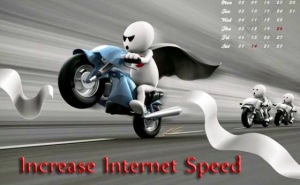
![Read more about the article How to Drop a Pin on Google Maps [Android|iOS|PC]](../https@610698-1978843-raikfcquaxqncofqfm.stackpathdns.com/wp-content/uploads/2019/12/Drop-a-pin-on-GMaps-300x169.jpg)



