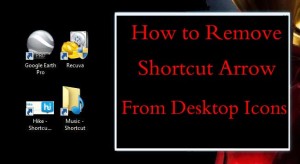Tiktok has taken over social media attention over the past couple of years thanks to the short attention span of the young generation. Allowing you to share short-form video content, Tiktok lets to creating engaging content for a target audience. There is always this lookout for viral sensation throughout the internet and I have to admit that Tiktok is the place to look at right now for such moments.
But if you are an influencer who has an audience not only in TikTok but also in other social media platforms like Twitter, Instagram, etc., you might be tempted to actually share TikTok content to said platforms. But the only problem is that TikTok content downloads come with a Tiktok watermark including your TikTok handle.
So, in case if you want to reuse the TikTok videos on other platforms you might want to actually remove these watermarks so that your content in platforms in other platforms wouldn’t look so unoriginal. In this article, I have compiled a list of all the possible options available out there to actually remove the watermark from your TikTok video content.
Apowersoft Online TikTok Watermark Remover
Apowersoft is a great website that has so many tools that let you work with images, PDF, and videos. Some of the tools are Video Streamer, iOS data recovery, Background eraser, File compressor, etc., One of the tools under Apowersoft is watermark remover.

- Open the Watermark Remover tool here.
- In the screen that appears, there are two options to remove the watermark from both images and videos. The option on the right is to remove watermarks from videos.
- The thing about this tool is that you need to have the file download in any one of the following formats. (Supported formats: mp4, Mkv, Flv, MOV, WMV, WebM, 3gp, Avi, asf, m4v, MPEG, mpg, ts). Make sure to download the TikTok video in one of these formats somehow.
- Once that’s done, you could come to this site and click on Remove Watermark from Video.
- In the browse window, that appears, choose the video you downloaded and then click on Remove.
- Once removed you could see the video without the watermark and you could download it to be used anywhere else.
This tool is extremely free and from the user reviews seems to have work perfectly most of the time.
The tool is available for Windows as well but its better to use the web version because it would save you the hassle of downloading and installing the application in your computer.
App to Remove TikTok Watermark
This is another android only tool that lets you actually both add and remove the watermark. It’s super easy and direct to use and can save you a lot of trouble.
App Store Link: Download

- Once you download and install the app from the Play Store, open the app. You will see an option to select an image or video.
- Select the image or video from your phone gallery. Once that is done, you would be asked whether you want to remove or add the watermark from the selected image or video.
- Choose the Remove Logo option and then you will be taken to a window where the video is previewed with an editable rectangular box. All you have to do is move the rectangle around and place it exactly over the TikTok watermark. There is an option that lets you set the custom duration at which the watermark is displayed on the video.
- Once you are done, tap on the Save button at button. The process of converting to a video without the watermark starts running and wait for it to end to see the end product. There are options to download or even share via other social media apps directly from this app.
- Once it’s done, you will find the exported video in the WATERMARK MANAGER folder in the SD card storage. You could also access it from the Gallery.
There are option to actually save templates which could be used to actually add watermark later for another video in the future.
Kapwing
Kapwing is a great online video editor tool that lets you overlay some solids or text over the Tiktok watermark.
You could crop out the watermark from the video if its on the top or bottom. This would ensure that you could see the content of the video without losing anything in the crop. You could also cover the watermark with your own watermark, or even blur the watermark.