From 2009 when Minecraft was released, people all across the world in all age groups have been playing the game vigorously. As of 2020, Microsoft has managed to release the game across the platforms and has somehow become the best selling video game of all time with over 200 million copies sold all across the world. The game is said to have about 126 million monthly active users in 2020.
How to Play Minecraft on Chromebook
- Before playing the game make sure the Chromebook is setup for running Linux.
- Download the Minecraft.deb file from the Minecraft website. This deb file needs to be moved inside the Files App of Linux.
- Open it by double-clicking on the file downloaded from the official website. Click Install and the file will be installed in your Chromebook.
- Open App Launcher and go to the Linux Section there.
- In the Linux Section, you will find the Minecraft Launcher and click on it to open.
- Before all of this, you will have to be a registered paid user of the Minecraft account and the app starts installing the latest version with all your settings as part of the user account in Minecraft.
- The game works very well with the keys of W, A, S, D but obviously you could change that in the Mouse Settings.
Recommended: Top 7 Games like PUBG
Minecraft on Chromebook using Linux
Minecraft works super smooth in Linux but you need to just make sure of a couple of things before you go ahead and install it from minecraft.com. Set up Linux on your Chromebook and These steps are essential because the Minecraft is not available for simple installation in Linux package Manager.
- Install require Graphics Drivers: Since Minecraft is a 3D game, it would be the best thing to install the proprietary graphic drivers meaning graphic drivers for Linux OS by intel or AMD or NVIDIA. This will ensure the smooth running of the amazing 3D game.
- Choose Either Java or Linux Distribution: Minecraft has a version for both Java & Linux systems. For Java, Minecraft is downloaded as a jar file and it requires the java runtime is needed to run the application. You could try the OpenJDK or Oracle Java runtimes. They are pretty much the same thing. If you are planning to run OpenJDK, it should already be there in Linux Software Repositories. Install it successfully.
- If you choose to download the Linux distribution, you could choose among DEBIAN AND DEBIAN-BASED DISTRIBUTIONS, ARCH AND ARCH-BASED DISTRIBUTIONS and OTHER DISTRIBUTIONS.
- Install Minecraft on Chromebook: Install the download file you downloaded from Minecraft.com.
Minecraft Education Beta Edition
Minecraft Education Edition is coming to Chrome very soon. Microsoft is calling out beta testers. Up until this point, people had to do some tricks to run Minecraft in their chromebook computer since there wasn’t a dedicated version for the Chromebook edition.
But Microsoft has come up with the Minecraft education edition. Minecraft is now available in the Google Play Store as an Android version of the app for Chromebook. But only Office 365 Education account users can participate in the beta testing as of now. This is mostly because Chromebook users heavily rely on G Suite for Education for their Office related work instead of Office 365 Education.
The Minecraft will be available not only Chromebook but will work for iOS & Android smartphone as well. The only catch is that you will have to remove any current version of Minecraft installed earlier.
Which Chromebooks supports Minecraft
These are some of the best Chromebooks that supports Minecraft.
- Acer Chromebook 14 (CB3-431-C5FM)
- ASUS Chromebook Flip C302
- Acer Chromebook 15 (CB5-571-C09S)
- Acer 11 (CB3-131-C3SZ)
- Acer R11 (CB5-132T-C32M)
- Lenovo N23
This list is not based on its performance, or any other characteristics of the product itself. This is nothing but just a list of good chromebooks which you could use to play Minecraft.
What is Minecraft
If you aren’t aware, Minecraft is a 3d video where the world is entirely made up of blocks. The game has zero emphasis on graphics & visual effects. The game has both survival mode and creative mode. People mostly work in the creative mode where as the name suggests they get to build things they want to.
There are famous Minecraft players who attained fame by just building palaces, mansions, castles and many more. Obviously there are many challenges that is set up Minecraft as well.
Did you know: How to take screenshots on Chromebook

![Read more about the article Top 8 Shooting Games for Mobile [Android and iOS]](../https@610698-1978843-raikfcquaxqncofqfm.stackpathdns.com/wp-content/uploads/2019/11/Shooting-Games-300x169.jpg)
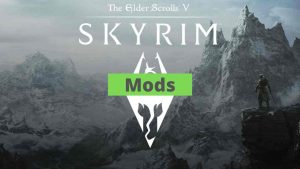


![Read more about the article 53 Best No Wifi Games – 2022 [Android & iOS – Offline]](../https@610698-1978843-raikfcquaxqncofqfm.stackpathdns.com/wp-content/uploads/2019/06/No-WiFi-Games-300x150.jpg)