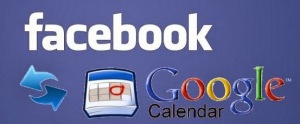Tips to Speed up Android Phones and Tablets
 Hello Android Users, worrying about your mobile getting slow? Don’t worry Follow the below given tips to speed up your Android device.
Hello Android Users, worrying about your mobile getting slow? Don’t worry Follow the below given tips to speed up your Android device.
 Hello Android Users, worrying about your mobile getting slow? Don’t worry Follow the below given tips to speed up your Android device.
Hello Android Users, worrying about your mobile getting slow? Don’t worry Follow the below given tips to speed up your Android device. Android Devices get Slow down over time, You have to take a little care on your android Mobile or Tablet to Optimize And these tips given below help your Device to run as a new.
1. Use Less Widgets and Live Wallpapers:
Using More widgets and Live wallpapers in your Phones Home screen takes more Memory and Slow Downs your Device, Hence Reduce widgets as much as you can and better avoid Live wallpapers.
2. Uninstall or Disable Unwanted Apps:
Installing more applications in not so Good and also leads to slow down your Device by consuming more memory and some background processes too, try to Uninstall or Disable Unwanted Applications.
Follow this flow to uninstall an application = Goto Settings -> Apps -> Click on unwanted app -> Uninstall
3. Turn Off Animations:
Transitions and window animations takes more memory consumptions and leads to hanging of Android Devices, try your device turning off the animations, you may get less user interactive but good speed.
4. Clear Cache and Junk (Apps to speed up android Phones)
Cache memory is a type of memory used to hold frequently used data in your mobiles, Clean cache memory frequently to speed up your Phone. We have some apps in playstore which clears the cache memory, Some of them are listed below.
1. Clean Master
2. App Cache Cleaner
3. AVG Memory & Cache Cleaner





![Read more about the article How to Delete a PSN Account [Updated 2021]](../https@610698-1978843-raikfcquaxqncofqfm.stackpathdns.com/wp-content/uploads/2020/02/Delete-PSN-Account-300x169.jpg)