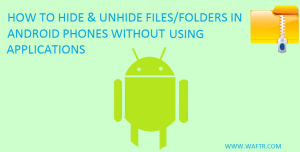The need for diverse messaging services has conquered people who are perennially concerned about privacy and un-interrupted networking services. WhatsApp is certainly the largest service provider across the globe that is well versed with its improvised networking feature.
However, digital enthusiasts have begun to look for alternatives to ensure privacy that could not be tampered with by intruders. Despite the Facebook-owned messaging service re-.instanted its safety protocols, the clouds (users) are already on the move.
Best Alternatives to WhatsApp
You might be wondering about choosing your messaging service platform amidst various recommendations on the internet. Here are the top 8 WhatsApp alternatives without revealing your mobile number, briefed with its features, that could suffice your quest for trustworthy and user-friendly messaging services.
1. Telegram

By now a great proportion of digital enthusiasts have successfully switched to Telegram for all their social services messaging needs. The word-of-mouth campaign for Telegram has multiplied generously since the inception of the COVID-19 lockdown period. Telegram’s end-to-end encryption messaging services provide you with notable unique features.
- On Telegram, you have the option to include 200,000 users in a single group. Many budding entrepreneurs, social enthusiasts and networking beginners hail this feature of enhanced and secure digital democracy.
- Yet another feature that has taken the users by awe is the application’s humongous file-sharing capability. Trusting upon the hi-speed internet services providers that have reached the nook and corner of the world today, one can share 2GB of data in just a click on Telegram.
- Telegram’s finger-scrolling features are manifold. One among them is Telegram Bots (Chatbots), which authenticates a plethora of integration and automation services.
- Apart from the end-to-end encrypted chats, the default chats are also stored on Telegram’s servers. In case, if you want to personalize the privacy setting, you can access the secret mode feature. Once enabled, you have restricted the messages to store only on your device. The messages that are deleted on one person’s device will also disappear from another person’s device.
- Telegram can be used on iPhone, iPad, Apple Watch, Android, Mac, Windows, Linux, and the web.
Download Telegram – Android | iOS
2. Signal

Signal has become the most sought-after app for those who are looking for an equivalent replacement to WhatsApp messaging services. One of the significant features of Signal is its end-to-end encryption (just like WhatsApp) which does not allow any third parties or Signal itself to access the user’s private data.
Read: How to use the signal app without a phone number?
- Unlike WhatsApp, Signal does not depend on large investment of its developers. It is a non-profit firm that runs on donations.
- Amidst several features, Signal stands apart from WhatsApp with its open-source code. The app has not hidden its working program from the public as all of its code are available online.
- Therefore, any security experts can run through the app’s credibility that provides hassle-free messaging services. For the unaware, the in-house security system implemented by WhatsApp is built only using the Signal’s code.
- The Signal app is available on iPhone, iPad, Android, Windows, Mac, and Linux. Both WhatsApp and Signal provide an equal user experience.
- Just like WhatsApp, you can send messages including stickers, create groups and make video and voice call up to 8 participants.
- You can distinguish Singal from WhatsApp with one prominent feature – Signal does not require a phone number for its usage.
Download Signal – Android | iOS
3. Discord

Discord’s transformation into a messaging app has its root in the gaming platform. Initially, it was popularised among the users as a game chat platform. Today, you could find Discord in the list of top 5 alternatives for WhatsApp messaging services.
- Based on your needs, Discord can be used for various networking services including private messaging, group calls, group chats, group calls, media sharing, etc. Though it is a server-based messaging app, its private messaging feature serves nothing less than that of WhatsApp.
- You don’t need a phone number to use Discord as you have username or gamer tags to create friends list under the ‘Friends’ tab. The group chat option can be used with up to 10 friends. Those who demand space for more participants can start their own Discord servers
- Discord is available on iPhone, iPad, Android, Mac, Windows, and Linux platforms. The application is free of cost and provides diverse features with upgraded privacy settings.
Download Discord – Android | iOS
4. Keybase

Like the other apps, we have discussed, Keybase is also available on various platforms such as Android, iPad, iPhone, Mac, Windows, and Linux. The significant features of the app are listed below.
- Keybase can be accessed by those who would like to turn up the security key to 11. The application emerged as a key directory for public and private key identifiers.
- Equipped with an end-to-end encrypted messaging component, Key base can be used for private messaging, groups, and teams.
- The open-source coding that is used to develop the Keybase application employs public-key cryptography to protect messages.
- The privacy configurations, that are built through the provision of public-key identifiers protect the messages, file-transfers, and media. The comprehensive firewall system works in such a way that even Keybase can’t read your messages.
Download Keybase – Android | iOS
Also Read : Top 37 Popular Social Networking Sites in 2021
5. Threema

Of all the apps, we have seen here, Threema stands apart in terms of security. If you are satisfied with Threema’s feature-rich networking services, you should pay for them.
- Unlike the previous apps, Threema offers invincible privacy settings for all its services at the cost of $2.99 (it is a one-time fee only).
- The developers of Threema provide end-to-end encryption for all the data including messages, video calls, voice calls, stats updates and files.
- Yet another interesting add-on of Threema is, you don’t need a phone number or even e-mail address to use the app (though they are optional). Rather, the app generates a random Threema ID which will be used to connect with other people. The servers of Threema are hosted in Switzerland and hence, it does not collect user data.
- The swiss-made app is user-friendly and devoid of ads. You can use the app on platforms such as iPhone, iPad, Android and web.
- On top of everything, Threema facilitates you to have a comprehensive messaging platform, using which, you can chat with people anonymously.
Download Threeema – Android | iOS
6. Facebook Messenger

It would not be an exaggeration to call Facebook (FB) Messenger the pioneer that conceptualized the social messaging services. In the bygone era of Facebook, people used direct FB chats. Later, they were all introduced to the Messenger services in 2011.
- The application is available on Android, iOS, and web platforms. Though most of the Messenger users will have a Facebook account, you could also find people using the messaging platform without a Facebook account. All you need to do is access Messenger.com on the web or install the application on your mobile device.
- The FB Messenger services can be used to send text messages, pictures, videos, share files (up to 25 MB), make voice calls and video calls. You can also install Messenger add-ons on some browsers. Those add-ons are third party extensions created by non-Facebook developers.
- Facebook Messenger allows users to create groups where you can add up to 250 members from your contact or friend’s list.
Download FB Messenger – Android | iOS
7. Google Chat

There could be hardly anyone without the knowledge of the popular chat platform, Google Hangouts Chat, which is called Google Chat today. You will be giving your phone number while registering, but you don’t have to show that to your friends.
In the early days, Google did not improvise its communication protocol despite the availability of Hangouts in Gmail. Hangouts had only limited features such as Instant messaging features and video chat.
- Later, Google came up with an idea of a complete group messaging suit which could be accessed at chat.google.com. However, the users would have to pay for it.
- Today, many organizations own G Suite for their dedicated networking services. Just like Slack, Google Chat makes use of threads in the conversation for better organisation. But the difference is in Slack, it is optional whereas, in chat, it has been designed in such a way itself.
- To put it in simple words, Hangouts which will show up in the Gmail sidebar is specifically used for private chats while G Suite enhances the organizational features with its managerial functions including Google Meet, Google Chat Search, and more. The users can send messages, make voice calls, video calls and share the Google Drive content to the individual as well as group conversations.
Download Google Chat – Android | iOS
8. Wire

The Wire networking solutions deploy an integrated security system to organizations working on high-level confidential data. Like G Suite, Wire.Com serves big to fulfill the requirements of firms managing large businesses.
- Wire messaging services appeal to a larger extent for enterprises that demand secure networking for extensive collaboration businesses. The privacy settings available in Wire is better than the peer platforms such as Microsoft Teams or Slack.
- Reaching a step ahead in terms of security, the servers of Wire refrain from synching the chat history to new devices. Also, you could capitalize the high-level authorization mechanisms that strongly alert unauthorized login attempts.
- All the data, including messages, images, and shared documents will be stored and protected with end-to-end encryption. Wire offers two types of paid service packages, each for Team collaboration (Wire Pro) and Enterprise Collaboration (Wire Enterprise).

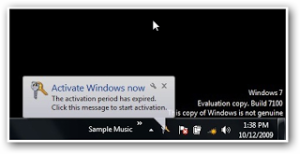
![Read more about the article How to Save Instagram Photos to Phone or PC [Updated]](../https@610698-1978843-raikfcquaxqncofqfm.stackpathdns.com/wp-content/uploads/2020/05/Save-images-on-Instagram-300x169.jpg)

![Read more about the article 3 Apps Like Showbox – Android, iOS, PC [Showbox Alternatives 2021]](../https@610698-1978843-raikfcquaxqncofqfm.stackpathdns.com/wp-content/uploads/2019/07/popcorn-time-300x213.jpg)