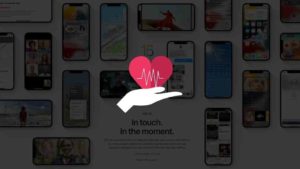Fortnite for Android
Now you can Download and Play Fortnite in Android phone with the below steps.
Fortnite is in iOS for a while and they started sending out the invitation for Android phones now. You can grab this quick and you can be the one among the Android mobile phone owners to play Fortnite.
-
Signup for Fortnite Android version here
Go to https://www.epicgames.com/fortnite/en-US/mobile/android/sign-up, You can see Android Beta followed by “Ready to play Fortnite Battle Royale on your Android devices“, and click signup for the email invite -
Do you have a Fortnite Account?
You can see a pop-up asking you to sign in, If you have a Fortnite account already, just press YES and enter. -
Sign Up if you don’t have one.
You can sign in using your PS, Xbox, Google or Facebook in a minute and Enter.
-
Select Android device
-
Successfully Registered for Fortnite Android Beta waiting list.
It’s time to sit and wait for Fortnite to send you an invite to download Fortnite to your registered email ID.