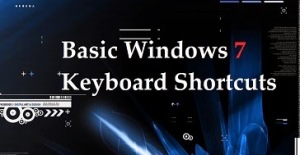If you are in a situation where you need to access the internet but do not have either the phone data or an authenticable Wi-Fi network within your vicinity, what would you do? Going to a nearby cafe and using the free internet is the best solution but don’t forget to use the best and safer VPN when you try to access a public WI-fi without a VPN, there are high chances for you to get hacked, this is not just for laptops, even your mobiles can be hacked while trying to access public wifi try to use Android VPN or iPhone VPN.
How to Hack Wi-Fi Password in 2022?
There are many ways to accesses even secured Wi-Fi networks, but, these methods are not legal and that might bring you trouble. I’m showing you the ways how can someone try to enter into your protected wifi and try to hack a Wifi password of your home or office internet.
This happens very often, you might be using a Wi-Fi for a long time, but used that password once to connect on your devices and you won’t be remembering that after some months, how to get find those password? Try the below methods to Hack your WI-Fi password.
Bonus: How to Hack Facebook Account 100% working
Ways to Hack and use Wi-Fi
I am writing this comprehensive guide that will tutor even complete novice on how to hack into WEP encrypted networks, without much hassle.
There are a couple of ways to hack Wi-Fi password of a wireless network – I am going to explain most commonly used 4 Wifi hacks from easy to difficult one. They are as listed –
A. Using Mobile Applications to gain Wi-Fi access
There are multiple apps available for download, for both iOS and Android that can provide a list of Wi-Fi passwords of your networks. One such well-known app is Wi-Fi Map. Wi-Fi Map, available in both Android and iOS, provides a list of over 2-2.5 million hotspots that offer free Wi-Fi. The list also includes some Wi-Fi networks which cracked for passwords to gain access. Currently, there are over 8 million users of this application.
Download this application now for seamless free Wi-Fi -fi connections where ever you go.
Likewise, there are tons of applications that can help you hooked on to a wi-fi network that is not yours. Each one of them has methods of their own to get you connected. Some of the well-known ones include
- WPS WPA Tester Pro – This is probably one of the most effective application to hack wifi passwords. With this app in your android phone, you can get access to any network within your range by cracking their passwords.
- AndroiDumper Crack – This app is the same as WPS WPA Tester Pro, however, it additionally provides you notifications when you are in the range of a new network. A seamless internet connection is assured with this application.
- Nmap – Nmap is a network mapper tool for Android devices. It is mainly used to discover open UDP ports and is compatible with Linux OS. Many use it for hacking Wi-Fi passwords and scan open ports.
- Penetrate PRO – Mainly used in network security testing, Penetrate Pro is a very handy app to additionally gain access to secure WiFi networks. This application, mainly used for Android devices, calculates WEP/WPA keys for some WiFi routers and allows you gain access by hacking password for you.
- Interceptor-NG (ROOT) – Interceptor-NG is a network spoofing tool for Android devices, using which you can have a copy of another network and use it as your own.
B. Window Commands to Hack Wifi
This method although doesn’t count as hacking a password, for it can be used in a situation only if your devices earlier had been connected to the network in context. So, ideally, it works when you have lost the password, or when the owner of the network has changed it.
This way of gaining access to wifi networks is possible only in Windows 8 and 10 machines because these operating systems create a profile of all wi-fi networks that it was linked to.
So, how to gain access to the password on Windows command prompt let me explain step by step –
- Go to your Windows command prompt. To do so, click just type CMD in your windows’ Search Programs and Files. Click on EXE that gets listed.
- This opens up the Windows’ command prompt.
- Type ‘netsh wlan show profile’ and press enter.
- This displays all User Profiles—those are all the Wi-Fi networks (aka WLANs, or wireless local area networks) you’ve accessed and saved.
- Identify the network name for which you are seeking the password for. Then type “netsh wlan show profile name=”XXXXXXXX” key=clear”. Here ‘XXXXXXXX’ is the name of your identified network.
- This displays all information about the network that you had access to earlier. Under the section Security Setting, you will find the password to the network against the label Security Key. That’s it.!
C. Resetting Wifi router
Resetting the router to gain access to a network should be your last way forward, provided other things don’t work.
Sometimes it is not possible to gain access to either the wifi network or the router. Had you have access to the router at-least, it is easy to reset the network password and start using it. Now that you do not have both, only way forward is resetting the router to its factory settings. The best part is that almost all network routers have reset buttons established within them.
In order to initiate the reset to the factory setting, just find a pointer tool and hold it for about 10-15 seconds, and the router will reset to the factory settings.
Change Username and password:
If you are done resetting the router, the next step to follow is to change the password and the username. To set the username and password, get back to your PC with an Ethernet from the router. This is mainly done using any web browser.
From here all work is on your PC and head to the command prompt and type ‘ipconfig’ (without the quotes). This displays all information related to your IP. Get IPV4 which usually starts with 192.168. IPV4 is a 4 octet identified. Off these checks what your 3rd octet is i.e. one placed after 192.168.
Now go to a browser and type 192.168.’x’.1, where ‘x’ is the number you found upon typing ipconfig in your command prompt.
Upon pressing enter on your browser, you will be asked to provide the username and password of the router. The simplest way to get them is by visiting www.routerpasswords.com, a portal that lists default credentials of every router in existence. All you are asked is the router model number to receive the default username and password to the router.
Once you’ve accessed the router interface, head to the Wi-Fi settings and turn on the wireless networks while assigning assign strong but easy-to-recall passwords.
Access to the internet is the need of the hour, from young kids as early as 2 years too old people have tasted the advantages of being on the internet. So, it becomes very important for them to connect with the rest of the world all the time. With limited access to the internet, especially in the public space, sometimes stealing from others is considered to be alright by many. Whether it’s right or wrong, being connected has taken precedence over security to internet resources – Hence the space of the article. It’s completely at your discretion to hack or not too into wi-fi networks that do not below to you.
Disclaimer: All these steps are just found on the internet, Epost100 team gathers them and show here. Following the process is at your own risk.