Over the years, smartphones have evolved so much in terms of hardware and features but so much have improved in the area of battery life. Even though the software is optimized to use lesser battery not a lot has been done in the hardware side of battery in smartphones.
So, it has come to the hands of the end user to make sure to take steps in the right direction to optimize your battery life. In a year, a smartphone battery loses about 20% of its capacity. If that’s the case, you will have to change your smartphones often or even get battery replaced every year or two and it definitely reduces the durability of smartphone devices.
Understanding battery life and performance
iPhones use lithion-ion battery technology which is way better than the previous technology used to produce smartphone battery. It charges faster and has durability and also higher power density which leads to lean devices.
So, when talking about Battery life, we need to undersand what exactly it is first. Battery life is basically the time that you have between two recharges. This life reduces as the battery life ages and this is chemical and cannot be avoided. Battery also has smething called chemical age which basically refers to the charge cycles, temperature and even how we charge it.
The Chemical age, as it progresses, loses its ability to hold more charges. So, its important to take necessary steps to optimize the charging and discharging in your iPhone later. We’ll talk about this in detail later in this article.
How to check battery health in iOS
Before seeing the steps you could take to maximize battery life, let’s see how we can check battery life in your iPhone device. Please be aware that I’m using iOS 15 for the purpose of this tutorial. So, in case if you are using an earlier version of it, the screenshots might look different from what you see in your device. But it shouldn’t be hard to follow.
- Open the Settings app in your iOS device.
- In the Settings app, scroll down and choose Battery.
- Under Battery, choose Battery Health.
- Under Battery health you will find a couple of infomration related to your device’s battery and its current performance.
- Maximum Capacity refers to the peak amount of battery level compared to when the device was new. So, if your device says 89% that means, a 100% level currently is equal to 89% of battery level when the device was new.
- The next section says if your device is at Peak Performance Capability. So, as your battery ages, its ability to perform at a peak also reduces. So, this area of the Battery Health refers to whether the iPhone battery can perform at that level. In case if the battery is totally worn off, then you will see a messaging saying “This iPhone is unable to determine battery health. An Apple Authorized Service Provider can service the battery. More about service options…“. Then its a good idea to take it to an Apple center and get it checked so that it doesn’t affect the device.
- The last option would be Optimized Battery Charging. When this option is enabled, iPhone automatically learns your daily charging routine and it will wait to finish charging past 80%. This basically reduces overcharging of your devices. Its a good practice if you ask me.
Steps to Maximizing Battery Life
Now, let’s talk about a couple of things you could do to maximize your battery life. Some of these might be a little difficult to incorporate into your daily life but its a good pratice if you could do so.
- Update to the latest software: This is probably the crucial one because as a software engineer I can explain this to you in simple words. For example, let’s say a feature like FaceID is there. Apple is constantly working on this feature to make this feature perform better. So, if they could improve it even 0.00001% faster, it will have an impact on your battery life. Imagine how many times you would be unlocking your phone every day. The same applies to updating apps as well. Every app developer is striving to write better code and improve their app constantly. So, its always a good idea to keep your iOS and apps updated.
- Keep your phone cool : Yes, when i say cool, I mean literally. You need to avoid high or so cold temperatures. iPhones are designed to work in different temperatures but extremes are always bad. It doesn’t mean that if you take your phone to a snowing place, it would be damaged permanently. Battery are temperature sensitive and so when the temp comes back to normal, your phone starts working normally.
- Remove phone cases while charging. When battery is getting charged, heat is dissipated and being in a phone case can generate excess heat. So, its a great practice to remove cases when you charge them. This definitely works and i can assure you that it works. This might be a hassle to do everyday but its definitely worth it.
- Reduce Brightness. Open the control center reduce the brightness all the way low. You could also use Auto-brightness. To do that, Go to Settings, Choose Accessibility. Under Display & Text Size, an then enable Auto-Brightness. Either way helps you battery life.
- Use WiFi all the time if you can. WiFi uses less power than the mobile data. Period. So, use WiFi as much as you can.
- Low Power Mode works great. Low Power mode activates automatically when your battery level goes below 20%. When you are in Low Power Mode, apps will not work much on the background. So, even when you don’t use apps, they work on the background downloading stuff to make your use experience seamless. So, it conserves energy when you need it.
- Airplane Mode is a great life saver. When your battery is about to die and you are not in a place to charge it immediately, enable airplane mode. You might not be able to make calls or use internet but you can keep your phone alive especially if an emergency situation arrives.
Chargie – a smarter solution
The steps above can definitely help you conserve your battery life to an extent but charging smartly is the best way to extend the battery life. So, how do we do that? Chargie is your answer.
Chargie is a hardware + software solution that works perfectly irrespective of what device you use to ensure that you don’t overcharge your smartphone and maintain peak performance.
Chargie’s autonomous charging limiter, Basically what it does is, it measures charging power all the time from your device & when the battery level reaches the threshold, it cuts off power automatically.
Chargie will dramatically improve your device’s battery life and even phone’s performance by creating a solution for a problem created by how the chemistry of lithium ion works.
You can read about how it works clearly here.
The iOS App is available free of cost
So, How can you use it?
- Purchase the device from https://chargie.org.
- Place the charge between the phone cable and your phone charger.
- Install the app from the App Store.
- In the Chargie, app, set a particular charging % that need for the next day.
- Put the phone on charge and you can peacefully go to sleep.
The Power Flow algorithm of Chargie will ensure that battery temperature is maintained below average level and avoid voltage related stress throughout the night while the device is charger.
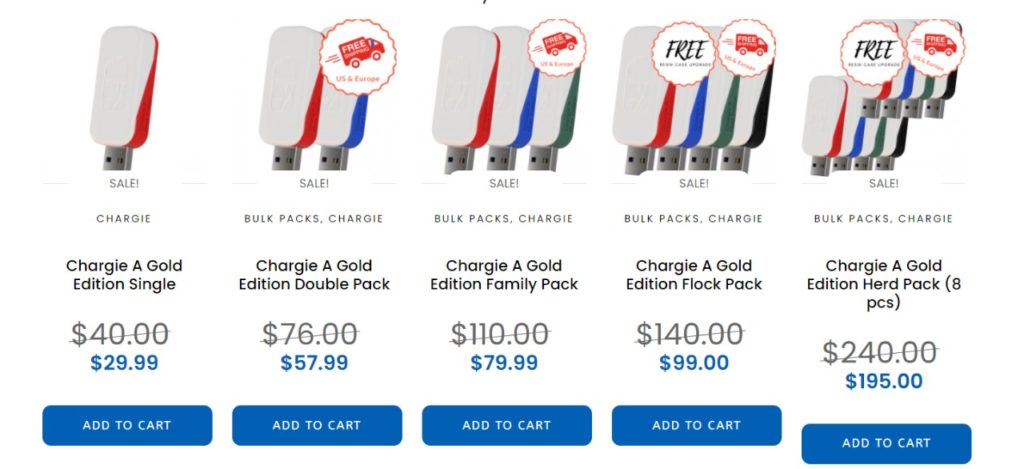
The device is available on discount for $29 at the moment. So, go grab your Chargie device right now.
The device is shipped worldwide and you would get it within 3 days irrespective of where you are.
So, you can take control of your phone battery life and extend its life by making a small investment in Chargie. If we have the tools to do something that could enhance our smartphone’s life, why should we hesitate?
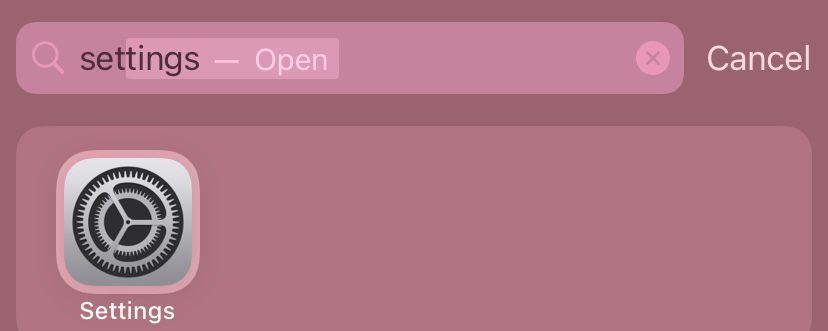
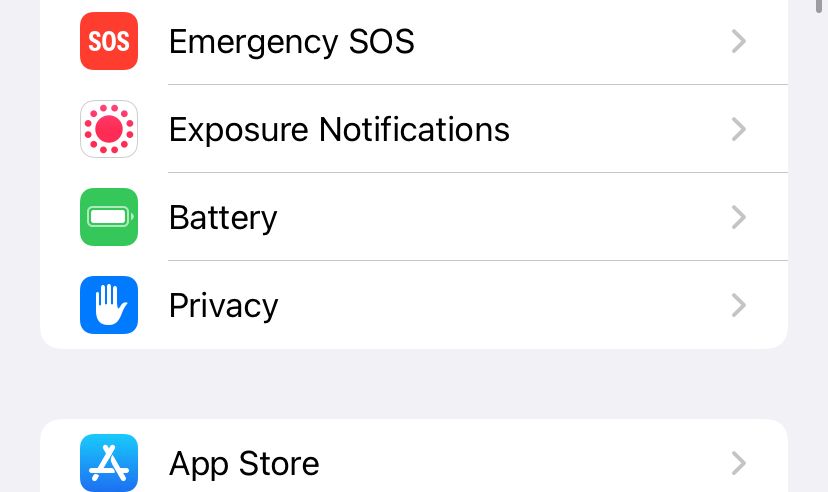
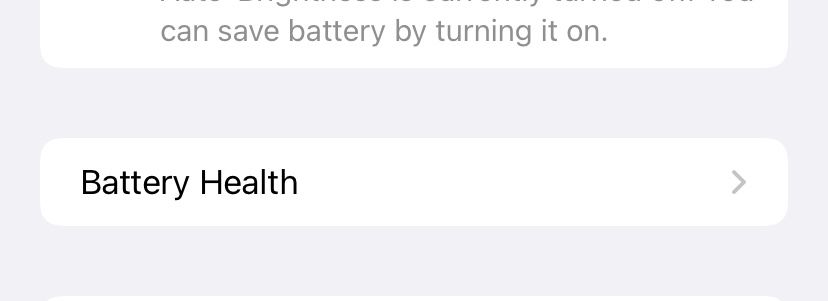
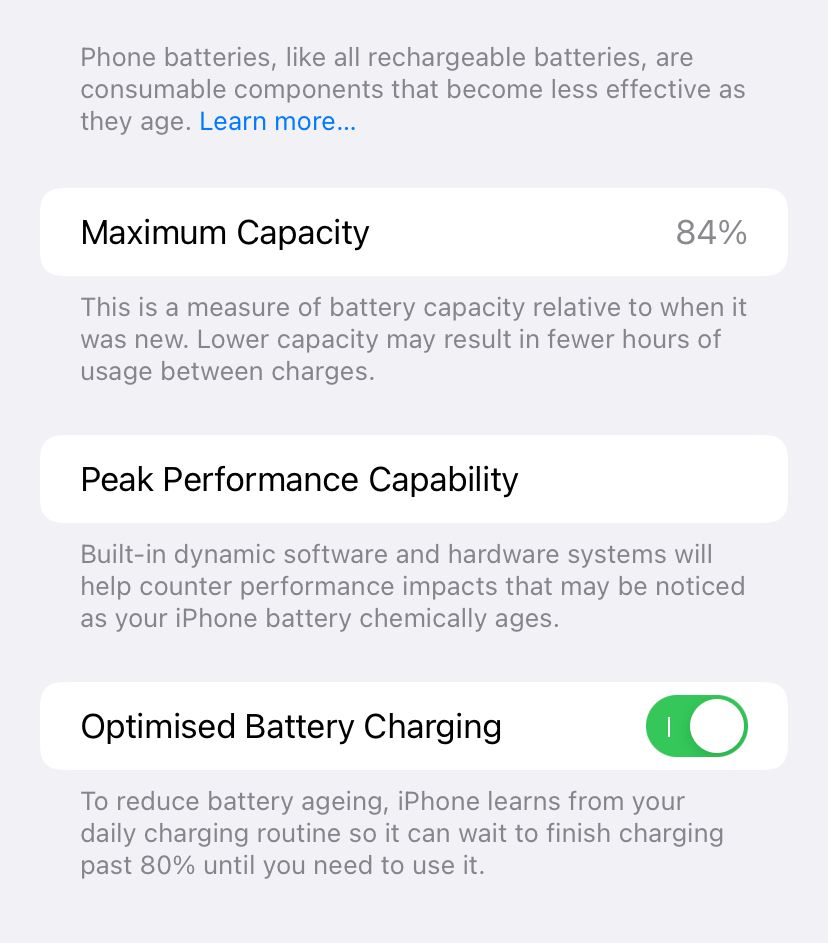


![Read more about the article How to Split Mac Screen into 2 [Split view Mode]](../https@610698-1978843-raikfcquaxqncofqfm.stackpathdns.com/wp-content/uploads/2020/03/Split-Screen-MAC-1-300x169.jpg)

![Read more about the article Must Have Apps for iPhone [35+ Handpicked Apps for iPhone]](../https@610698-1978843-raikfcquaxqncofqfm.stackpathdns.com/wp-content/uploads/2021/09/Must-have-iPhone-Apps-300x169.jpg)
