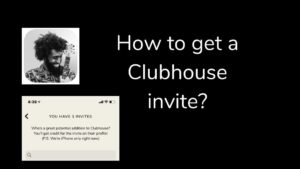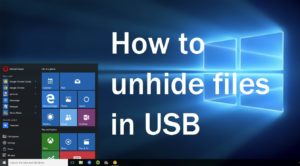Pen Drive Showing Less Space than Actual
Long back I had a 8GB Pen drive, I used that one for all my Backup works. One day I could see only 2.3MB total space on that pen drive where the Pen drive not showing full memory Space, I don’t know what to do then i browser and found groldz.com saying a helpful tool called HP USB Disk Storage Format tool. I used this mighty tool and recovered back the whole memory. Now My Pen drive is 7.4GB. This tool can solve all partition errors and this Tool is just 96KB.
Go search your Old Pendrives and try this.
Just follow the below given instruction to recover your Pend Drive Back.
1. Download and Install HP USB Disk storage format tool
2. Plugin your Pen drive.
3. Select your Device, File System and Click Start.
If this Software didn’t work, Then try this one below. These steps makes your pendrive to show actual size.
1.Plug in your pen drive to your PC.
2.Goto “RUN” Type diskmgmt.msc to open Disk Management .
3.Select your drive there, Right click and ” Delete volume”.
4.This Process will delete the Total memory space allocated.
5.Now right click and select “Create Volume” to create New space.
6.Select the file system and format the partition.
Comment your querry below.