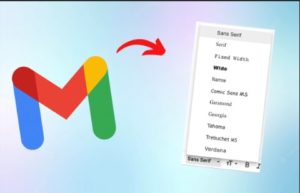Amidst the bane caused by COVID-19, which stopped the face-to-face tutoring for a brief period, Zoom video conferencing occurred to be a real boon. However, many of you might be wondering about the limited access to record the Zoom video sessions. In today’s data-dominant world, who else would not want to store their digitally converted lessons? During the initial days of its inception, the young lads had a tough time budging their host to give them access to record the Zoom sessions.
Ways to record Zoom meetings without Permission?
For many purposes, the Zoom video application has been playing a significant role for the educational sectors across schools, colleges, and various other independent institutions. You could have easily come across conversations like, ‘Hey, I missed the probability lessons yesterday? Can you send me the video lessons?’, ‘Ugh. I was figuring out a way to remember the topics. There was no recording option’, ‘Oops. What shall we do now?’
1. Asking for Permission
The Zoom application has an option available to record the conversations. It would seem, both participants and host can record the meetings. However, you might not get the record option for meetings that are restricted by the hosts. In that case, only participants who are permitted by the hosts and hosts themselves can record the meetings.
You don’t have to scratch your heads for the unrecorded video as there is always a way to ask for permission. But what if that doesn’t work? The host might not feel convenient to approve all the requests or he/she might have other reasons. Now, it’s high time to look for something that teaches you to fry your own fish.

2. Using Screen Recorder
Screen Recorders help participants with restricted access to record the Zoom meeting sessions. Such recorders don’t need the permission of your hosts. So, can we record our Zoom meetings without permission? Yes. Multiple applications will allow users to store the meetings. Based on the type of devices, such as Android, iOS, and Desktop, different methods are available to record the Zoom online classes without permission. You can try these
- Screen Recorders for PC
- Screen Recording on MAC
- Screen Record with Sound on the iPhone
- Screen Recorder for Android
Or you can try these 2 softwares for PC and Mobile phones.
EaseUS RecExperts [Zoom meeting recording on PC without Permission]
EaseUS RecExperts accumulates various modes of Zoom recording for both free and paid users. It supports features such as a record screen, record webcam, record audio, record Webex meeting and record gameplay. To access any form of recording, it is mandatory to join a Zoom meeting.
Once you launch the EaseUS RecExperts, you will see four options namely, Record Screen, Record Audio, Record Webcam, and Record Game.
Needless to say, you will have to click the Record Screen option for your purpose. The application provides sub-functions to record your Zoom video content. The customization option helps you to record either full screen or selected region or fixed region or a locked window.
You can also record your webcam simultaneously if it is connected to your computer.
The users have the leverage to record system sound only, record microphone, record both, or record without audio.
Mobizen Recorder [Zoom meeting recording on Mobile Phones without Permission]
For extensive Android users, an app called Mobizen will do the needful to record the Zoom meetings without permission. Once you install the application, make sure to skip the one month trial.
The rest of the process is simple where you find the record option and click on it. An important thing to keep in mind while using the Mobizen app is, you need to initiate the application before opening the Zoom application. If you do the other way around, it won’t work.
Now that we are hearing the news about vaccines being distributed for people across the globe for the alarming COVID-19. However, Zoom culture has found its roots in the education sector. While many students found it hard to grasp the concepts through videos, the record feature opened its treasure-house of benefits at the right time.
Bonus: How to Record Google Meet on PC, MAC, iPhone, and Android
Yes, it is possible to record Zoom meeting with only yourself i.e excluding other participants. The simple way is to create an appointment in Outlook only with yourself. Once done, click on the link to the meeting.
You have dedicated screen recorders such as Easeus RecExperts and Mobizen for Android to record Zoom meetings without permission. Each of the two applications has its list of functions that should be learned before initiating the applications. The common steps to access the applications include
Step 1: Download the install the application
Step 2: Explore the various recording options in your preferred application
Step 3: Click the recording option before the start of the Zoom meeting
Yes. You can record your Zoom meeting at the comfort of your laptop. While accessing a Zoom meeting via your laptop, there are two options- Either you can initiate a meeting by yourself as a host or you need to ask the permission of the host to record the meeting. If you are the host of the meeting, you don’t need permission to record it.