Twitter just came with a new feature to share Twitter tweets on your Instagram stories, just by clicking the tweet share icon and choosing Instagram stories from the list. People used to take screenshots of the tweets and share them as Insta story, but that is hard to navigate to the actual tweet to make engagement there.
1. Open Twitter App and Choose the Tweet
3. Click on the share icon at the bottom right of the Tweet

4. Choose “Instagram Stories” from the list

5. Make edits and publish the tweet as Insta Story.

Clicking on the Tweet in the Instagram Story will take you to the Tweet by opening the twitter app.
Other Instagram Posts:

![Read more about the article How to use Google Translate Offline [Google Lens]](../https@610698-1978843-raikfcquaxqncofqfm.stackpathdns.com/wp-content/uploads/2021/03/How-to-Translate-offline-300x169.jpg)
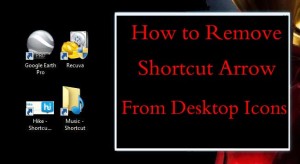

![Read more about the article How To Make Money On Youtube [2022 Guide]](../https@610698-1978843-raikfcquaxqncofqfm.stackpathdns.com/wp-content/uploads/2020/01/How-To-Make-Money-On-Youtube-300x169.jpg)