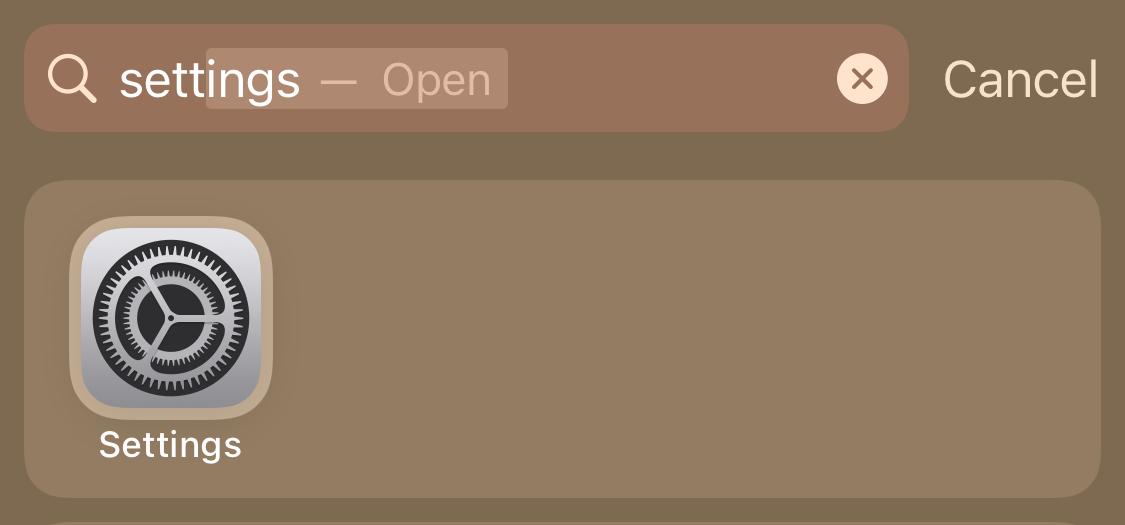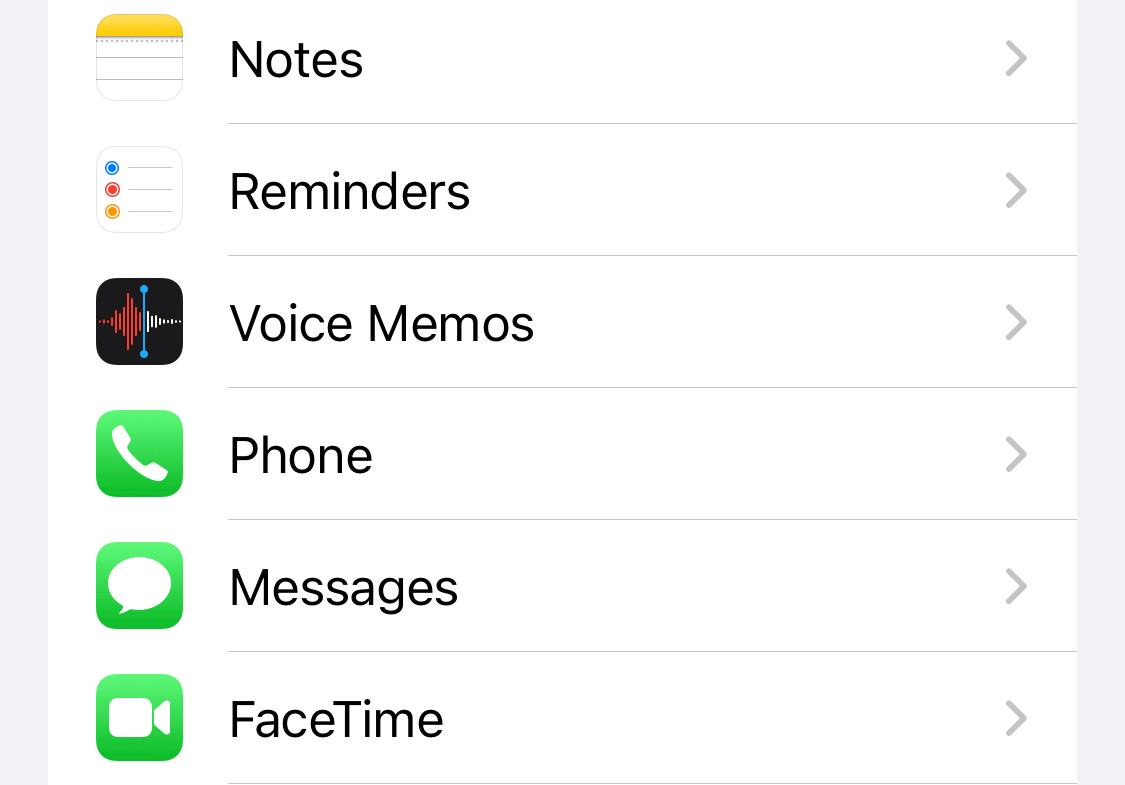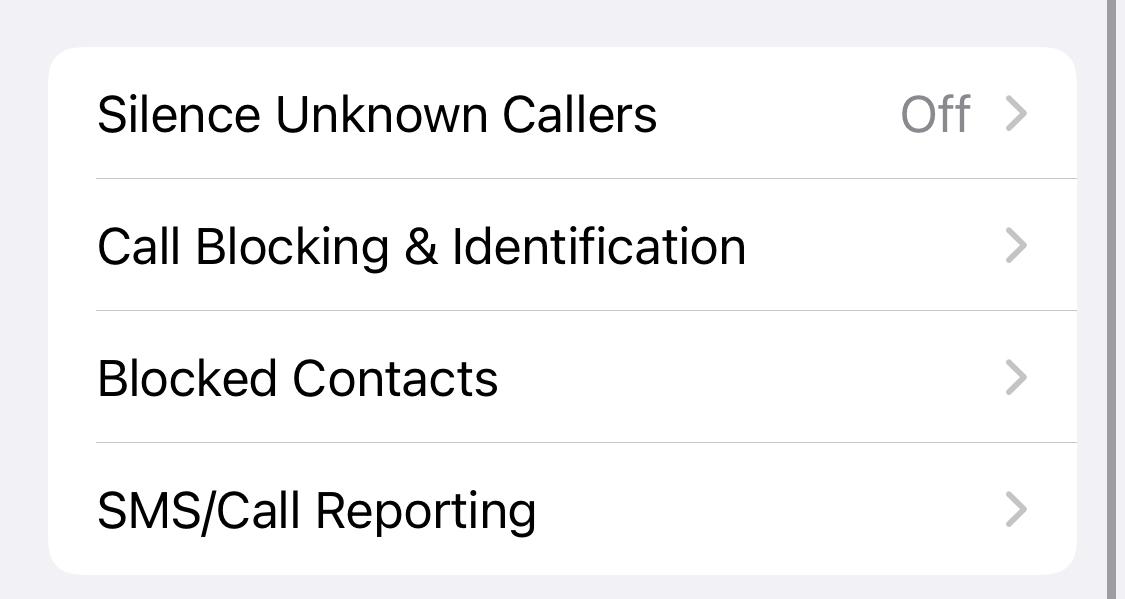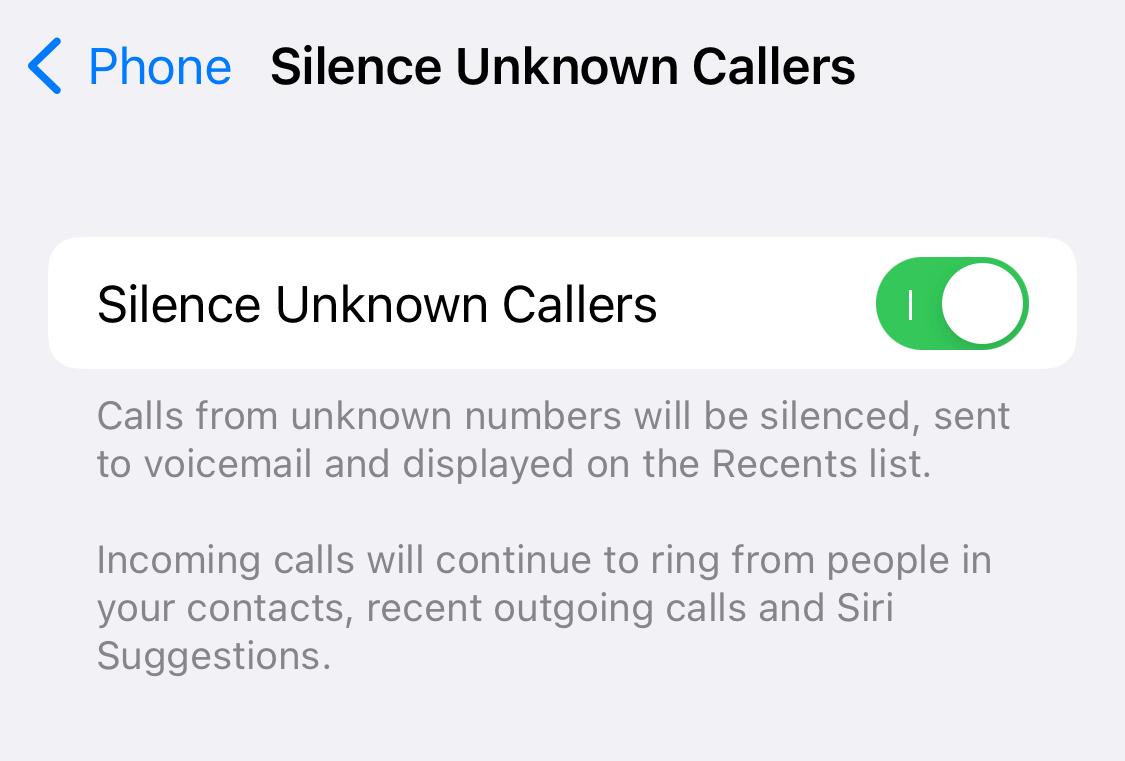Ever been in a really bad mood and then some annoying telemarketer calls and tell you that some bank is going to give you an amazing loan within 24 hours? Well, I have been there. It’s extremely annoying.
If you haven’t been well then you are lucky or you have enabled Do Not Disturb in your cell service. In case you are using an iPhone, then iOS 13 introduced a feature that lets you silence unknown callers to stay away from junk or even unknown callers.
What is Silence Unknown Callers?
This feature will silence any phone call that you receive from any stranger or an unknown/unsaved number.
In case you have ever texted a person or if you have attended their call before and in case anyone has shared a phone number via text or even email, then that phone number will be considered as a known number and won’t get blocked.
How to Silence Unknown Callers on iPhone
Silence Unknown Callers is a feature that was introduced in iOS 13. let’s see how you can enable this feature in your iPhone. Assuming you already have a software version that is later than iOS 15.
- To turn on Silence Unknown Callers, go to the Settings app.
- In the Settings app, choose Phone.
- Under Phone, scroll down and tap on Silence Unknown Callers.
- Under that option turn on the feature. This will ensure that calls from unknown numbers are silenced and sent to your voicemail if you have enabled that. Whatever that’s saved or in suggestions will come through.
You can enable or disable this feature whenever you want. It has no permanent time frame to be altered.
Things to Remember
There are a couple of things you need to remember when you are messing with this feature.
- This feature will not block any phone number. It would just silence them instead of using the ring feature. Calls will always come through irrespective of whether its saved or not.
- In case if an emergency call is placed, this feature will be temporarily disabled for the next 24 hours so that any upcoming emergency calls will be loud so that you are reachable via phone.
- You should know that every unsaved number will be silenced. So, make sure to store important phone numbers. This can get annoying if some delivery person is trying to reach you. Its a great feature if you have an Apple Watch.
That’s a call feature that I use a lot. I don’t think I miss calls because I have an Apple watch. Otherwise, there is a good chance you might miss important calls. So, please be aware of that when you mess with this.