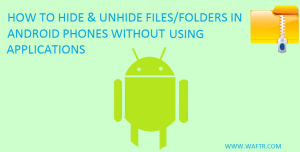You might be facing a very hard situation as some countries started blocking Many websites for the user’s safety and also to stop internet piracy. Today I’m writing 2 simple ways to unblock any blocked websites in both Pc and Mobile, this method will work for any country. In my previous post I wrote about How to Block a Website, and this one is to unblock any website.
Methods to Unblock any Blocked Website
You might be seeing “Your requested URL has been blocked as per the directions received from Department of Telecommunications, Please contact the administrator for more information.” or the website will show you an error. No worries, we will open it in a few minutes, just follow below mentioned steps.
1.Open Blocked websites in Desktop Browser:
Best way to access any blocked website is to use a VPN (Virtual Private Network), VPN helps you access websites in your browser from a different country virtually.
A. Using TOR Browser:
TOR (The Onion Router) uses VPN by default, hence when you open any website it won’t get accessed from your country, but from a different country, simple as that. In the below image you can see that I’ve opened the blocked website (tamilrockers) in Google Chrome, where the restricted message pops, on the right image the same website is opened with TOR browser and you can see that the website is accessible.
B. Using Opera Browser:
Opera Browser is one of the popular browser these days, which has VPN by default and so this browser can also load any blocked website. Follow the below steps to use VPN in Opera browser and access unblocked websites.
- Open Opera Browser
- Press Ctrl+Shift+N (open Incognito tab)
- Click on VPN at the top right and choose a location.
- Type the URL now and click Enter
Now you can access the website peacefully.
C. Use Proxy websites
If you are too lazy to download any browser, go to proxysite.com and type the URL.
2. Open Blocked website in Mobile.
Accessing a blocked website in Mobile is much easier. Just download TOR Browser app and start using it, just like what you saw for PC. You can download Tor browser from Google Play store, just install and start using.
These are the very simple methods to open any blocked websites from anywhere. Use these at your own risk. please comment if you are facing any issues.