Twitter has come up with a feature recently that they are rolling out a new feature that lets users unmention themselves from conversations on all devices. This feature has been in the testing phase since April but it was very controlled and minute testing groups where they can remove themselves from conversations that they don’t want to be a part of.
See Also: Hog Homies NFTs on Elrond Blockchain! Why you should get one Today!
It’s basically a way to walk out of conversations if things get uncomfortable or even overwhelming. In this article, we will see in detail this new feature and what it entails for Twitter users. It was announced on July 11 and you can check out their tweet here.
How to Unmention Yourself?
It’s super easy to unmention yourself from any conversations. Follow the steps to leave a conversation.
- Open the Twitter thread or conversation that you want to leave.
- Tap on the three-dotted menu that is there at the top right corner of any conversation.
- Choose the “Leave This Conversation” option from the menu.
- Once you do that, you will get another pop-up will more options and if you are using this feature for the very first time, you might get some more information about how this feature works.
See Also: 5 Best Cryptocurrency Apps in 2022
So, it’s pretty easy to do these changes. There are a couple of things you need to remember while unmentioning yourselves from conversations.
Things to Remember
There are a couple of things that happen when you unmention yourself from a Twitter thread or conversation. So, when you leave the following stuff happens.
- Untag – Your username will still be part of the original tweet. But it will be untagged from the original tweets and every reply to the tweet.
- future mentions – When you leave a conversation, you will stop anyone from tagging you ever in the future in the conversation.
- notifications – when you leave the conversation, you will not be intimated of any further activity in the Twitter thread.
- can’t be undone – Also, you cannot undo leaving a conversation. Once, you leave, that’s it. So, think twice before doing it.
See Also: How to remove background from Photos in your iPhone
These are the things you need to remember if you happen to leave any conversation on Twitter.
Why this feature?
So, for the past two years, Twitter has been receiving a lot of backlash because of online abuse, doxing and so many other problems. So, Twitter and other social media platforms have been building features around fixing issues and even protecting users which is a good thing I would say.
Last September we had a feature called Safety Mode where Twitter empowered its users to have analytics and data on accounts that tend to abuse. Another great feature in this area is the ability for users to choose who gets to reply or even interact with your tweet or conversation.
With the issues that are going on with the Elon Musk acquisition, it’s commendable that Twitter is working on improving the product rather than being stand still and not focusing on improving the product altogether.
Another thing is that abuse online has become extremely toxic in the past couple of years and we have heard so many instances where people have chosen to end their lives which is the worst thing ever. The ability to keep yourself out of conversations that are not healthy is a good way to go.
What did you guys think? Do you think you will use this feature ever? Let us know in the comments below.
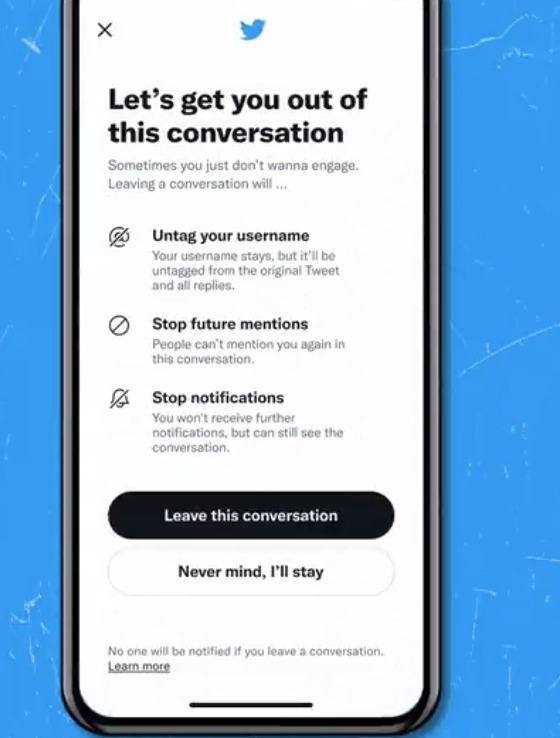
![Read more about the article How to Save Instagram Photos to Phone or PC [Updated]](../https@610698-1978843-raikfcquaxqncofqfm.stackpathdns.com/wp-content/uploads/2020/05/Save-images-on-Instagram-300x169.jpg)




