Downloading videos from the internet can be extremely painful with the output quality and also problems like malware, watermarking, etc., So, it’s ideal to have proper tools that can work seamlessly without any hassle.

Since most of us use Google Chrome for all our internet surfing, it’s a wise idea to actually find tools that work alongside your Chrome browser. Chrome Extensions does this job really well and it has proved itself well in the last 10 years. So, in this video, we will talk about 5 Google Chrome extensions that can help you download videos from the internet.
Top 5 Video downloader extensions
These extensions have been chosen based on popularity and even reviews from the end users. Also, these extensions are maintained properly and regularly so you won’t have any problems in the long run. We recommend only good products at Epost100.
Assuming you have already downloaded and installed Google Chrome, it’s a good idea to log in with your Google Account because the extensions that you install will follow you around on whatever devices you have.
See Also: Best 10 Portable Monitors to Buy in 2022
One thing to remember is the fact that you won’t be able to use any of these extensions to download Youtube videos because of recent policy changes. Since Chrome and YouTube are owned by Google, it’s not surprising that they won’t allow extensions to be used to download youtube videos.
Video Downloader Plus
Video Downloader Plus is a chrome extension that I personally use to download videos on the internet. You can download videos from almost every website on the internet.
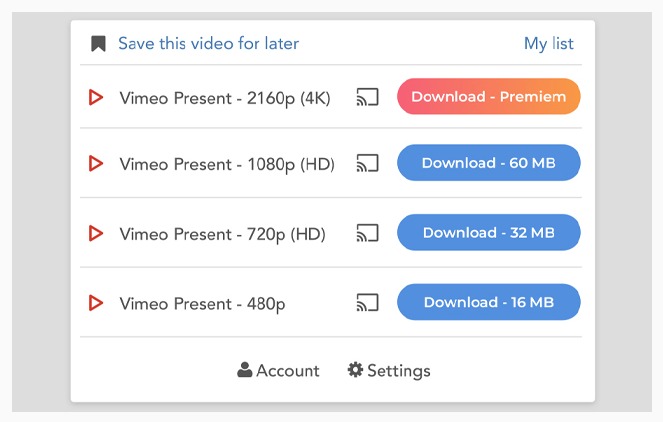
See Also: How to customise Lockscreen Screen in iOS 16
This extension lets you download multiple videos at the same time and works as a download manager. It can automatically detect and download videos of various media types like .3gp, .mp4, .wmv, .flv, .swf, .mp3 and so many more.
One additional feature is the ability to record live video streams online. This can come definitely in handy if you want to get videos of streams immediately online. This extension is totally free of cost and has no advertisements or upper limits.
Video Downloader professional
Video Downloader Professional, as the name suggests is another professional-looking chrome extension that helps you download videos from the internet. You can directly download and save videos to the hard disk.
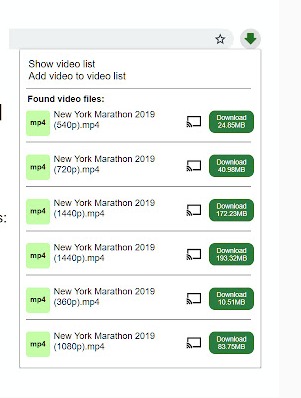
See Also: How to Change Font In Gmail?
In addition to downloading, this extension provides you the option to choose between different resolutions especially if the site you are downloading supports different resolutions. You could also cast the downloaded videos to your TV or Chromecast directly.
This extension makes it easy to add videos to the list which you can access anytime and can choose to resume or pause download whenever you want.
Video Downloader Proff
Video Downloader Proff is another great extension that you can use to download videos on the internet. What this extension does is that whenever you open any website, it automatically detects all the videos on the site and lists them for you.
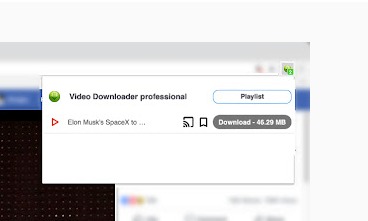
See Also: How to remove background from Photos in your iPhone
Click on the extension’s icon and choose the video from the list that shows up choose the video you want to download. That’s it. The video will be downloaded and saved on the hard disk.
When you move to a different site, then you can do the same thing by clicking on the extension’s icon. Click on the Download icon next to the video in the list.
Video Web Downloader
Video Web Downloader is a reliable video download for Google Chrome. It’s probably the fastest and easy-to-use chrome extension to download any video from any website. It’s free of cost and works like a charm. Most importantly, the extension is still maintained and we can expect it to work long for a long time without any problem.

See Also: 5 Best Cryptocurrency Apps in 2022
This extension supports MP4, MOV, FLV, AVI, WEBM, ASF, MPG and so many other media types. This extension has some advertisements but you can skip them immediately. In addition to that, you can save multiple videos at once.
Video Web Downloader is completely free of cost and doesn’t require you to even register by giving any personal information. In addition to media types, you can also choose the resolution in which you would like to save the video.
Atomic Video Downloader
Atomic Video Downloader is a great extension that lets you download videos on the internet. With this extension, you can easily click and download the videos from your favorite websites easily.
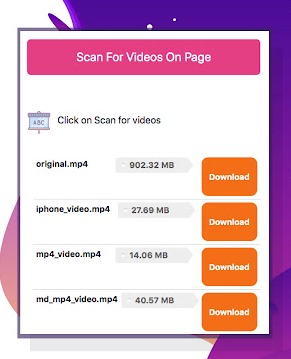
See Also: How to Unmention yourself from Twitter
This extension is so light and doesn’t take up a lot of space and also it doesn’t require you to provide any personal information which is a plus for your privacy. You can download and use this extension for any device that FLV, MP4, MOV, WEBM and so many more.
Like other extensions, you cannot download videos from YouTube because of policy issues but it works on every other website out there. You can use a separate site to download youtube videos by using the video URL.
These are not just the only extensions out there. Actually, there are hundreds of extensions that are out there that can actually do the same thing. So, if these don’t work for you then you can find others that might work for you.
Also, in addition to these, there are always online downloaders that you can use to get the videos that you want to download from your favorite website.



![Read more about the article How to Sign Up Google Play Pass [Updated]](../https@610698-1978843-raikfcquaxqncofqfm.stackpathdns.com/wp-content/uploads/2019/10/Google-Play-Pass-300x169.jpg)

![Read more about the article Open Facebook Desktop Version in Mobile [Facebook Full Site]](../https@610698-1978843-raikfcquaxqncofqfm.stackpathdns.com/wp-content/uploads/2017/07/Hack-facebook-account-2-300x204.jpg)