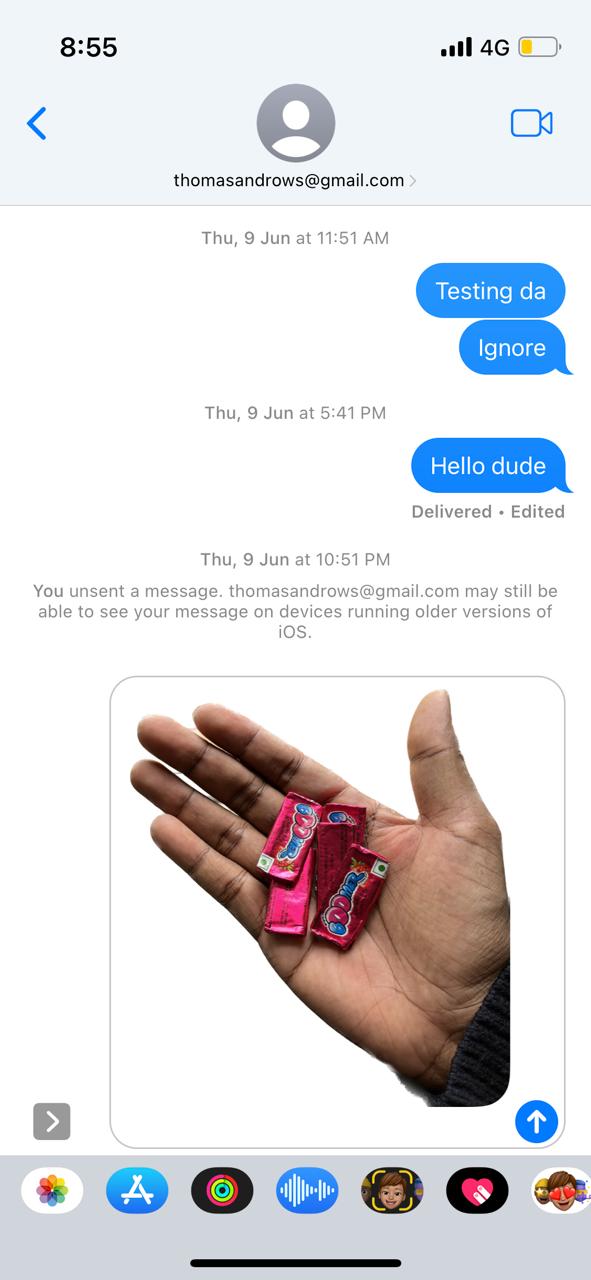One of the coolest features that was part of iOS 16 was the ability to remove background from images in the Photos app. This was an unexpected feature because for this to happen before, you need to use websites like remove.bg or tools like Photoshop etc.,
See Also: What are the new iOS 16 features in Messages app?
With this addition, you can do that directly from the phone itself. In this article, we will see how to use this feature in the Photos app.
How to remove Background in Photos app
This feature is very easy to use and you need iOS 16 for this to work. As of June 2022, we have only a developer beta. So, if you have a developer account, you can get it now as I did. But if you choose to wait for public beta or even a stable release, public beta is coming in July and we can expect the stable release in September alongside the release of iPhon 14.
- Assuming you have iOS 16, open the Photos app.
- In the Photos app, tap and open the photo that you want to remove the background of.
- Press and Hold over the subject of the photo. The subject could be anything. It doesn’t have to be a person. In this photo, I’m considering my hand as the subject as you can see in the photo below.
- You will see the subject separate from the background and become a floating object as you can see.
- Now, you can use this floating subject of the photo in other apps. As of now, it seems to be working only in Messages app.
- Open a conversation in Messages app and drop the subject of the photo in the text area. You can send it now to the recipient as you can see below.
See Also: How to use Stage Manager in iPadOS 16
I tried doing the same in the Files app assuming the subject of the photo might get saved as a file but it wasn’t working in that way. I’m not sure as to whether this could even be a feature but it seems the perfect to generate files because all the services online let you save the subject as a file whether its png or jpeg.
The overarching theme in iOS 16 is the fact that they are bringing well known features on device like LiveText, SharePlay etc., It makes it extremely convenient when you can do things like that without having to use third party tools and apps.
See Also: How to customise Lockscreen Screen in iOS 16
I’m not sure as to how they can improve on this feature in the coming updates. One way to look at it is to think they would incorporate this feature in videos where you can pause on a particular frame and you can carve out the subject just like that.
What do you guys think? Let me know in the comments below.