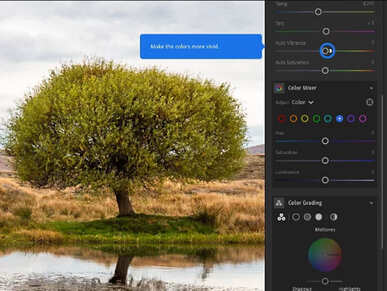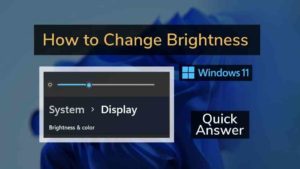Looking for the best app to edit photos on your Windows 11 PC? You are in the right place. It was once said that photographs were the way to document your memories, but now photographs are how we express our thoughts and lifestyle in the real world. Although you can have a perfect snapshot in just a single click nowadays, many add-ons go behind a perfect image. Nowadays, there are many steps to follow before finally getting your desired photo, such as getting a good angle, lighting, etc. One of the most important steps is to edit the picture.
You can edit a photo from its ‘worst’ version to its absolute ‘best’ version ever. Photo editing on Windows 11 has been a charm for many but it is a cup of tea for very few people. So they resort to photo editing on their phones, either Android or iOS. Alas! Phones can edit your photos well and well but nowhere near enough to the level of editing that your PC can do, now having the latest version of Windows, you can easily find the best photo editing apps for Windows 11. So, what would be the best option for you? Nothing but to read this article about the best and most easy-to-use software for photo editing on your windows computer.
Best Photo Editing Apps for Windows 11

Therefore, to make your desired photo simpler to edit and access, we have listed the Top 10 Photos Apps for Windows 11 and their features so that you can go through the apps and decide on the perfect one for you.
Give Windows 11 Photos Built-in App a try
The Photos App on Windows 11 got a drastic change with many new features, Now you can compare photos, view photos in Full-screen mode, and see more info about the images.
Features :
- Microsoft photos allow you to View, edit, compare, construct albums, and create movies with images.
- The filmstrip feature in the app allows you to let you navigate to other images without losing your place in the scene.
- You can compare images and videos within the same app window using the app’s multi-view mode.
Toolbar got a new upgrade with many new options, now you can crop, rotate, touch up, view metadata, heart your favorite photos, and even draw on the photos. This is the best free photo editing app for Windows 11 when you just need minor edits.

Without a doubt, the Photos app is the best photo editing app on Windows 11 PC, Read more about Redesigned photos app for Windows 11.
Best Photo Editing Apps for Windows 11
After going through the list provided here, you’d definitely find the best software suitable for you.
Here’s the list of the best 30 Photo Editing Software for Windows 11:
- PicsArt – Photo Studio
- PhotoWorks
- Adobe Photoshop CC
- Fotor – Photo Editor
- HP Photo Creation
- Photo Brush
- Canva
- On1 Photo Raw
- Adobe Lightroom
- Affinity Photo
Now let’s start with all the pros and cons of the photo editing software for Windows 11 listed above and decide which is perfect for you.
1. PicsArt (Online Photo Editor for PC)
Picsart is famous for the variety of editing tools available in the app. This Software makes you accomplish some very amazing things much simpler. The app is best for social media marketers and influencers.
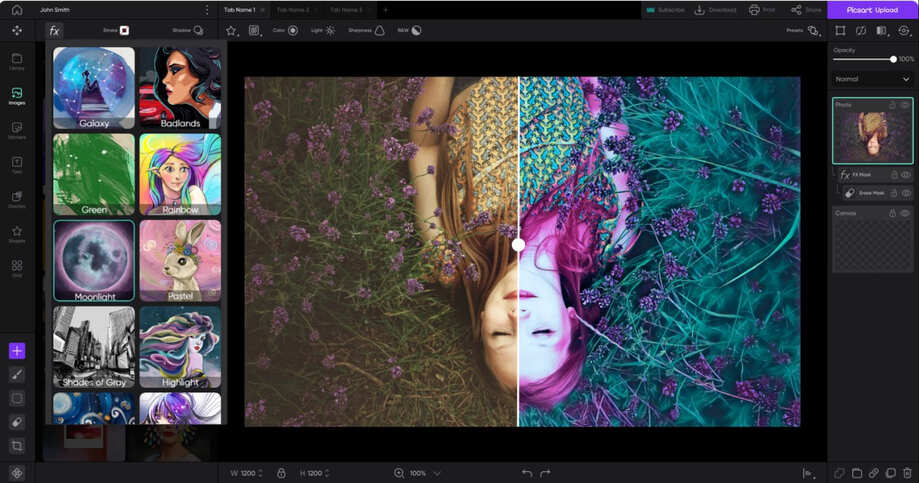
Probably one of the best free-to-use photo editing software out there for Windows 11, you’d really love using PicsArt. It has many, essential and most usable tools for editing your photos. Since it isn’t equipped with many, countless editing tools, the ones present in it are well polished. Those tools would be enough for almost all of the users for editing their pics. The advantage of being free of cost and having great UI also makes PicsArt one of our favorite photo editing software. It’s easy to use and gets the job done. It handles all the basic tasks such as adjusting brightness, contrast, saturation, cropping, and tilting. PicsArt also lets you handle more complex processes such as removing the background from a picture, which can be really useful in many cases. So, using PicsArt is just like having the most easy-to-use software which has great editing tools while still being free of cost.
Features:
- The app has a good range of filters to select from
- The app allows you to create lighting effects, add lines and add stickers and gifs
- The app Helps to change the background of the picture and create overlays.
Drawbacks:
It could be a little complicated for people new to editing pictures
Price:
It is available free of cost.
Link: Download PicsArt
2. PhotoWorks
PhotoWorks is one of the most amazing AI-powered photo editors. It’s mostly popular for its beautification feature.
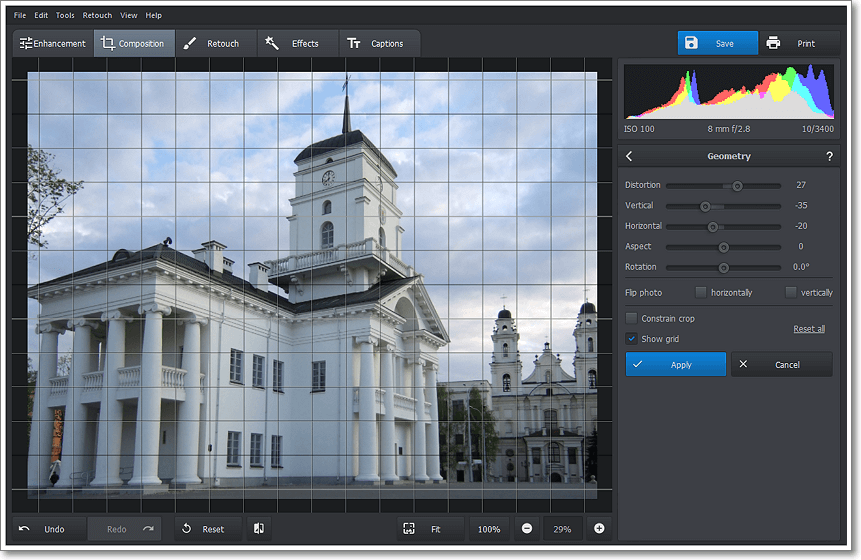
Features:
- Photoworks app allows you to make compositional, color, sharpness, and exposure corrections to your image.
- Its Software enables one to alter the background of the picture quickly.
- Helps To edit the pictures with integrated filters and 3D look-up tables.
- PhotoWorks can work with multiple images at a time.
- Photoworks enable you to decorate or watermark photographs.
Price:
The Software is available in the following price categories:
- Standard: $ 8
- Deluxe: $12
- Pro: $16
Drawback:
The App might sometimes show delayed responses.
Link: download PhotoWorks
3. Adobe Photoshop
Adobe has always been known for its quality products, and Adobe Photoshop is one of them. Photoshop is a tool used for high-end editing by professionals. Photoshop is available in windows with the latest updates and new features.
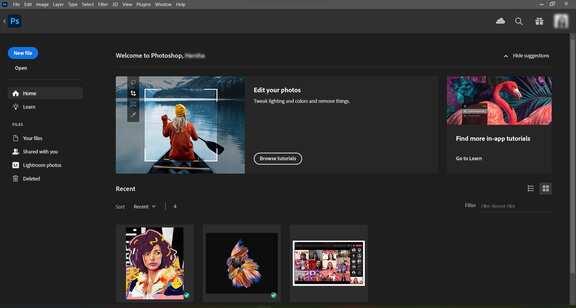
Features:
- Adobe enables you to organize the data and declutter your storage area correctly.
- It allows you to Drag and drop the photographs or clips, create a timeline, and put together visuals made simple by the user-friendly interface.
- You can also add textures, change color levels, work with alpha channels, and apply various artistic effects to your project to improve its aesthetic appeal.
Price :
Available from a range of $ 9.99 per month
Drawbacks:
Adobe can be a little expensive compared to other Software.
Link: download Photoshop
This software destroys every other photo editing software with ease. An absolute banger that has all the necessary, as well as unique, extraordinary features for editing your photos, and hence this, is at the top photo editing apps list for Windows 11; you can’t resist this one. Available globally and famous worldwide, Adobe Photoshop CC is the preferred choice of almost every single person who loves editing photos. It can handle all the basic editing tasks such as cropping, adjusting the angles, setting filters, etc. but trust me, it’d be a complete waste to use such great software for just these purposes.
4. Fotor (Online Photo Editor for PC)
Fotor Photo Editor is A free photography software. The main highlight of this Software is that it allows you to transform your photo from scratch. It is mostly preferred by users who want to use beauty edit features.
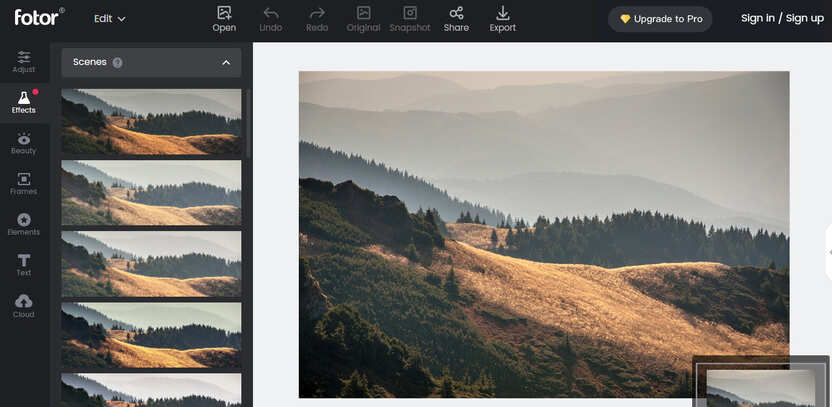
Features:
- The app allows automatic skin smoothing, flaw elimination, and natural makeup,
- The App also has interesting features like photo reshaping, teeth whitening,
- It helps in image correction through red-eye removal, eye tint, blush, and lip tint. And much more.
Price:
- Basic – Free
- Fotor Pro – $8.99/month
- Fotor pro+ – $19.99/month
Link: Fotor Photo Editor
If you aren’t that much into the professional level of photo editing and like to edit cards and posters, Fotor might end up being the best one for Windows 11. Why? Because it has numerous offerings for free, easy-to-use features, a user-friendly interface, and good output performance. What else would you expect? Using Fotor, you can edit your photos and make beautiful, creative cards and projects with the help of free templates provided by the platform. Though it has a paid version which gives even more benefits, the free version isn’t bad at all. The best advantage of Fotor is its user-friendliness. Many users find it difficult to use complex editing tools which are present in different photo editing software and can’t use them to their full potential. Fotor drives away that flaw by making it easier for the users to edit their photos while keeping in mind the comfort of the users…how considerate. It has that easy drag and drops feature which lets you import your files easily and edit them the way which suits you the best. So, if you’re a complete newbie in the game of editing photos, Fotor might be a suitable option for you.
5. HP Photo Creations
HP Photo Creations is one of the most simplistic Software to use. Using this application, you can edit your household photos and print them as souvenirs.
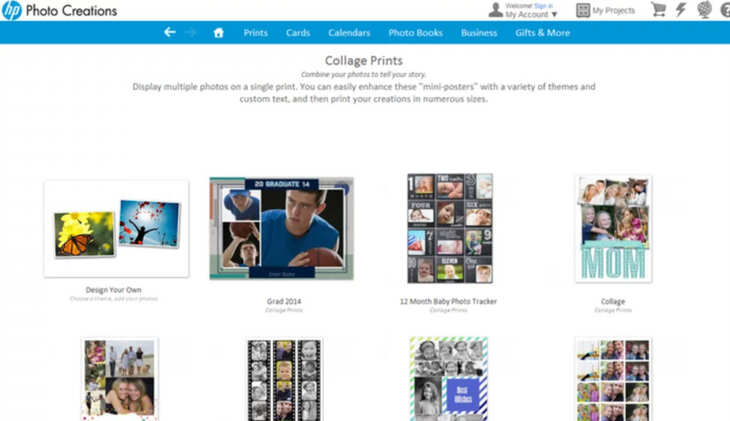
Features:
- The app allows you to edit the photographs into attractive images.
- Its template feature can also convert photographs into Invitations
- It also helps combine the photographs for calendar purposes
Price:
HP Photo creation is free to download for windows 11. However, the ship-to-home option at
The end requires a fee that may vary.
Drawbacks:
- Photo adjustment features are limited
- Ship to Home option requires a fee
Link: Download HP Photo Creation
6. Photo Brush
Photo brush helps you to stabilize your pictures through an edit. Photo brush is mostly used to give images a sharpened and edited look.
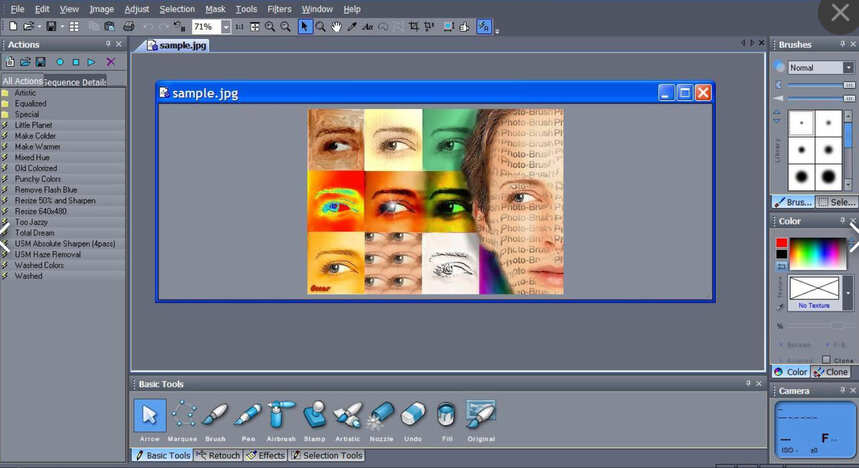
Features:
- Interactive user interface
- Plugin support for adobe photoshop
- Variety of easy-to-use tools
Price:
The app is available to download for only $25
Drawbacks:
- The app Runs slow on older machines
- The app might be Complicated for beginners
Link: Download Photo Brush
7. Canva (Online Photo Editor for PC)
This app is the most widely used graphic design tool in the world. It has quickly established itself as a well-known brand in the sector. You can use the application to make presentations, social media postings, booklets, posters, and other visual content.
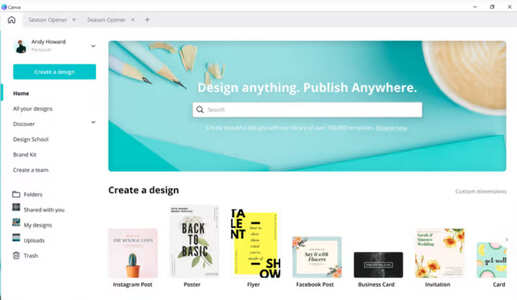
Features:
- Canva provides millions of gorgeous and expert layouts
- There are numerous capabilities typical of design software, and they are already Windows 11 compatible.
- Canva has some Unique and advanced editing tools
- Canva Supports high-quality printing
Price:
- Canva Basic – free
Link: Visit Canva
8. On1 Photo Raw
Photographers famously use ON1 Photo Raw. The program could be used as a raw processor and a workflow tool for rudimentary editing. Additionally, it could be used as a standalone program or plugin in other editing programs, including Lightroom.
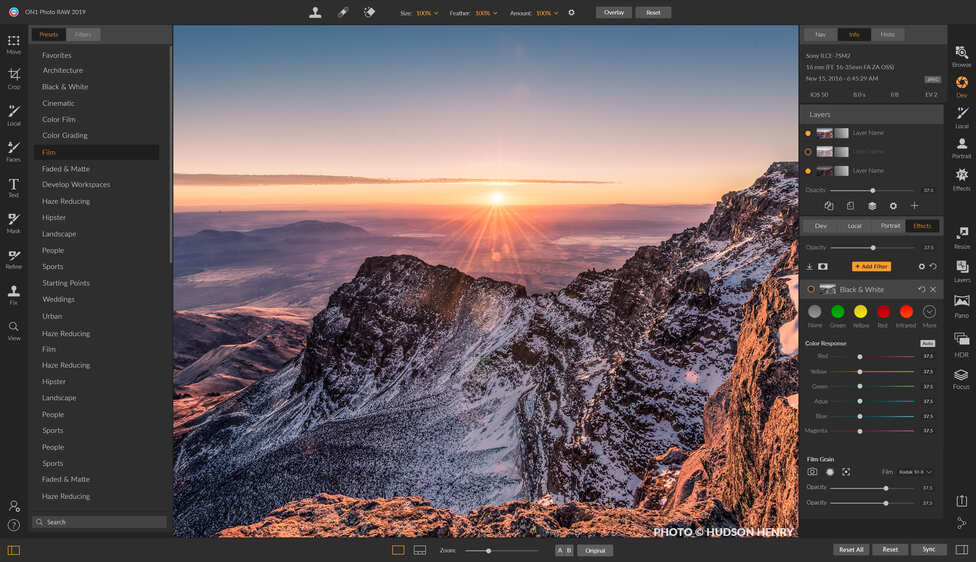
Features:
- The app allows a Simple approach and interfaces for editing
- It Can be used as a plugin with other Software
- It Can be operated standalone
Price:
- The On1 Plus is priced at INR 5962.35/- yearly
- Although the rates might vary with every plugin.
Drawbacks:
This can be a problem if you are very particular about the colors in your photographs.
Link: Download On1 Photo Raw
9. Adobe Lightroom
Another magnificent product by Adobe, Lightroom is a complete package in itself and this is the most suitable photo editing tool to use in Windows 11. Adobe Photoshop Lightroom has a huge number of powerful tools for bringing life to your photos. It also organizes in a neat, systematic manner so that you’d have no trouble finding and using them.
Features:
- Allows backup of photos, unlike photoshop
- Easily accessed from anywhere as it is cloud-based
- One-click editing tools
Price:
- Photography plan (20GB) – $9.99/-
- Photography plan (1TB) – $19.99/-
- Lightroom plan (1TB) – $9.99/-
(The Above prices are for a monthly plan)
Drawbacks:
- Doesn’t sync properly in real-time
- VSCO presets can not be imported
Link: Download Lightroom
Adobe Lightroom lets you create presets to save time and develop different designs and styles for the projects you’d make in the near future. So the next time you wanna edit your photo, you can simply use those presets and save a lot of time…yup that’s possible! You can also add multiple effects and presets on multiple images at once, all together. One of the best things which Adobe is always praised for is its user interface and it’s no different in the case of Lightroom. The user interface is really well optimized and the software works like a charm.
Adobe Photoshop Lightroom also provides you an option to transfer all adjustment settings from one pic to another. How’s it useful? If you’ve spent some time adjusting a photo as per your liking and have a similar photo over which you wanna make the same adjustments, you can easily transfer them from the previous photo. There are seriously many tools on Adobe Photoshop Lightroom and the price you’ll pay for them is worth it. It’d be even better if you could use it as a plug-in with Adobe Photoshop CC, then you’d be an Editing God…if you’re experienced in editing that is.
10. Affinity Photo
There isn’t much software for editing photos for Windows 11 that would let you work on more than one or two types of files. Introducing Affinity Photo, a photo editing software that lets you work on more than 15 types of files. The software is compatible with PNG, JPG, TIFF, GIF, RAW, PDF, PSD files, and many other files too. Affinity Photo is a photo editing software that keeps professionalism in mind and therefore, has loads of professional tools which let you edit your photos very creatively.

Affinity Photo has all the advanced as well as basic tools for editing your photos. Using Affinity Photo, you can open, edit and save almost all the file types which you prefer. Affinity Photo has only 2 drawbacks. First, it isn’t suitable for beginners because they might not be able to use the software to its full potential until and unless they’re taught by someone. Second, it has no support for animation files. But there’s something that gives Affinity Photo an edge over Adobe Photoshop CC, which is its more affordable price. Affinity Photo offers almost all the features just like Adobe Photoshop CC at a very lower price, so yeah…that makes sense to use it if you can make some compromises here and there. What kind of compromises? Well, Affinity Photo is powerful and feature-packed but it isn’t as smooth as the rest of the software, some operations are really slow and it lacks a clean, user-friendly interface which might be problematic for many users. That doesn’t mean Affinity Photo is bad at all.
Affinity Photo, through its latest update, has added hardware acceleration which would help facilitate smoother performance for Windows, that’s cool! Unlike Adobe Photoshop, you also get a free trial for 90 days on Affinity Photo by just signing up using your email address. It takes less space on your device when compared to Adobe Photoshop, i.e. around 750 MB, that’s very less when compared to Adobe Photoshop CC’s 2 GB. Okay, so the main question is, who should choose Affinity Photo over Adobe Photoshop CC? Anyone who’s a bit experienced with photo editing tools, doesn’t want to spend a lot of resources on the software, and can handle a bit sluggish interface, should definitely go for it. Affinity Photo packs almost the same punch as Adobe Photoshop CC by having many and seriously, many tools for editing your photos. But most importantly, it’s compatibility with more than 15 types of files is something that can be a tiebreaker.
Download Affinity Photo here: Affinity Photo
25 Bonus Photo Editing Apps for PC
Are you not satisfied with the above-mentioned Photo Editing software for Windows 11 PC? I have listed another 25 apps you can use to edit photos in your PC for Free and Paid.
- CyberLink PhotoDirector
- GIMP
- Luminar AI
- Pixlr X
- Corel PaintShop Pro
- KVADPhoto+
- Ashampoo Photo Optimizer
- PhotoScape X
- LightZone
- Paint.NET
- Aurora HDR
- Photo Pos Pro
- Lightroom
- RawTherapee
- darktable
- InPixio
- Polarr
- Photopea
- BeFunky
- ACDSee Photo Studio
- Photolemur
- Fhotoroom
- AirMagic
- Ultimate Photo Editor
- Fotogenic: Inspiring Photo Editor
11. CyberLink PhotoDirector
Probably the easiest to use, yet very powerful editing software which I use for myself, CyberLink PhotoDirector is exactly what it means to be the perfect photo editing software. CyberLink PhotoDirector has an extravagant list of useful tools for editing pics that can be used very easily even by a newbie. It does all the basic works such as cropping, adjusting, changing contract, balancing saturation, etc. But believe us, this isn’t even near enough to what CyberLink PhotoDirector is capable of. You can add animation to your pics and then export them in the form of videos or GIFs. These animations let you move a particular part of a pic of your choice, while keeping everything else still.
Just imagine everyone’s reaction when they’d see those beautiful clouds moving in your post while you’re standing still in it, wow! You can also erase any person or an object which you don’t want in your photos, simply by selecting and erasing. CyberLink PhotoDirector lets you add multiple layers to your photos so that they can be much more breathtaking. Adding multiple layers to your photos offers great opportunities to edit your photo in the most brilliant way possible. You got a video and want a photo from it? No biggy, PhotoDirector has got your back. It lets you take very sharp stills from any video of your choice to create really impressive photos. CyberLink PhotoDirector also provides many portrait tools to use and enhance the beauty of your pics. Though most of the free features of CyberLink PhotoDirector are great and pretty much usable, you can still buy those extra amazing features for a fair price. Here comes the best part, before deciding to buy those extra features, you can try them for free for 30 days…how can you even think of resisting such a generous offer?
Download the perfect photo editing software, CyberLink PhotoDirector here: CyberLink PhotoDirector
12. GIMP
You’d find many great photo editing software on the web, but they’d either charge you for their services or may not have as many features as per your liking. GIMP just busts that trend by providing many great features and photo editing tools for absolutely free of cost. Yeah, you can use it for creating wonderful projects, pretty much comparable to that of Adobe Photoshop CC and that too for free…*cries in happiness*
This was actually enough to rank this high in the list but hang on, GIMP isn’t done yet. It is open-source software, which means that you can edit its source codes, add and even change the features in GIMP. Wow, like seriously…wow. You’d find almost all of your loved tools and features on GIMP and if in case anything is missing, you can get it yourself for free. The only problem is that you’d need to have great knowledge of tech for performing any task like that one. GIMP is a super efficient photo editing software that uses really fewer resources and thus, can be used even on slow and older computers. If you’re a professional and a little tight on budget, GIMP is the one and the only software you’d ever need. But that doesn’t mean using GIMP isn’t for newbies. Everyone can use it with the help of some detailed online tutorials for free. Now you might think that with all these benefits, GIMP should be ranked #1 on the list…well yeah, but we can’t ignore some of its big drawbacks. Despite being lightweight and efficient software, GIMP sometimes crashes when you use it. This really leaves a bad impression on the user and they’d even get irritated because of this. Another drawback of using GIMP is that it can’t add multiple layers at once in any particular project. But if you can cope up with these problems, trust us, you’d love GIMP for being completely free to use and so friendly with your computer system while not using many resources. Therefore, GIMP can be called the Most Economical software on the list.
So, download your economical photo editing software here: GIMP
13. Luminar AI
The world’s first photo editing software which is fully powered by Artificial Intelligence, sounds cool…right? What results would you get after using fully AI-powered software? It basically saves you a lot of time by helping you in editing your pics. How? Luminar AI automates the most basic editings in a photo and simplifies many complicated processes in photo editing simply by the use of Artificial Intelligence. So, to put it in short, Luminar AI lets you edit your photos faster, automatically, and without much efforts. Photo editing becomes a lot of fun when you can get everything done automatically while getting good results too. Luminar AI is something we’d recommend to everyone who wants to use many advanced editing tools but isn’t experienced in the field. Luminar AI provides assistance in many difficult editing tasks and provides great results even for amateurs. There’d be many instances where the Artificial Intelligence of Luminar AI would produce even better results than a photo edited by a professional manually, so you can definitely rely on it. Luminar AI has a template-based editing ecosystem, which means that it has many templates which can be used and edited for your projects. This would be a great help for beginners as well as professionals. One of the main reason why everyone likes Luminar AI is because of its fast and capable user interface. It’s predecessor, Luminar 4 wasn’t as fast as to please the users. This drawback is removed in Luminar AI which is fast for editing and works seamlessly. Luminar AI doesn’t even charge you a hell lot of money. The price at which you get these many offerings is quite reasonable or I’d even say less than expected. So, there’s nothing wrong with trying Luminar AI for once.
Here’s the download link for Luminar AI: Luminar AI
14. Pixlr
Pixlr is an online photo editing software and works great on Windows 11 browsers, with a large number of editing tools. It can be run by simply having a decent computer system and an internet connection. Pixlr is probably the best online editing software which is completely free and easy to use. Pixlr is very well known for its wide range of features and no price at all. Pixlr is also really lightweight and it is compatible with almost all kinds of computers and operating systems, as long as you’ve an internet connection. One of the best features of Pixlr is ‘Quick Fix’ which lets you retouch a photo with just a few taps, within seconds…wow. This feature is absolutely usable for all the not-so-experienced users who want to edit photos like professionals. Pixlr has a wide range of stock photos and templates which can be used by young entrepreneurs, small businesses, and others for creating cards, poster designs, etc. Pixlr even provides you with the option of creating graphic design projects; this list of features for Pixlr would keep going on and on. This photo editing software has been a great rival of Adobe Photoshop and many users across the globe are fond of it. Not only the free-of-cost tools, but the user interface of Pixlr is also something that would definitely please you. Its UI is as simplistic as it gets and gives a really smooth experience to the users while not taking much space on your windows computer. You can find great numbers of simple editing tools which can be used quite easily for day-to-day editing and if you’re a professional, Pixlr has got some presents for you too…yay!
It comes with many professional-grade features which would make almost everything possible you’d want to do with your photos. Though you get most of the features on Pixlr for free, you can pay to get some extra graphic designing features too, but only if you want them. One of the most important things to note about Pixlr is that photo editing on Pixlr is really quick. For instance, if you compare it with other photo editing software, you’d definitely notice the difference between the time taken to edit your projects. So if you have many photo editing works daily, Pixlr would save a lot of time for you.
Just go ahead and get Pixlr here: Pixlr
15. Corel PaintShop Pro
Tired of paying on a monthly basis to your favorite photo editing software? Don’t you think a one-time payment should be mandatory if we’re paying for the services we want? Then you can definitely go for Corel PaintShop Pro which lets you buy all of its brilliant services for either a monthly subscription or a one-time fee. This was one of the few things which make it stand out in the crowd. Rest all of the features provided by Corel PaintShop Pro are similar, better, or worse than the competitors, such as Adobe Photoshop CC and CyberLink PhotoDirector. PaintShop Pro supports layers, so you can edit both raster and vector image formats; while for doing the same, people often have to use 2 different software provided by Adobe…value!
PaintShop Pro also provides many useful features which are even missing in Adobe Photoshop CC such as 3D modeling, detailed typography, and face liquefy. But you’d miss some of the flagship features you can get on Adobe Photoshop. So yeah, this is a win-win condition. When compared to Photoshop, PaintShop Pro’s performance feels a bit lower in some photo editing operations. Likewise, the user interface in PaintShop Pro also needs a bit polishing because it isn’t as refined as Adobe’s softwares. But when you consider its past, PaintShop Pro has been constantly getting better and now outperforms all of its previous versions in performance as well as the user interface. So, its user experience is just gonna get better with time. Corel recently announced that in the 2022 version of PaintShop Pro, they’d include many artificial intelligence features in their software. This would make PaintShop Pro even greater than what it is currently.
So, check this out: Corel PaintShop Pro
16. KVADPhoto +
KVADPhoto + is a great, free photo editing software that is available only for windows users. It is an easy-to-use photo editing software that is full of useful features. This software was earlier used by professionals because of its being so much power in its photo editing. Now, any user can get it on the web, and trust us, for the $0 you pay to use the free version of the software, it really is something worth spending your time on. You can also get the pro version of KVADPhoto + for a decent price and it provides many more features, maybe you’d forget every other editing software after using KVADPhoto +. The free version of the software has dozens of free filters and basic tools so that you can get your desired project as accurately as possible. One of the unique features of KVADPhoto + is that it lets you save the actions you performed on the a single project and lets you use them again on a different photo…helpful, isn’t it?
Download link for KVADPhoto +: KVADPhoto +
17. Ashampoo Photo Optimizer:
Earlier we talked about Luminar AI, right? Well, Ashampoo Photo Optimizer is pretty much the same as Luminar AI but it lays a bit more emphasis on manual work, and lets AI handle the small parts which are more suitable for it. So, if you’re in a hurry and want to quickly enhance the colors, sharpness, saturation and other aspects of your photo, then Ashampoo Photo Optimizer will do it for you in just a single tap. So the next time you want a quick, better enhancement to any of your photo, you don’t have to go through the long process of editing and paying attention on minor details, these works would be done by Ashampoo Photo Optimizer itself. Along with these small AI features, it has some big tools which can be used manually to edit your projects, this makes it completely different from Luminar AI. Along with enhancements, Ashampoo Photo Optimizer also takes care of the corrections required for your photos. For example, if you capture a photo of a tall building and if it has any perspective mistakes which might occur when you’d capture a photo with your hands using a phone, Ashampoo Photo Optimizer would correct it for you in just a single tap…now that’s what I call brilliant. Along with the features mentioned above, this software has many other features and services to provide and considering its price, this software is value for money.
Get the Ashampoo Photo Optimizer here: Ashampoo Photo Optimizer
18. Canva
Canva is one of the most appreciated and loved graphic designing tools which has many essential features and qualities and can be used by anyone, easily. Canva doesn’t come as software but you have to use this in a browser and this is the best online photo editing tool for windows 11, This platform is most suitable for people who wanna create outstanding invitation cards, logos, presentations, and many more but cannot spend much for it. Canva provides you with an endless list of templates which can be used to create mind-blowing projects. You can also start a new project, without using any template and can even buy some extra features with a small amount…cool! Canva has been the talk among the people for quite some time now and has over 30 million active users every month. The interface in Canva is really user-friendly and you don’t have to be a professional to make the most out of it. Even beginners can create the best projects using Canva, thanks to its easy-to-understand and use interface. While it may not have many powerful tools such as other photo editing software, it lets you work on more types of files than anyone else. Seriously, there isn’t much software such as Canva, so you should at least give it a try and we’re sure that you’d like it to a great extent.
Download Canva from here: Canva
19. PhotoScape X
PhotoScape X can be called as the all-rounder photo editing software which can be used for several purposes and does all the works of an Editor, Photo viewer, Color Picker, Screen Capture, RAW images, Collate maker, Creating GIF, and the list goes on and on, this is one of the best photo editing software for Windows 11. PhotoScape X gives you a wide range of filters to use for your pics. These filters would definitely give a new, crisp look to your photos which you would never get easily. There aren’t many things that PhotoScape X can’t do, thanks to its developers who keep adding new features in the software, making it better and better to use. The list of the features you get on PhotoScape X is probably the longest among all of the software we mentioned earlier. PhotoScape X has a pro version too for additional, pro features but if you look at the benefits of the free version, it’d be more than enough for most of the users. So after considering its endless list of tools, multitasking capabilities, and free version for everyone, there’s no reason you’d not want to try PhotoScape X at least once.
So, give it a chance to help you: PhotoScape X
20. LightZone
LightZone is a direct competitor to Adobe Lightroom and has crazily powerful tools to make your photo a fascinating one. LightZone has a clean, greyish user interface which is completely opposite to its name but if we talk about the UI alone, it’s really smooth and glitch-free. LightZone has very large numbers of simple and professional tools which wouldn’t make you feel like you’re missing on anything. Though the drawback is that many new users would take some time to get handy with LightZone as it is more of a professional tool than a normal day-to-day editing software. When you convert RAW images in LightZone, it can do wonders with them. You can work with multiple layers and use ‘zone mapping’, one of the most advanced features of LightZone. LightZone is also a free-to-use software. So, what’s the conclusion? Well…as much power as a Raw converter LightZone is, it isn’t that good with documentation and its browse window also hinders it’s other great benefits. Therefore, if you just want to edit your raw pics, LightZone can be a really powerful tool for you.
Here’s the download link for LightZone: LightZone
21. Paint.Net
Paint.Net is a Windows exclusive software for editing photos and creating marvelous projects. Since it is built only for windows computers, it can be considered as the best, well-optimized software which is compatible with windows 11. Though it doesn’t have as many features as the other leading competitors on the web, it has its own way of getting praised by the users. 1st, it’s completely free to use and 2nd, it puts really less load on your device. Paint.Net is all the way more powerful than Microsoft Paint and less complicated to use when compared to Adobe Photoshop. The user interface is quite simple and smooth even when you use it on an older version of windows such as windows 7…now that’s something worth mentioning.
Paint.Net might not be the best photo editor for professionals, but it gets the work done for basic photo editings quickly and securely.
Here’s the download link: Paint.Net
22. Aurora HDR
Out of all the features any photo editing software provides, HDR function is something that isn’t that much perfect and polished even among the best photo editing softwares. So, as the name suggests, Aurora HDR pays all of its attention to high-dynamic-range images, and believe me, it is the best one out there if you want that aesthetic feel of HDR in your photos. Aurora combines bracketed photos taken at different exposures or creates a tonal map of a single image shot in Raw…yeah it’s difficult to understand, to put it simply, Aurora HDR gives the best HDR effect to your photos. It can be used as a single tool for editing your photos but if we’re to suggest, you should use it as a plug-in with other photo editors such as Adobe Photoshop or CyberLink PhotoDirector. This would help you get the best version of your photos and make them extraordinarily catchy. Though it isn’t a free tool, the price isn’t too much when you consider the benefits too.
Download the best HDR photos editor here: Aurora HDR
23. Photo Pos Pro
Photo Pos Pro is a jack of all but the ace of none photo editing software. Didn’t understand? Photo Pos Pro does almost everything just fine, has a decent list of features, a decent UI, decent performance but nothing extraordinary. Photo Pos Pro has various tools for color correction, business cards for web pages, creating collages, etc. The only thing which stands out in Photo Pos Pro is the option to customize its UI as per the user’s wish and comfort. You can change the positions of different tools as you see fit. It supports various file formats so you can easily import and edit many different kinds of files. For beginners, there are many educational tutorials to learn how to edit photos on Photo Pos Pro.
If you’re still not so sure about the software, keep this in mind- Photo Pos Pro is an average photo editing software which neither has many flaws nor has many great advantages. It has a free version and a paid version, so you can get whichever suits you the best.
Get Photo Pos Pro here: Photo Pos Pro
24. RawTherapee
There’s a mode called ‘RAW’ when you shoot pictures with a DSLR. This mode helps you take pictures naturally, without any processing. So just like the name, the picture also is raw and can’t please the audience much. So, RawTherapee is probably one of the best Raw photo editors out there which can do almost anything to make your photo the most phenomenal one. Though it isn’t that much great for enhancements, filters, using different layers, etc., it is definitely the best tool to get the most details out of a Raw photo. RawTherapee is a free-to-use tool and for being free, it provides too much value and makes it worth trying and this can be easily one of the best photo editing apps for Windows 11. This software lets you control your entire Raw image with just your fingers. You can literally control and change every single color on a particular image…that’s incredible. Any mistakes in the images can be removed or altered by RawTherapee and thus, there’s no way your photos won’t be perfect. So, just try it once and see for yourself if you can make the best out of it or not.
Here’s the download link: RawTherapee
25. Darktable
Darktable is a free photo editing software which is considered as an alternative to Photoshop Lightroom by many. They aren’t wrong either because it already defeats Lightroom when it comes to pricing by being completely free to use. Darktable is an all rounder software which can edit, create and even arrange images as per your needs. Arranging your files correctly is something that requires attention too because if you don’t consider it important, you might end up missing many of your files when you’d need them. That’s not the case with Darktable. It has a very user-friendly layout and has it’s core functions divided into different tabs, which makes things a lot easier for you. You can always try this software and come to know what great benefits it has for free.
Darktable’s download link: darktable
26. InPixio
InPixio Photo Studio is a great software for normal people who wish to edit their images just for hobby or personal use and aren’t professionals. Since InPixio is a normal day-to-day editing task helper, you can’t expect much from it. You’d be able to satisfy basic editing needs such as cropping, pasting, adding multiple images etc. and nothing too advanced. So, if you’re just a beginner and aren’t too much into photo editing, InPixio can be a nice pick for you.
Get InPixio for your windows computer here: InPixio
27. Polarr
Polarr is a great option if you’re looking for an online photo editor to save space on your computer. Polarr has many useful features which can be used to edit photos easily, though there aren’t many pro tools in Polarr. It offers you an option to edit photos by applying layers, filters, masking, and using them later for graphic designing projects. This is probably the most high-end feature Polarr has to offer. Rest other features include basic image enhancement tools which can be used to bring life to your photos. Hence, you must try using Polarr if you need a basic image editor which can be used online so that it doesn’t take space on your computer.
You can get Polarr here: Polarr
28. Photopea
Photopea is yet another great photo editing software which has a cloud based system, meaning you’ll have to edit your photos online. It has many features which are for both professionals and beginners. The only problem is the number of ads you’d get on the free version…yeah, ads make us cry. Though you can pay to get an ad-free version of the software, it wouldn’t be that great of an option if you consider other options mentioned in the list. So, if you can handle the trouble of these ads then surely check out Photopea.
Here’s the link: Photopea
29. BeFunky
BeFunky is a great, all-in-one online platform which lets you create beautiful projects. You can choose from the endless list of templates provided by the platform and use them to make the best cards or collages etc. The platform doesn’t offer many features as a photo editor but can get small tasks done pretty easily. It’s more suitable for small businesses and individuals who want to create something more formal or decent rather than an extravagant image. The only drawback is that you can’t use it for free. The basic plan for using BeFunky starts from $3.49 per month. So if you’re comfortable with the pricing and find BeFunky suitable for yourself, then give it a go.
You can find BeFunky here: BeFunky
30. ACDsee Photo Studio
ACDSee Photo Studio is a very fascinating photo editor which has great potential. It offers many useful and powerful tools which can do almost all the wonders with your photos. Though it is customisable, it’s user interface has been a problem for the users because of being a bit complicated. But once you get a hang of it, you can use this software to it’s fullest. Since the software isn’t fully polished, it still needs improvement in many different areas to provide a better experience to the users. One of the main reasons for not recommending this software earlier is its price. ACDSee Photo Studio Ultimate gives you a free trial for a month and then charges you accordingly. But the features and the experience you get for the price are not quite acceptable at the moment because there’re many other options which provide better experience for the same or even lesser price. But you can also try it for free for a month and see for yourself if it pleases you.
Here’s the download link: ACDsee Photo Studio Ultimate
31. Photolemur
Photolemur is your personal photo editor which edit your photo in a single click and would give the best results in most cases. You just have to select your photo which is supposed to be edited and boom, everything’s done within seconds. It might be the best thing for beginners but for professionals, Photolemur might not be a good option. Since they’d want to edit the photo themselves, Photolemur would just hinder their skills.
But trust us, if you are a beginner and wanna edit great images without much effort, Photolemur is something you’d not regret using.
Get Photolemur here: Photolemur
32. Fhotoroom
Despite being an average photo editor, Fhotoroom always dominates the ‘best of’ section in the Windows Store. Why? Because it has an additional feature which all of the software included in this list runs short on. Along with editing photos, Fhotoroom also lets you capture photos using your device’s camera while adjusting the viewfinder according to your preference so that you can save the time on adjustments. Therefore Fhotoroom can be a great option for anyone who uses a Windows Phone…is there anyone who does? It also has many filters and different editing tools which can help to enhance your images, though not as much as the previous softwares on the list.
Give it a try: Fhotoroom
33. AirMagic
AirMagic is a software created by Skylum which follows a particular niche in photo editing. If you’ve some pics which were shot from high up in the sky such as a pic from a drone, AirMagic is a must-have software for editing the photos. It’s primarily focused on improving the photos which are taken from the sky and edits all such pics automatically. You’ll just have to select the image which you’d want to get edited and AirMagic would convert it into its best version. Though AirMagic is great software, it isn’t that much friendly with your pocket as it costs around $35 to get a license for 2 computers. So, if you’re ready to spend a bit for the great results, then try using AirMagic. You can also get a free trial and reconsider your decision if you want to.
You can find AirMagic here: AirMagic
34. Ultimate Photo Editor
Ultimate Photo Editor is, you know, a not so ultimate photo editor. It manages to perform basic editing tasks such as adding filters, cropping, adjustments, beautification, etc. That’s pretty much it for The Ultimate Photo Editor. Though it isn’t that much great for editing photos, it is lightweight and easy to use and maybe that’s the reason people often like it a lot. Hence, for basic editings, you can always count on Ultimate Photo Editor.
Here’s the download link: Ultimate Photo Editor
35. Fotogenic
Inspiring Photo Editor: Another basic photo editing app that wouldn’t stand out for anything extraordinary but can be really useful for beginners who aren’t too good at editing. It does all the minimal tasks and also has some extra features such as text bubble, slimmer, square fit etc. These extra features aren’t too great but can add some extra spice to your photos.
Get the app here: Fotogenic
Ready to use the best Photo editing App on your Windows 11?
We’re pretty sure that after reading this long list, you’d be very confused and might not be sure which one would be the best for you. Here’s a quick piece of advice, every single piece of software mentioned in this list has its own advantages and disadvantages. So it’s totally up to you and your way of using the software. If you can pay to get some extra benefits, then go for better-paid versions of the software. But it doesn’t mean that the free software isn’t good at all. There’d be many cases where the free software would crush the paid ones. So choose the particular software which would help you the most and you can make the best out of it.
You can follow the tutorials from the official website.
Adobe Photoshop CC is a very powerful and advanced photo editing software for Windows PCs. There are many powerful tools in Adobe Photoshop CC that can be overwhelming for beginners and they might have never even heard of such tools. What would they do in such a case? Worry not, because Adobe Photoshop CC comes with many detailed tutorials for beginners. While watching those tutorials, you can easily learn to use all of the tools in Adobe Photoshop CC and can start showing off your skills as a pro in the game.
Many times, your mobile phones have to compromise with the quality of your photos to edit them the way you want; but if you have to compromise with the quality of your photos, then what else is left? Moreover, editing a particular photo to make it the one which gets praised by everyone, isn’t that easy because most of the time, the tools you get for editing your pics on your phones aren’t enough and phone apps lack many features that are powerful software for windows 11 usually has. You can clearly find these photo editing apps for Windows 11 are the best compared to any photo editing apps on Android and iPhone.
Adobe Photoshop CC comes with many reliable photos and video editing tools. Yup, you can edit videos too in Adobe Photoshop CC. Just like every other Adobe app and software, Photoshop CC is compatible with Adobe Bridge too.
Adobe Bridge is a splendid multimedia organizer which lets you organize your files properly and even helps in cleaning the storage of your PC. Once you get a grasp of all the tools in Adobe Photoshop CC, it becomes quite easy to use, thanks to its user-friendly interface which lets you simply drag and drop images or video clips for editing your photos and even videos.
While creating a new project, you can choose the layout which best defines your work. The different layouts on Adobe Photoshop CC are- Painting, Photography, Graphic, Web, 3D, and Motion inspired workspaces. These layouts can be chosen by you so that you can find the best possible way to create your project and get the best out of the software.
Using Adobe Photoshop CC, you can’t only edit your projects, but even their own layout too. You can change the positions of all the tools available in the software as per your preference so as to find them faster. Describing every single feature of Adobe Photoshop CC might take forever, so let’s make it short. It is the complete powerhouse that you’d ever need for editing photos, with overwhelming tools and detailed tutorials to learn how to use them. So, with any further redo, go for it.
What’s the best Photo editing app for Windows 11?
Lastly, You must always check the features and compatibility on your device before buying any photo software for your windows. You can easily access the download of the given Software with the link provided. Nowadays, pictures are not only a memory but also strategic marketing for your business or the services you provide. Therefore you must always have tools that give the images a captivating look. We hope this blog on Top 10 photos apps for windows 11 helps you to have your desired photo software.