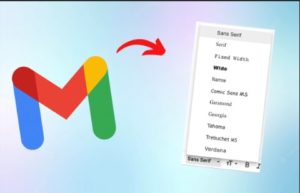It is fresh news when this article is being written, Google has announced about the Google Play Pass which can be used to unlock the application games developed for Android.
So, what are the unlocked apps?
The Google Play Pass Catalog has games in it that can be played without the need for unlocking any in-app purchases such as bonus levels, points, coins, removal of advertisements etc, and a single fee can be paid to redeem all that across all the games in the catalog. This single fee essentially called the Google Play Pass which users buy.
The charge for getting the pass is $4.99 and the aim of the company behind this move is to enable great gaming content to reach even more users at a scale. Let us explore more about this,
As per the initial catalog of games included in the pass, there are around 350 games and most of them are popular games on the Store, family-friendly content and indie titles. The tech giant is also playing it different from Apple by introducing apps in the pass, which are also regular usage and non-entertainment applications such as live – streams, weather forecasting apps, and photo – editors. The purpose of Google is to create more value for the users and provide what they use, more easily and economically.
How to sign up for the Play Pass?
At the time of writing the article, many of the phones across the world might not have yet received the update. But they will, eventually and once you do, here are the steps that must be followed:

- Open your Play Store Application. Tap the ‘navigation’ menu situated at the top left.
- From this drop-down menu that appears, click on ‘Play Pass’.
- Click the ‘Start Free Trial or Subscribe’
- You will need to provide the payment methods and details to activate the subscription. At the end of every billing period, the money will automatically get deducted.
- Click on ‘Subscribe’ and you are ready to go!
Note that you will also have an option to cancel the subscription plan before the trial period ends. In this case, then, you will not be charged the first installment.
Can your family use a single subscription of the Pass?
Yes, you can! There is also an option to share the Google Play Pass. For that, create a family on the Play Store. Follow the steps below:
- Open the Google Play app and click on the navigation menu on the top left, beside the search bar.
- Click on ‘Account’ and from the options that appear, choose ‘Family’.
- Click on ‘Sign up for Family Library’.
- You will be provided with a set of instructions on the screen which you need to follow to set up a subscription for your family.
So, these are the simple steps to get started with Google Pass. Start using the new release from Google today!