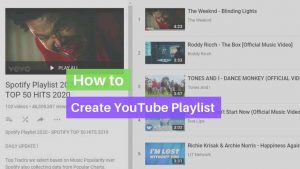Shortcuts for WhatsApp web
- Search – Ctrl + F
- Zoom In – Ctrl + Shift + =
- Start New Chat – Ctrl + N
- Start New Group – Ctrl + Shift + N
- Open your Profile – Ctrl + P
- Zoom Out – Ctrl + –
- Zoom to default – Ctrl + 0
- Archive Chat – Ctrl + E
- Delete Chat – Ctrl + Backspace
- Previous Chat – Ctrl + Shift + [
- Next Chat – Ctrl + Shift + ]
- Mute Chat – Ctrl + Shift + M
- Mark as Unread – Ctrl + Shift + U
- Select All – Ctrl + A
- Cut- Ctrl + X
- Copy – Ctrl + C
- Paste – Ctrl + V
- Undo – Ctrl + Z
- Close the WhatsApp desktop – Alt + F4
![Read more about the article How to Download Instagram Stories [Android-iPhone-PC]](../https@610698-1978843-raikfcquaxqncofqfm.stackpathdns.com/wp-content/uploads/2019/11/Download-Instagram-story-300x169.jpg)
![Read more about the article How to Block Emails on Gmail? [iPhone|Android] 2022](../https@610698-1978843-raikfcquaxqncofqfm.stackpathdns.com/wp-content/uploads/2019/12/Block-Mails-on-Gmail-300x169.jpg)