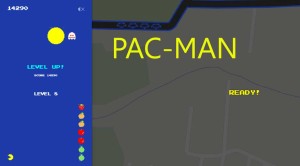Looking for ways to download YouTube songs? You are in the right place.
Music is a divine healer. A lot of you love music, and YouTube is one of the most popular destinations for a music lover. YouTube song playlists are also a great way to listen to the latest music. So, maybe you want to download songs from YouTube. The issue is there is no official application or website to download or to extract MP3 from the YouTube videos. And if you search the internet, then you’ll find a lot of YouTube music download websites, but they could be suspicious or be practicing some crypto-mining. So, that’s why I’ve come here with some recommended sites to download your favorite YouTube songs and videos.

YouTube video to MP3 conversion is perhaps one of the most sought-after techniques in what is the era of the internet and YouTube is the largest online video service hands down and one of the easiest sources to finding a favorite song only justifies this notion. This post clearly explains Converting YouTube videos to the Mp3 music of very good quality (320kbps) in many easy steps. If you want to download converters to your PC, just follow my previous post on Free YouTube to Mp3 Converter. Before trying YouTube to Mp3 conversion, find the Mp3 music here in our Free Music download websites.
3 Different ways to Download YouTube Videos:
8 Websites to Download Music from YouTube video Songs
Converting your favorite song into an MP3 format file just became easier with the introduction of online converter tools which offer a bunch of advantages, the most precious being the ability to convert without having to download the whole video files since most of the heavy lifting is done by the servers working in the background. This allows the user to download just the MP3 file even in HD quality (320 kbps) in small sizes. You can also change the music format just by following my previous post – Mp3 Converters Online
Below are the 5 ways you can choose to download songs of high quality from YouTube to your Phone or PC. These methods can be followed on your Phone and also using your PC.
1. YouTube Music Offline Download
You can download all your YouTube Music to your Phone if you have YouTube music Premium.
- Open YouTube Music App (Android | iOS)
- Open the song you want to download.
- Click on the three dots on the right side, next to the song name.
- Click “Download” from the options.

You can find all the offline songs in the Downloaded songs section.
2. YTMP3

YTMP3 is one of the best and the simplest ways to extract and download mp3 from youtube. All these methods are based on browsers so you can use them on any device you are using. The maximum length you can convert a youtube video on YTMP3 is 2 hours.
- Go to YouTube and copy the URL of the song or video you want to download the mp3.
- Go to https://ytmp3.cc/ and paste the URL in the box and select MP3 or MP4 (whatever you want to download) and click “Convert.”
- Within a couple of minutes, it’ll fetch the video and convert it in a downloadable form at the highest quality.
- That’s it now you can click the download button and boom you did it.
3. Y2Mate
Y2mate is another super handy tool to download your songs from youtube. It provides you with a lot of options to download videos or audios from Youtube. Basically, there are two methods to download songs from Y2MATE. Let me show you both of them one by one.
Method 1. Download from Y2MATE
- Same as in the Last process just copy the URL of the song you want to download.
- Go to https://www.y2mate.com and paste your song URL. As you paste the URL it’ll automatically fetch the video and start converting.
- Now, within seconds it will fetch the video and convert it to audio. Now check the “AUDIO” tab and select the format you want to download and click download.
- Next click “Download” when prompted and it will be saved to your local storage.
NOTE: Sometimes after clicking the DOWNLOAD button, it opens a popup with an advertisement. If it does just close it and enjoys it.
Method 2. Change the URL
- First, copy the URL of the video you want to download.
- Now, paste it in your browser and add “pp” after youtube, and hit enter.
- And then check the quality and format of your audio and click download.
4. SaveMP3
Save MP3 is another great way to download your songs from YouTube. Just like Y2Mate, it also gives you a lot of different formats of audio and video to download from.
- Just paste the copied YouTube URL in the box and wait till it converts the audio.
- Once the video converted select your preferred audio formate and click download.
Here you have options to download 160kbps, 128kbps, 70kbps, and 50kbps Music from YouTube.
5. Mp3fy
Mp3fy is the best way to extract and download long video files There is no maximum limit of youtube videos if you are downloading from Mp3fy. Additionally, it supports 1000+ other websites like facebook, Soundcloud, Instagram, Dailymotion, etc. so, here are the steps to download the songs from Mp3fy
- Copy the URL of the YouTube video you want to download.
- Go to https://mp3fy.com/en/ and paste the URL in the input box and hit enter.
- Soon Mp3fy will validate the link, and process the video and convert it to audio.
- Once it prompts the modal box, just click the green Download button and your song will be downloaded.
6. Using OnlineVideoConverter
When it comes to online YouTube to the MP3 conversion of my favorite songs, I prefer this website just for the reason that it offers more options to tinker around and hence more freedom.

Of them, the most intuitive of all is the option to select audio bitrate. This gives you a chance to fine-tune your music quality by considering the storage constraints of your device.
As a bonus, you also get the option to trim your MP3 file by adjusting the start and stop points. The icing you ask…ha-ha.. it is all free!
Extra features include the option to select other formats Audio formats – mp3 .aac .ogg .m4a .wma .flac .wav and Video Formats .mp4 .m4v .mov .avi .flv .mpg .wmv. and user-friendly interface.
7. Using VidtoMP3
If you are looking for a deadly serious, no-nonsense service to convert your YouTube song to MP3, look no further than vidtomp3.com. It’s just a serious as its name suggests and just as robust and reliable.

The instructions are clear and the user interface is straightforward giving you fewer chances of getting lost.
Living with its tagline of “videos are meant to be heard”, this tool is the perfect blend of usability and quality. As you may expect from such a straightforward tool, this one does not allow conversion of copyrighted content. Downloading is fast and it’s free too.
You may like these YouTube posts:
1. How to Download YouTube Video in HD
2. How to Connect YouTube to TV
3. YouTube Alternatives
8. Using Convert2mp3.net
Next in the line of popular online MP3 converters is the convert2mp3.net whose main attraction is the ability to search for YouTube videos straight from the website itself giving you that extra bit of flexibility and dexterity.
Note: This website is in German, you have to translate this page by clicking translate button in the pop-up.
If you look closely, there is a settings button that hides a very useful option called “show the desktop notification when finished”. This comes in handy when you are multitasking.
It also allows you to set the video thumbnail as the song cover so that your music never has to look dull.
Other than that the interface is fairly straightforward and the service is free!
I will run through some of the best options to download YouTube videos as MP3 files in HD quality and 320kbps bitrates. Reviews and feature lists of all the top products have been explored in-depth to give you only the best. As a special bonus, I have added instructions for installing extensions in chrome, scripts for Linux and python users and software for Mac users. I’ve also written a post on How to Download YouTube Videos, just give it a try 😉
Using Browser extensions to convert Youtube to Music
You can Install any of the below given Browser extension for conversion, I’ve given extensions for both Google Chrome and Firefox.
1. Chrome YouTube to Mp3 conversion extension
YouTube Centre is one of the best extensions of the precious few available for chrome. It has to be downloaded manually from their website and installed in chrome.
Go to Chrome YouTube to Mp3 Extension
Instructions:
- Open the options panel in chrome and navigate into “more tools” to “extensions”.
- Enable the Developer mode checkbox on the top right corner.
- Click on “load unpacked extensions”, then browse and select YoutubeCentre.zip
Pros:
- Tons of features
- Works with the latest versions of Google Chrome
- Easily download Mp3 from YouTube
Cons:
- Very complicated method to install the extension
- Not suitable for every user
- No option to change track information
2. Firefox YouTube to Mp3 conversion extension
Installing and using extensions, unlike in chrome, is a very simple process in Firefox.
Users just need to type their keyword, preferably YouTube to mp3 converter, in the “search for add-ons” search box and results pop out in a jiffy.
The most preferred one is “YouTube to MP3 Converter”.
Go to Firefox YouTube to Mp3 Extension
Pros:
- Tons of features including 320kbps HD song download
- Works with the latest versions of Firefox
Best choice for YouTube to MP3 conversion:
The world of media content has a lot to offer to those willing to explore and the above YouTube to MP3 conversion methods is just a few of them.
The browser extensions may seem the easiest and smartest of them all but have their own shortcomings when it comes to features and robustness. Add to it the difficulty of using chrome extensions, it is easier to look elsewhere.
YouTube to MP3 converting software has been around for quite a while now giving them a chance to evolve into more feature rich and robust tools. With a slightly humble beginning of just meeting the basic song downloading requirement of the people, they have transformed into power-packed applications offering direct MP3 downloads, multi-format conversions, bitrate selections, and MP3 cutters as default. If you want to convert online, just follow my previous post on Converting YouTube to Mp3 Online.
Free Softwares for YouTube to Mp3 Conversion
Some YouTube to Mp3 converters also give an option to download whole playlists and even go a step further by downloading from user channels, favorites, liked videos, watch later list, movie categories, music categories, trending videos and charts which are a boon as you often end up having to resort to grabbing audio from videos individually. While this is usually a paid option, some apps may offer it on a trial basis, just like how we saw in converting Soundcloud to Mp3
These apps work on your system, utilizing system resources to perform the conversion. However, this technology is currently becoming obsolete with the growth of cloud-based systems that allow conversion to take place in servers. You just have to download the converted file. Even then, the demand for standalone YouTube to MP3 Converter is still strong as none can match the features they offer from simultaneous, multi-thread downloading to HD quality output. You can also change the music format just by following my previous post – Mp3 Converters Online, I’ve listed YouTube to Mp3 converters for both Windows, Linux, and Mac
How to use YouTube to Mp3 Converter
Just open the browser, search your way around YouTube and when you find a video or song that hits the spot, copy the URL and paste it in the app and just sit back and watch while the apps work their magic. Alternatively, you can also play around the user-interface, tweaking the settings and loading private playlists.
1. Converter for Windows
Let us have a look at some of the trending software currently available for free download on the web.
A. Using Free-YouTube-to-MP3-Converter
Fast. Free. The Best. That’s what the tagline says and that’s what it does, hands down.
With a size of around 33 Mb and a free download option, this is my first choice when it comes to clutter-free, no frisk music downloading.

Download Free YouTube to Mp3 Converter
It features output format selection (MP3 Extreme, Insane or lossless), Multithreaded downloading, Playlists and channel downloads, Super-fast conversions, conversion of YouTube playlists to iTunes automatically. you can convert YouTube Music from any format to 320kbps or any format you want.
To sum up, this software offers the best feature list and conversion speed in spite of being a free version but falls short in reliability and compatibility as it is available only for windows.
B. Using Free YouTube Downloader
Another free YouTube to MP3 Converter is this one. Though it may not appeal to everyone on the interface side, it still enjoys a huge fan following just for its reliability and feature list

Download Free YouTube Downloader
Pros:
- Automatic URLs: If you copy a YouTube video’s URL, it automatically shows up in Free YouTube Downloader. Settings include optional sound and balloon notifications.
- Robust: Output files play smoothly on all devices, Multi-threaded download acceleration technology
- Inbuilt music trimmer comes in handy when you want to cut out a specific section of the song you have downloaded.
Cons:
- YouTube only and compatible with windows only.
Related: Convert Soundcloud music to MP3
2. Converter for Linux
YouTube-dl is a small command-line program for Linux to download videos and music from YouTube.com as command-line tools are probably the only way to download in Linux.
Based on python, youtube-dl can be used on almost all (if not all) Linux distributions.
Let us begin by learning to install youtube-dl in Linux.
It can be easily installed by using the following commands:
$ sudo wget https://yt-dl.org/downloads/latest/youtube-dl -O /usr/local/bin/youtube-dl
$ sudo chmod a+rx /usr/local/bin/youtube-dl
Now to download a video as mp3 track, we have the following two options:
- extract-audio (short option -x) – Convert video files to audio-only files.
- audio-format specifies the audio format in which the file will be downloaded. The supported audio formats are “best”, “aac”, “vorbis”, “mp3”, “m4a”, “opus”, or “wav”; “best” is set by default
To download a video as mp3 file, you can use one of the following commands
# youtube-dl -x –audio-format mp3 https://www.youtube.com/watch?v=jwD4AEVBL6Q
If you want to have a cover art for the mp3 file, you can add the –embed-thumbnail option:
In that case, the command will look like this:
# youtube-dl -x –embed-thumbnail –audio-format mp3 https://www.youtube.com/watch?v=jwD4AEVBL6Q
Now let us see hoe to download multiple MP3 Tracks from YouTube playlist:
For that purpose, you will need to use the following options:
- —playlist-start NUMBER– Playlist video to start at (default is 1)
- —playlist-end NUMBER– Playlist video to end at (default is last)
Where “NUMBER” is the starting and ending point of the playlist. The command below will download the first 5 songs from the given playlist:
# YouTube-dl -x –audio-format mp3 –playlist-start 1 –playlist-end 5 https://www.youtube.com/playlist?list=PL9LUD5Kp855InMnKTaRy3LH3kTIYJyBzs
Conclusion: YouTube-dl is a very powerful tool to help you download music to your devices using the highly efficient Python scripts running on Linux OS.
3. Converter for MAC
When it comes to Mac, people prefer professional YouTube to mp3 converter rather than online converters for a smooth and stable downloading experience with fast and high-quality audio.
Hence the anxiety surrounding the choice of selecting the best software from the crowd.
The definition for best software may not be the same for everyone, so let me suggest what my version of the best is
A. MediaHuman YouTube to MP3 Converter
It allows you to download the YouTube MP3 with original audio quality with fast downloading speeds. Unlike other tools, it brings simultaneous downloads which are very important. In addition, it brings a tag editor and playlist support as well. By the way, similar to other YouTube MP3 music downloaders, it owns an extremely easy-to-use interface for free download MP3 from YouTube.

Download MediaHuman YouTube to MP3 Converter
Features:
- Downloads all music from playlist or channel
- Downloads highest available quality up to 320 kbps
- Multi-thread downloading
- Includes simple tag editor with cover art support
- Imports into iTunes
- Clipboard tracking
- Multilingual interface
Pros: Fast downloading speed and original audio quality reserved
Cons: Won’t work properly on some older Macs
I would recommend standalone software, as a tech geek myself, just for the feature list they offer and a whole lot of advantages over online converters. Moreover, online converters are just blooming and may take a few more years to offer the features and reliability of converter software while offering the same level of quality.
Linux users have no better option than the YouTube-dl script which is powerful and flexible by itself. It just requires a basic knowledge of python to get started.
Mac users may feel at home with the MediaHuman youtube-to-mp3-converter which supports most Mac versions and offers a comparative feature list. So it is highly recommended.
As stated before, the internet has a lot to offer and you are guaranteed to be surprised by the range of converters available for download and trial if you are willing to be open-minded, but I would highly recommend you to start with this.
Steps to Download MyPlaylist Songs from YouTube
At last, if you are trying to download a whole playlist from youtube and you are finding a way to download all of them in one click then you “MYPLAYLIST” will help you here. You can download a maximum of 28 songs from a playlist at a time. To download the whole playlist follow the steps below.
- First, fetch the link of your YouTube playlist and copy it from your browser.
- Go to https://myplaylist-youtubemp3.com/ and paste the copied link in the box and click continue.
- Now select the songs you want to download from the playlist and click the blue button labeled “DOWNLOAD FOR FREE”
- Once you click the Download button, wait for a couple of minutes it will download all the selected songs one by one.
Ready to Download Music from YouTube?
So, that’s all about downloading Songs from YouTube. I hope you have liked the tutorial. If you still have any queries regarding the same, please leave a comment below, and I’ll try to solve it as soon as possible.








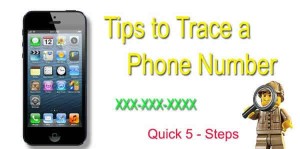

![Read more about the article How to Add a Contact on WhatsApp [Android and iPhone]](../https@610698-1978843-raikfcquaxqncofqfm.stackpathdns.com/wp-content/uploads/2020/02/Add-WhatsApp-contacts-1-300x169.jpg)