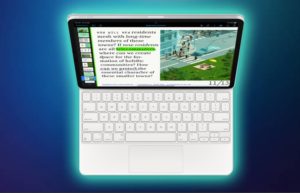Hide or Unhide Folders in MAC:
If you are using windows it’s very easy to view hidden folders in a pen drive with command prompt itself but there is no such option available in mac os. But by using the TERMINAL app in the Application folder of mac and with a few lines of code, you can easily view or hide folders in mac. This will help to show the hidden folder but it is not an official method.
Here are the steps to view/hide folders in MAC:
Step 1: Open Terminal app in the application folder or search it in the spotlight
Step 2: Copy and paste the following code:
defaults write com.apple.finder AppleShowAllFiles YES
Step 3: Relaunch the finder by
Killall Finder
Now you can view the hidden files or folders in your pen drive.
Step 4: To hide the folder copy and paste the following code:
defaults write com.apple.finder AppleShowAllFiles NO
Step 5:Again Relaunch the finder by
Killall Finder
Sometimes the code does not work, in such situations replace YES or NO by boolean TRUE or FALSE. Now you can hide the files or folders in your pen drive on a MAC OS.
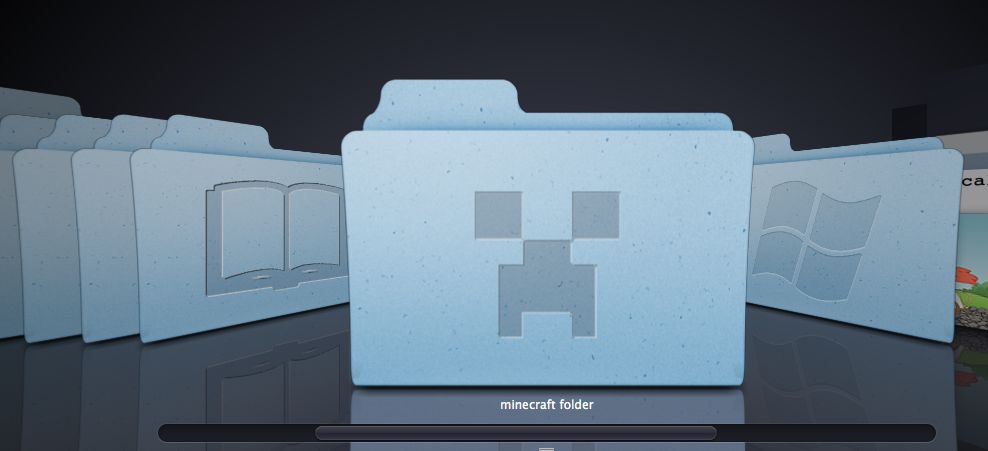




![Read more about the article [Fixed] View in Your Space not Working in Google 3D AR](../https@610698-1978843-raikfcquaxqncofqfm.stackpathdns.com/wp-content/uploads/2020/03/Fix-View-in-your-space-1-300x169.jpg)