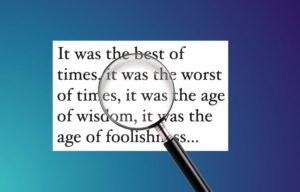Instagram just announced a new feature called Guides, as the name says Instagram GUIDES will be having a collection of Tips, How-to content, recommendations, and much more Instruction articles. Also, Instagram Guides is a collection of your Image and Video posts with some content and a Title.

What do We Know about Instagram GUIDES so far?
Instagram is planning to roll out Health and wellness related content first to make the users safe and get relaxed from Covid-19 to see content on well-being, exercises, and other articles to make you rejuvenate. The company is working with organizations like afspnational, heads_together, Celebrity deepikapadukone, and few others. You can see a book icon in the Instagram Tab area where you are seeing the Photos, IGTV, and Tagged.
Bonus: 8 Free Mental Health and Online Therapy Apps 2020
Some of the guides are already live now and you can experience now.
- Open the Instagram app and Go to @afspnational this is the handle of the American Foundation for Suicide Prevention.
- Click on the Book icon in between IGTV and Tagged icons.
- Choose the Guide you want to read
- Scroll down to read the Guide.

How to Enable Instagram Guides?
Currently, this feature is only available for selected accounts and soon will be rolled out to a few more Influential and verified accounts. Not sure whether this option will be rolled out to every Instagram user.
Bonus: 20 Most Reliable Health and Wellness Websites
How to Create Instagram Guides?
When you get permission to create Guides, below are the steps to create one.
- Write Intro and start listing your posts.
- You can use You Images, and Videos posts you posted previously inside the guide to make it more useful to the readers. Clicking any image on the Guide will take you to the actual post.
- You can also add posts from other Instagram users.
- Click on the share button at the top right to share the guide on your Instagram story.
Guides will also be shown in the Explore section to help the users find the guides quick and easy.