- Steps to set Google Chrome as your default Browser on iPhone
- You can follow these steps on iOS 15 and 14.
- When you have Chrome as default browser and when you tap or try to access any URLs on any other app will open on Chrome.
iOS 15 is packed with a list of features. One feature that probably nobody is talking about is the ability to change default apps for different types of files. This was mentioned clearly in the WWDC but it didn’t gain much attention because obviously, it’s not a flashy feature. We all hate using Safari to open web links. Let’s be honest. So, if you can change the default apps for any third-party apps. This means that people’s favorite apps will have more usage compared to the default ones.
A good example is using Chrome to open URLs instead of the default Safari. Other good scenarios are setting Spotify as the default music player instead of the useless Apple Music, or switching to Air instead of Apple Podcasts.
Recommended: How to make Google as Homepage in Google Chrome
How to set Chrome as Default Browser on iOS 15
These are the steps to set your preferred browser app as default in the newest iOS15.
- Open the Settings App. You could scroll down and find Google Chrome. But an easier way would be to actually use the search feature in the Settings.
- Tap on the search box at the top and type Google Chrome.
- Once you find them in the search result, tap on Google Chrome.
- In the next page that appears, choose Default Browser App. This is the new feature added as part of iOS 15. If you haven’t changed the default browser, it will show as Safari as you can see in the screenshot below.
- Tap on that option and it will open the new window will all the list of all the possible Browser apps that you have installed already. In my case, its Safari, Chrome and DuckDuckGo.
- Since we are planning to change the default to Chrome, Tap on the Chrome option as seen below.
Once it’s done, every URL or link you click anywhere will be opened using Chrome instead of the default safari.
If you are an Android user, this is a feature that has been there for a very long time and you might be laughing at this too.
You should know in case if your favorite browser that you want to use as your default browser doesn’t show up in the list of Default Browser App, which means that the app developer still hasn’t done the changes required to add it to the list. You can wait for future updates where it might show up very soon.
Other iOS 15 posts:
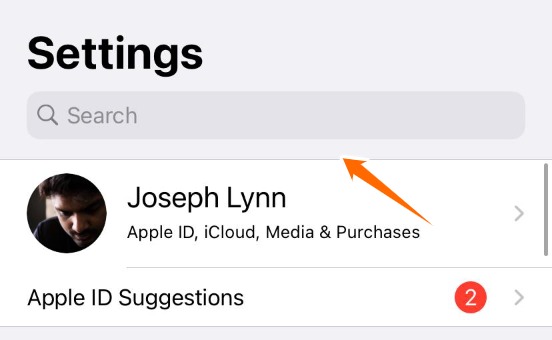
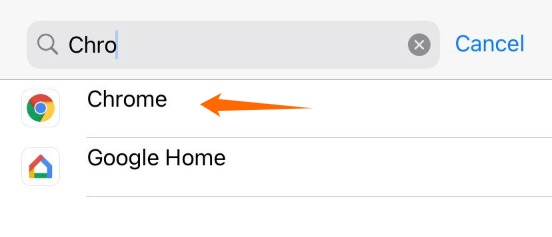
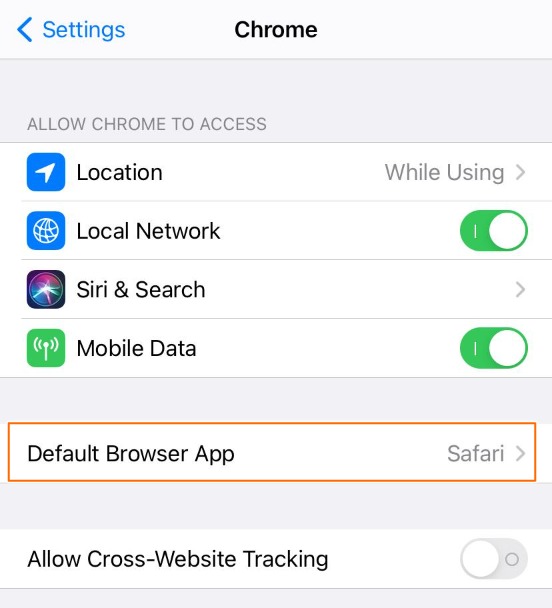
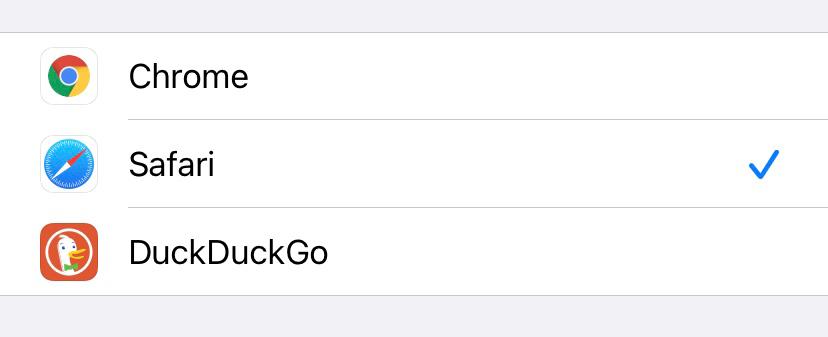
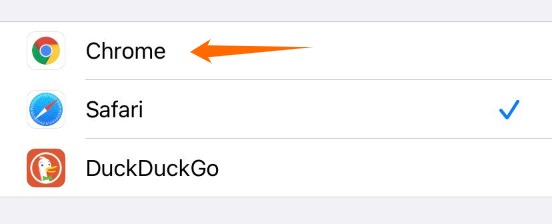
![Read more about the article How to Connect YouTube to TV [2022]](../https@610698-1978843-raikfcquaxqncofqfm.stackpathdns.com/wp-content/uploads/2019/08/Watch-YouTube-on-TV-using-cast-300x200.jpg)



![Read more about the article 3 Apps Like Showbox – Android, iOS, PC [Showbox Alternatives 2021]](../https@610698-1978843-raikfcquaxqncofqfm.stackpathdns.com/wp-content/uploads/2019/07/popcorn-time-300x213.jpg)