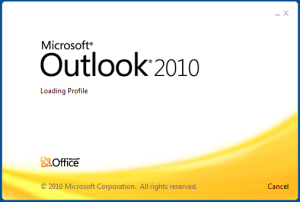Best Facebook Tricks You Might Not Know
Facebook is the world’s second most visited website and the world’s most popular social media. It has become a necessity of today’s social media connected world. In this article, you will learn some esoteric Facebook tricks which will transform you from a regular Facebook user to a Facebook wizard. Let’s dive straight into Facebook wizardry!
1. Create Up-side-Down Facebook Updates
Go to Up-side-Down, Enter your post there in the top most box and you’ll get the upside version in the below box, copy the text there and post the status to your Facebook profile, I am sure, your friends will tilt their head trying to read it!
2. Turn off Autoplay videos
When you scroll your news feed, you’ll see videos starts playing automatically, Are you crazy! you are losing your Internet data (Ignore Jio users), so just follow these steps to stop Facebook autoplay videos on PC, Android, and iPhone.
3. Customize your online status
Many of us have friends we don’t want to talk to at the time. You are on Facebook doing something important and your those friends send you a message. Now you can’t leave your work but can’t help yourself from replying either! This tip is for you. It will allow you to show your online status to only selected friends.
Here’s how to do it:
- On the right side pane, click on the gear-shaped button on the bottom.
- Select “Advanced Settings”
Enter the name of the friends you don’t want to see you online. You are done!

4. Change Facebook theme to be flat!
Facebook, by itself, doesn’t allow you to change the theme but you can do it using one very excellent Chrome extension. Personally, I feel that the flat look is much better. It blocks ads, Makes Facebook loads faster, and viral news suggestions.
Go to the Chrome Web Store, search for Flatbook or click -> Flatbook , and install it. Click here for more Facebook Themes.
5. Disable “Seen” on Facebook messages
Sometimes ago, I had read a Quora post which said introverts wished there was no “seen” feature on Facebook. I can’t say, how much right it is, but surely there are times when we want to disable that feature.
Facebook doesn’t provide such comfort but you can do it using yet another Chrome extension. It is called “Social Reviver”.
6. Save your favorite posts
You probably were obsessed at least once with all those posts on your feed. Sometimes you just don’t have the time to read them and have an urgent work to complete. Well, no problem! You can just save the particular post. To do this, click on the little drop-down arrow on the top right of a Facebook post and click on the “Save post”. That’s all it takes.
Tips: Go to facebook.com/saved to see your saved posts.
7. How to stop seeing posts of a particular person without blocking them
Every one of us has a friend who posts just about everything he does: “Taken lunch, was very tasty!”, “Good night!”, “Today I almost fell from my roof”, etc. One way to stop seeing their posts is to block them but blocking a person also unfriends them which might not be very good for your real-time relationships. But here comes help. You can unfollow them. By doing this you will not see their posts on your news feed but still can access them on your wish.
To unfollow someone, visit their Facebook profile and click on “Following”. From the drop-down list select “Unfollow” and you will stop seeing their posts on your news feed.
8. Be online, 24×7
There are often times when you want to show yourself online all the time, especially if you have a group or page on Facebook. Doing so is extremely easy. Just follow the steps below:
- On your Android phone, head to Settings > About Phone. Tap on the Build Number button 7-10 times. This will turn on developer mode.
- Go to Developer options and check Stay awake.
- Now open your Facebook account and minimize it (press the middle button on your phone).
- You are done. Now your friends will see you online forever.
9. Tips to delete Facebook Account.
When you are forced to delete your Facebook account, keep these simple steps in mind and just do it.
- Click the down arrow at Top Right in Facebook page.
- From the Drop down, Click Settings.
- Click Security in the left column, below General.
- Click Deactivate your account, the bottom most option.
Read briefly about deleting the Facebook account here.
10. Play Basketball game in Facebook Messenger
You can play Basketball with your friend by sending basketball emoji to your friend and then click on the sports themed pictogram. This will start Basketball game in your chat.
11. Backup your Facebook History
Read more about: Backup Facebook Messages and Photos.
Like our Facebook page for more interesting posts on your Facebook wall!




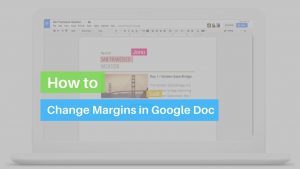
![Read more about the article Top Coding Languages for Kids [2021]](../https@610698-1978843-raikfcquaxqncofqfm.stackpathdns.com/wp-content/uploads/2019/09/code-for-kids-300x169.jpeg)