After the security flaw in Zoom which turns on Mac’s webcam automatically, and the new information says Zoom has no end to end encryption people started looking for Zoom alternative meeting tools for face to face conversation. There are many good web video Conferencing PC and Mobile apps around. I’m listing the top 12 zoom alternative Video conferencing websites and apps below. Among the 12, first 3 are the Best Open Source Alternatives to Zoom

Bonus: Video calling apps to connect more than 4
Best Free Zoom Open Source Alternatives
1. Jitsi.org (Open Source)
Jitsi Meet is totally free and best video conferencing app and powered by the Open source community. You can connect Video calling with your team, family, and friends. This can be the best alternative to Zoom, though zoom has 40 minutes limitations Jitsi doesn’t have any limitations. The best thing about Jitsi Meet is no account needed and an unlimited number of people can join the video call.
| People on Video Call | Android | iOS | Web |
|---|---|---|---|
| Unlimited | Jitsi Meet Android | Jitsi Meet iPhone/iPad | Jitsi Meet Web |
Jitsi Meet Features
- No account needed
- Fully encrypted
- Edit docs with your team or friends using Etherpad.
- Invite users using a simple and custom URL.
2. RIOTIM
An Open source end-to-end encrypted video conferencing and messaging service, built on Matrix. One best thing with RIOTIM is that you can have full control of your data by hosting your own server. You can integrate with your existing tools, also import chats from other Chat applications.

| People on Video Call | Android | iOS | Web |
|---|---|---|---|
| Unlimited | Riot Android | Riot.im iOS | riot.im |
RIOTIM Features
- Simple UI and easy to use
- Choose your own servers for Hosting
- End-to-end Encryption
- Share files in a group or with your network.
- Setup custom notifications
- Stickers, Bots and Widget supports
- Supports all major Platforms
3. Tox.chat
One of the best app for free and without advertisement and totally open source. This can be the best open source alternative option to Zoom. Just like other apps, TOX chat also supports instant messaging, screen sharing, file sharing, and creating groups along with Video chat and conferencing. Tox chat is secure so that you can avoid the Spy, trackers, and even malware attacks.

| People on Video Call | Android | iOS | Web |
|---|---|---|---|
| Unlimited | Tox.chat Android | Tox.chat iOS | Tox.chat |
Tox Chat Features:
- Tox chat has no central servers, hence it can’t be closed or shutdown.
- Tox chat servers are hosted by users worldwide.
- Free without Advertisements
Free Zoom Alternatives
We saw the best zoom Open source alternate apps at the top, below are the best in class Video conferencing apps, where some are free and some are worth for some money. Below is the list of 3 Free alternatives for Zoom. These apps are totally free with a lot of great features. These apps also have Video conferencing, File Sharing, Whiteboarding, Record meetings, and many other features, but not Open source.
4. Google Meet
Google Meet (Google Hangouts Meet) comes with Gsuite, which is a paid tool, and Google started giving the basic version of Google meet for free to the users worldwide, though you can’t use features like meeting recording, this one is very good tool for people who are in need of a good, secure and free video conferencing tool.

| People on Video Call | Android | iOS | Web |
|---|---|---|---|
| upto 250 People | Google Meet Android | Google Meet iPhone/iPad | Google Meet Website |
Bonus: How to Record Google Meet on PC, MAC, iPhone, and Android
Google Meet Features
- Live stream videos
- Start meeting from Gmail
- Record meetings and save them anywhere
5. Workplace by Facebook
Facebook came with this Enterprise connectivity platform called Workplace, where a group of people in an organization can collaborate and work on a single place from wherever you are using your mobile or PC. The Workplace can be the best alternative to Zoom, if your group is less than 50, as Workplace free plan only supports 50 people. The workplace is 100% safer than Zoom, this video conferencing tool got ISO 27001 & 27018, SOC2 & SOC3, and EU/US Privacy Shield.

| People on Video Call | Android | iOS | Web |
|---|---|---|---|
| Unlimited | Workplace Android | Workplace iPhone/iPad | Workplace Website |
| Free | Advanced | Enterprise |
|---|---|---|
| $0 – 50 Participants | $4/mo – unlimited | $8/mo – unlimited |
Workplace Features:
- Facebook interface for sharing information
- Run polls to understand employees and colleagues.
- Create up to 50 Groups
- File storage for 5 GB per person
6. Viewup

Viewup is a free web conferencing software that has been developed to ensure that distance does not become a roadblock for communicating between people. It consists of virtual conferencing tools and integrations that add real value to your virtual conferences. So whether you are looking for a software to provide online meeting feature, conducting live chat with the participants during the meeting, or sharing the screen with the remote audience, count on Viewup to provide a class-apart online conferencing experience.
People of Video Call: 75 People
Free Viewup Features:
- Live chat software – txt.me
- Conference room solutions
- Online meetings
- Screen Share functionality
7. freeconference.com
Freeconference.com by Iotum a CPaaS provider. As the name says this is a free video-conferencing tool. You can collaborate with your team in video calls using mobile or PC, share files and more. You can dial-in through your phone or use mobile apps too. one more feature
| People on Video Call | Android | iOS | PC |
|---|---|---|---|
| 5 in free plan | FreeConference Android | FreeConference iPhone/iPad | FreeConference Web |
Free Conference Features:
- Video Conferencing
- Screen Sharing
- Online Whiteboard
- SMS Msg & PINless Entry
- Meeting Chat
- Document Sharing
- Email Support
Paid Zoom Alternatives
Based on the user reviews & ratings, popularity, user Interface, and many other features, we are ranking the top 5 web conferencing apps like Zoom. Scroll down to the bottom for Open Source software.
8. MyOwnConference
This video conferencing and webinar tool is the most robust alternative to Zoom. While Zoom has a dozen security and privacy problems, MyOwnConference encrypts all meetings and provides a secure solution.

MyOwnConference supports up to 10 presenters who can speak simultaneously and up to 10,000 attendees. Unlike Zoom, MyOwnConference does not limit the duration of the broadcast. You can hold an unlimited number of meetings during the day.
Pricing:
| $36/mo – 60 Participants | $60/mo – 150 Participants | $84/mo – 300 Participants |
MyOwnConference features
- No installation needed
- Video and audio conferencing mode
- Automation invitation emails
- Content sharing
- Meeting recording
- Screen sharing
- Chat and private messaging
9. GotoMeeting

Looking for a video conferencing software that supports conferencing, screen sharing PC, mobile, and Tablet? then GotoMeeting will be the correct fit. GotoMeeting is the best alternative tool over Zoom, this has a lot many web conferencing features as listed below. Supports Windows, Mac, iOS, and Android.
GotoMeeting supports up to 25 people in a meeting, If you have more than 25 people in your group and want to have a conference call you can opt for GotoWebinar, a service by GotoMeeting for Webinar and Online conferences.
Pricing:
| Professional | Business | Enterprise |
|---|---|---|
| $12/mo – 150 Participants | $16/mo – 250 Participants | Call – Upto 3000 Participants |
- Screen sharing
- Personal Meeting Rooms
- HDfaces Video Conferencing
- Dial-in support (Toll-free options)
- Desktop/Application sharing
- Drawing Tools
- Online Meeting recording
- Virtual Whiteboard
- One-Click Meetings
Windows | Android | Mac | iPhone
10. Google Hangouts

Google Hangouts is the modern Web Conferencing tool and a perfect alternative to Zoom, Unlike zoom and GotoMeeting you can send messages to any of your connections anytime, see the past conversation and this supports all devices. You can use the normal Google hangouts to chat with your friends, but for Business purposes, you have to buy Gsuite to use Hangouts. You can get a free trial.
You can invite up to 150 people to video chat, and in the business version it varies by plan to plan from 100 to 250.
| Basic | Business | Enterprise |
|---|---|---|
| $6/user/mo – 100 Participants | $12/mo – 250 Participants | $25/user/mo – Upto 250 Participants |
- Designed for every kind of business.
- Enjoy frictionless meetings.
- Store and share files in the cloud
- Secure your data and devices
- Collaborate in real-time
Windows | Android | Mac | iPhone
11. Adobe Connect

Adobe connect is the most secure, customizable and feature-rich Video conferencing tool by Adobe. You can use Adobe connect for learning, Webinars and also for large group meetings. 90 day free access available and you have to contact sales for Adobe connect pricing. Adobe connect supports Windows, Mac, Linux, Android, and iPhone, check the features below-
- Mobile access
- Screen/document sharing
- Polls, Q&A, chat, notes, whiteboard, emoticons
- Customizable layouts
- Audio integration / VoIP
- Persistent rooms, URLs, and content
- Unlimited meeting rooms per host
- Multiple hosts/presenters in a meeting
- Recordings (create, edit, stream)
Windows | Android | Mac | iPhone
12. Microsoft Teams

Microsoft Teams is the replacement of Skype for business by Microsoft. Teams has more added features to Skype. You have Chat and groups like any other video conferencing tool and a new place called Teams, where you can create channels and speak to specific people and also add Bots and other applications to that channel for more productivity and other purposes.
One have to buy Office 365 Business Essentials to get Microsoft Teams, which starts from $5 a month.
- Unlimited meetings
- Invitation with a personalized link.
- Share your screen or a file. Give and take control.
- Send IM during meetings.
- Interactive tools, with annotation, highlighting.
- Custom-built accessories
- Record Meetings
In case, if you still need Skype for business, use the below links to download.
Windows | Android | Mac | iPhone
13. Join.me

Join me is known for it’s simple and easy access Video chatting. Just like any other app you can video chat, share screen and take control here but in more simpler and cooler way.
- One-click scheduling
- Personal link
- Whiteboarding
- Presenter swap
- Screen sharing

![Read more about the article Remove Any Virus from PC [Easy Steps]](../https@610698-1978843-raikfcquaxqncofqfm.stackpathdns.com/wp-content/uploads/2016/01/remove-virus-300x200.jpg)
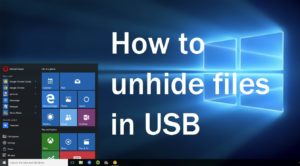

![Read more about the article How to Download WhatsApp Status [Image and Video]](../https@610698-1978843-raikfcquaxqncofqfm.stackpathdns.com/wp-content/uploads/2020/01/Download-WhatsApp-Status-1-300x169.jpg)
