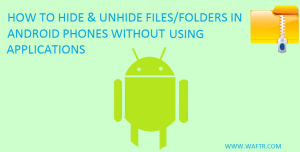Now you can see the Child, Grogu, Baby Yoda from Starwars, and the Mandalorian on your Android or iPhone using Google 3D AR. You can see the Grogu in 3D view in real space at your phone or office using your camera, you can change the position and take photos or videos with him in real-time. This post will help you to see the 3D Baby Yoda or Grogu. Not just Grogu, Google has more than 100 Google 3D Animals and insects like Tiger, dog, horse, Butterfly and many more.
Steps to see 3D Grogu on Google:
Before getting in to the steps, if you are an Android user go ahead and install Google Play services for AR. iPhone users can start following the below steps directly.

- Open Google Chrome Browser.
- Enter Google.com and search “Grogu”
- Click on “View in 3D” below view the child in your space.
- Click “View in Your Space”
- Find a flat area and move your phone
- Now you’ll see the 3D Grogu on Google
If you can’t see Google play services for AR on your play store, which means your phone is not compatible for Augmented reality features.
If you don’t see the view in your space – Check this post “Fix view in Your Space“. And, If you are using this option for the first time, it will take some time to load the 3D Grogu, Google has to download the 3D model which will consume some data, so please wait for at least a minute if you have a good internet connection.
How to take Photos and Videos with Grogu on Google?
When you have the Grogu in your space, you can click on the circle at the bottom middle to take a photo and long-press the circle to take a video, click on the right-side small circle to open the gallery and see the photos and videos.
![Read more about the article How to Clear Android Cache [Top 3 Cache Cleaning Apps]](../https@610698-1978843-raikfcquaxqncofqfm.stackpathdns.com/wp-content/uploads/2019/12/Clear-Android-Cache-300x169.jpg)