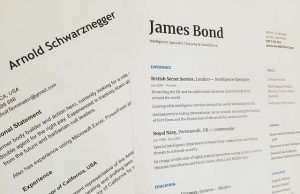Amazon Prime Day is here, Great Indian Festival, Black Friday and many other special day comes every now and then and which makes us to wait and buy things in our Wishlist. We all wait for that one product to get discounted to buy on that one special day. But, what if you don’t monitor the product and suddenly you see 50%, 75% offer on a product, can you believe that?
In this post, I’m going to show you how to buy a product on a special day without getting fooled. Everybody loves to see the discount, offer, Buy 1 get 1 and all the baiting words on a product, which actually lures people. These things started with the physical store and now we are seeing them online too. Big E-commerce giants have many data scientists behind to change the price and give offers. The product you see for $100 which is at a 50% discount would have been sold for just $50 yesterday. Just by seeing the $200 ($100) you will feel happy and you’ll buy that without even doing any research.
Amazon Product Price Trackers Online [PC]
Tracking Amazon product price is the only way not to get fooled during the sale events online, but how can you track all the products that you have on your wishlist, Epost100 recommends you 5 good Google Chrome extensions on your computer and Mobile apps to track Amazon product prices, using these you check What is the highest and lowest sold price, and a graph to tell you the current and previous period price range on Amazon.
1. Keepa – All Amazon Sites – Price Tracker | Droplist

Keepa is that one Price tracker for Amazon, You can install Keepa extension or Mobile Applications to see the products in your Amazon wishlisht go up or down. You can also set up alerts for a targeted price. below are the steps to set up price tracker using Keeps. Keepa Supports Google Chrome, FireFox, Opera, Safari and Edge browsers and also supports all Amazon domains like Amazon.com, Amazon.in, and more. These are the main reason for Keepa to stay on top of the Amazon Price Tracker list.
Setting up Keepa Extension to see Price history on Amazon
- Install Keepa Browser Extension
- Open the Extension and register an account using Amazon
- Now go to Amazon product page
- Scroll down to see the price history graph

If the curve is really down, go for the product and buy, but If you see a big spike and an offer, Ignore that, that must be the marketing trick that we spoke about above.
Next to product History, you can see Track Product, you can set a price to the product and whenever the product price reaches the mark you’ll be notified.

For Now, Keep price tracker is only available on Android
2. Honey – Amazon.com – Coupon | Price history Tracker | Droplist

You might have heard about Honey for the coupon service they offer, if you are not familiar, Honey is a coupon website, when you reach the checkout page on an ecommerce website, you can apply coupons to get discounts, you can use Honey to find the best deals and discounts for you. Honey also provides Price tracking and graphs. This tool also suggests you with metrics and tell you when is the right time to buy a product.
- Go to Honey and Install browser Extension
- Now Sign-up to Honey
- Go to the product page
- you can find Honey icon at the right side of your browser
- Click on the Icon to see the price History
- You can also add the product to the droplist.

Honey Mobile Apps: Android | Apple
You can also visit Honey website to find different stores for the same product and find where you get the same product at much lower price.
3. Camelcamelcamel – Amazon.com:

camelcamelcamel is one of the first in the field of quality Amazon Price tracking, You can visit this website create an account and start adding products to the drop list, This website has it’s extension named Camelizer for product price history tracking and this works really well with Amazon.
- Open Google Chrome browser
- Install The Camelizer Extension
- On Successful Install, Go to the Amazon.com product page.
- Click on the Extension icon at the top to see the price graph
- You can also set the desired price and give your email ID, When the price drops, you’ll get an alert. How cool is this?
4. BuyHatke – Amazon.in – Compare | Price history | Product Tracker

Now, If you are from India and waiting for the great Indian Festival and Big Billion day, here is the product tracking tool for you, called Buyhatke, this is not just a product price tracker, this is also a product comparison tool, you can find the same product on different websites and compare the price using this tool. Buyhatke supports amazon.in also works with Flipkart, Snapdeal and Jiomart in India.
- Open your Google Chrome browser
- Install Buyhatke Extension.
- Now go to the Flipkart or Amazon product page.
- You’ll see this price graph Icon, click on that
- You’ll see the price chart with detailed information.
Now, using these tools you can see when they increased the price last time and how you are not getting fooled.
5. Earny – Cashback | Price Track | Price History

Earny is a very good extension for Cashback, whenever you buy a product having the Earny Extension ON, you’ll get a minimum cashack to your account. Earny also works with Target, BestBuy, Walmart and more.
You can Install Earny Extension for Google Chrome and Start getting your cashback.
6. Price Tracker Android App for Amazon
You can Install Price Tracker for Amazon from Play Store. You can export our Amazon wishlist to this App, and also you can pick products and set targeted price to get alerts. Follow the below steps to track a product.
- Install Price Tracker for Amazon Sign In with Amazon
- Import Wishlist or Choose product to tracklist
- Set price change alerts