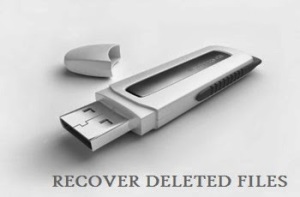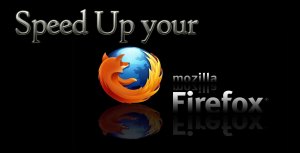If a friend seems to have disappeared from Snapchat and left you wondering if they’ve blocked you from their account, then we are here to clarify all your doubts. Snapchat doesn’t send notifications to blocked users, so if you suspect you’ve been, you’ll have to do the investigative work yourself to confirm that. No more sleepless nights, dreading over the same question, because now you can learn how to know if someone blocked you on Snapchat.
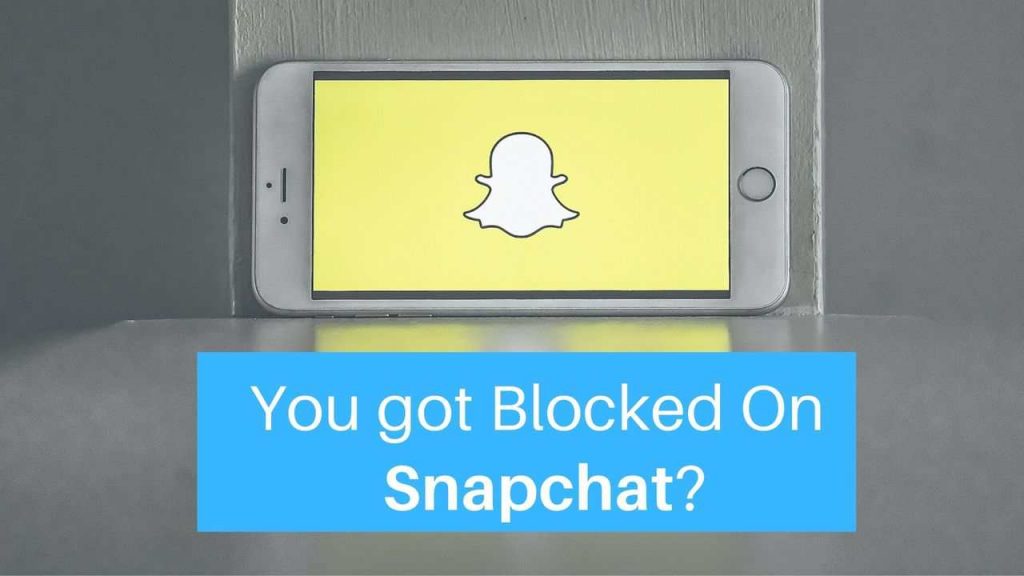
How To Know If Someone Blocked You On Snapchat?
Time needed: 5 minutes.
- Check the Recent Conversation
Check the recent conversation to know if someone has blocked you on Snapchat. Open Snapchat, press the white icon at the bottom of the screen, which is on the left side, and switch to the conversations page. If the person has blocked you, you will not be able to see the user in your Conversation list despite having a recent conversation with them.
- Search the Username
To know if you are blocked by someone, Tap the search function at the top of the screen on the conversation tab or snap tab marked with a magnifying glass icon to search for the user that you suspect has blocked you. Start typing the username you wish to look up.
If someone has blocked you, you will not be able to see them on your friend list. You will find no sign of their account, and you will not be able to contact them from your blocked account in any way. - Search their Username From A Different Account
Unable to find the user you’ve been searching for in the last step increases the likelihood that they’ve blocked you, but this is still not enough to confirm. To confirm they’ve blocked you, you’ll need to find evidence that their Snapchat account still exists. You can use your friend’s Snapchat account to see if the person has blocked you or they have deleted their Snapchat account.
Can you tell if someone deleted you on Snapchat?
The brand of Snapchat is based on the idea that the media you send to your friends, would last only a few seconds before being deleted forever. How to Know If Someone Blocked You on Snapchat or has simply removed you from their friend list are the two popular questions that always stay on our minds.
Let’s explore the ways to know if someone has deleted you from Snapchat:
- Click the yellow Snapchat app button. If you are logged into your Snapchat account, open the Snapchat camera app. Sign In if you are not logged in, by entering your email address and password.
- Swipe over the camera screen from left to right, or tap the chat bubble in the screen’s bottom-left corner.
- Tap the button on “New Chat.” It is a chat bubble in the top right corner of the screen, with a plus (+) icon next to it. Doing so pulls up a list of all your mates in Snapchat.
- Search for your friend. Scroll down the list to find the name you are checking on.
Other Snapchat related posts:
1. How to Delete Friends on Snapchat
2. Delete Snapchat Account Permanently?
3. How to Hack a Snapchat Account
You should be able to see the details of your friend in the popup window of Snapchat. That means he/she has not yet blocked or unfriended you. If you find their name but can’t see their details, then, unfortunately, you have been deleted by them.
Snap score is another good source to check if your friend has deleted you from Snapchat or not. You won’t be able to see the Snap Score with a person if he/she has blocked or deleted you.
Snapchat never sends a notification to the blocked users. You will know if a user has blocked you if they simply don’t show up on your Snapchat. Nevertheless, if they have deleted you from their friend’s list, you will still be able to see them on your friend’s list.
Some interesting posts on Blocking:
1. How To Block A Phone Number On iPhone
2. How to Block Emails on Gmail?
3. Ways to Block a Website
4. How To Block Calls On Android Phones