If you are looking for ways to change your Apple ID password, this article is for you. Whether you are an Apple User or Not, I’m sure you have heard about Apple ID. It’s the common Id used across Apple devices. First, before jumping into how to change Apple ID password, let’s understand what exactly is Apple ID. Apple ID is a type of authentication system specifically used in Apple products like iPhone, iPad, Mac, and other devices.
Apple Id serves as the linchpin to hold all your devices together in the Apple Ecosystem. It has evolved so much over the years to accommodate the new features and devices that are added to the ecosystem over the years.
The whole idea is that whenever you logon on to any device using a specific ID, all the settings associated with that ID will get automatically updated in that specific device. The URL for apple ID is appleid.apple.com.
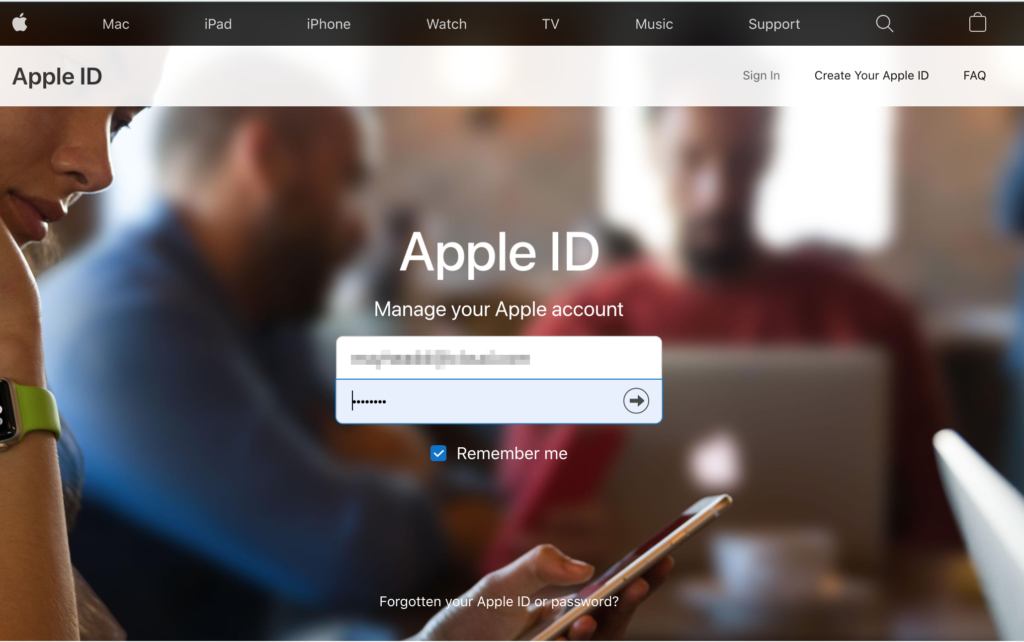
If you log in to this URL with your Apple ID, you could actually see the details and settings related to this apple ID. We’ll come back to this screen later.
Where can you change the Apple ID Password ?
There are three different places where you can change the Apple ID password.
- From your iOS/iPadOS device
- From your macOS device
- Through the web.
These methods are very secure and has very less chance of someone stealing your password in case if you leave it. Updating using one place can actually change the status all over the apple products and makes it super convenient.
If you are here because if you forgot your password, this article isn’t for you. Any apple Id login screen will have a Forgot your password option that lets you change it using authentication methods that are pre-defined.
Rules for a Strong Password
There are some criteria for a strong password according to Apple. They are:
- They must be at least 8 characters in length
- It should contain both Upper & Lowercase letters.
- It should contain at least one number.
Based on the password your provide, a strength factor is calculated automatically to see how safe of a password you have chosen. The stronger the password, the hard it is for someone to crack it.
How to change Apple ID on your phone?
If you have an iPhone, its the easiest way to actual change your Apple ID password. Open Settings app on your iPhone. As part of iOS 12, you have a section for your Apple ID. Previously it was different to use this feature. So, if you have an older iOS version, please do refer to other tutorials.

Open the Apple ID <your name> section as you can se below. This will be at the top as the first option. This is where you will see your Apple Username and iCloud profile picture.

In the <your name> section, Select Password & Security menu.

Under Password & Security, chose Change Password as seen below.

When you are trying to change password, you will be asked to enter your passcode. This will ensure that nobody else is trying to change your Apple Id password by getting access to your phone.

As soon as you enter the passcode, you will be taken to the screen where you can change the password. Enter the new password and enter it again to verify.

Tap Change. Your password will be changed.
How to change Apple ID on your mac?
Click on the Apple Menu. Choose System Preferences.

In the System Preferences section, Choose Apple ID.

In the Apple ID section, Choose Password & Security in the left tab. Under that section, choose Change Password… at the right side.

You will be asked to authenticate with your Mac Login password. This will ensure that someone else is not trying to use your Mac device to change your Apple ID password.

In the popup, enter the new password and enter it again to verify it. Click Change. This would definitely update the password to the new one.

How to change Apple ID in Web?
Go to appleid.apple.com. As we saw in the first section, this is the web interface to deal with your iCloud account. Put in your login details and login into the Web Portal.

In the Security section, click on Change password…

In the popup that appears, enter the current password, new password, verify the new password. Choose Change Password…
If you are changing the password due to security concerns, you could choose the option to Sign out from devices and websites which are using my Apple ID.
FAQs
Do you need an apple device to use Apple ID ?
No, Apple ID can operate outside of having an apple device. You could use as an email address but to see the entire potential of this ID, its always suggested to use with an apple product whether its an iPhone, Mac, iPad or any other Apple product.
How many Apple IDs do I need?
All you need is one. You could use the same ID in every single product to sign in to ensure that all your services and devices work together without a glitch and you can use them without any sort of friction while moving between the devices. A single ID will make sure that the handoff between devices are super smooth
Its against policy to share your Apple Id with someone else. It could mean that you are sharing every personal info with somebody else. Its a security risk and could end you losing all your data. Apple Id has login info, bank details, photos, videos, app sign in info and many more. These should never be compromised by sharing it with someone.
How can I keep my Apple ID as secure as possible ?
Security and privacy are very important to Apple and we provide a number of ways to secure your Apple ID and protect your privacy including strong passwords, two-step verification and more. Two step verification is very important because it makes sure that there is additional step to logging in more than just entering the password.
Do I need to change my Apple ID often?
Yes and No. Apple doesn’t require you to change your password often for security reasons. As you can see below, I haven’t updated my password since 2015. I have a strong password which gives me the confidence to keep it that way.

![Read more about the article How to Split Mac Screen into 2 [Split view Mode]](../https@610698-1978843-raikfcquaxqncofqfm.stackpathdns.com/wp-content/uploads/2020/03/Split-Screen-MAC-1-300x169.jpg)

![Read more about the article 2 Easy Ways to Find Your iPhone Model [Updated]](../https@610698-1978843-raikfcquaxqncofqfm.stackpathdns.com/wp-content/uploads/2020/02/What-iPhone-do-i-have-300x169.jpg)


![Read more about the article How to Delete Contacts on iPhone [Multiple, Duplicate]](../https@610698-1978843-raikfcquaxqncofqfm.stackpathdns.com/wp-content/uploads/2020/01/Delete-contacts-on-iPhone-300x169.jpg)